Osd menu – Lenco DVL-2483 User Manual
Page 20
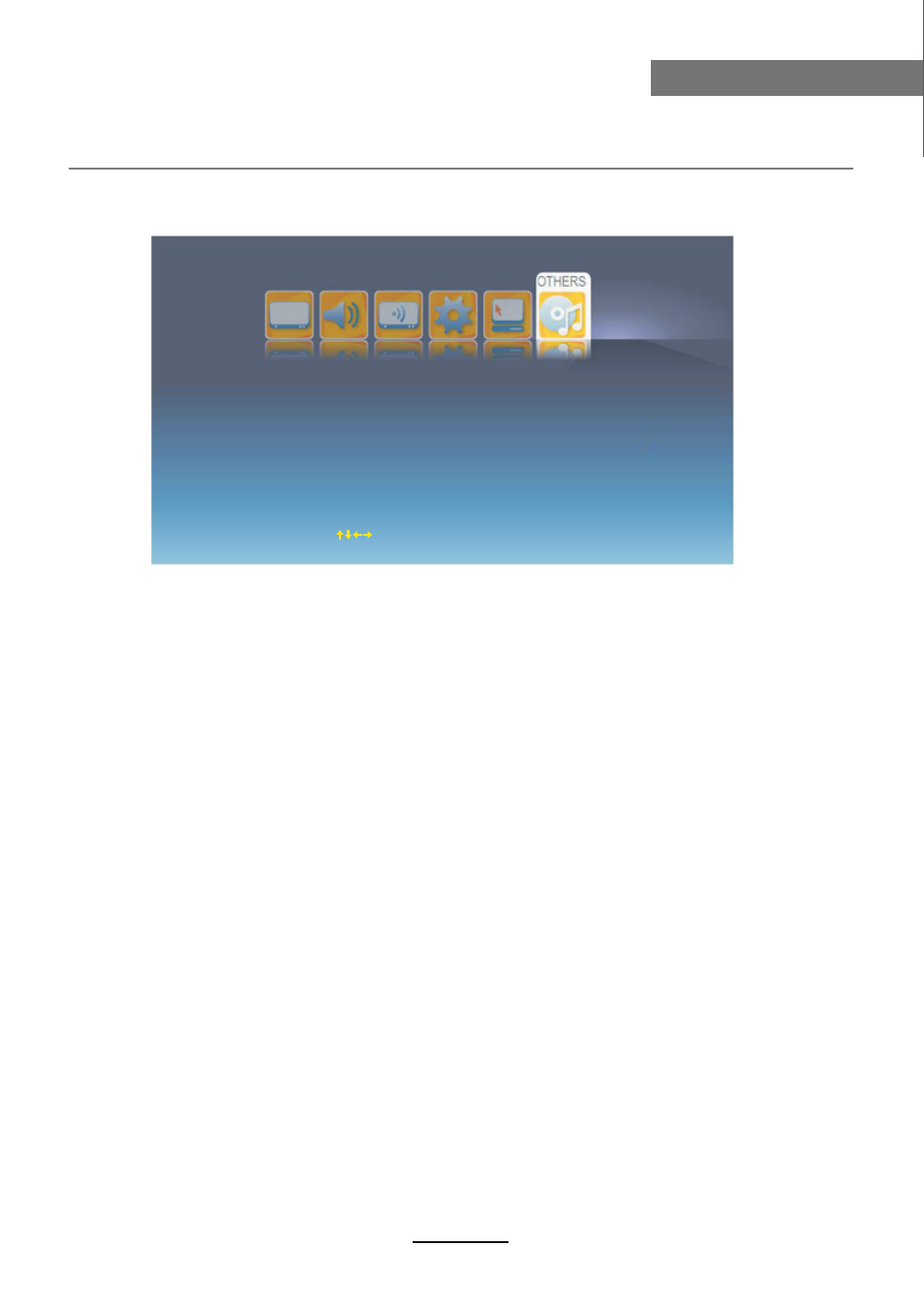
OSD Menu
17
OSD Menu
Hotel Mode: Press OK button and enter the code by the number buttons to enter Parent
Control menu(the original password is 8888).
Off
Move
OK
Select
EXIT
Exit
Hotel Mode
Change Password
Clear Lock
Off
Tuner Lock
Off
Key Lock
Off
Source On
DTV
Default Source
1
Channel No.
Max Volume
100
Volume On
30
Source Lock
Export
Import
Hotel Mode: Press ▲▼ to select Hotel Mode and press ◄► to select the ON or OFF.
Max Volume: You can choose the maximum volume limit, the user cannot set a volume level higher
than this limit.
Volume On: Select the default volume when you turn on the TV.
Tuner Lock: Press ▲▼ to select Tuner Control and press ◄► to select the ON or OFF.
If set to ON, it would prohibit the search of channel and other related operations.
Change Password: Press ▲▼ to select Change Password then press ◄► to change hotel mode
password.
Source On: Select the source on on/offf.
Default Source:
If “
Source On”
set to ON,
you can select the default source when you turn on the TV.
Key Lock: This function is used for Lock the TV keys.
Channel No.: If current Channel No is TV, pess
▲▼
button select Channel No. and then use
◄►
to select the program number.
Clear Lock: Press ▲▼ to select Clear Lock and press ► to cancel all the settings of lock, it means
set all the locks to OFF; max volume to 100...
Source Lock: Press ►to select the source for prohibiting any external input.
Export: Copy the default setting to the U-device.
Import: Update the default setting to the unit form U-device.