Osd menu, Satellite system, Select “auto search” as follow – Lenco DVL-1955 User Manual
Page 15
Advertising
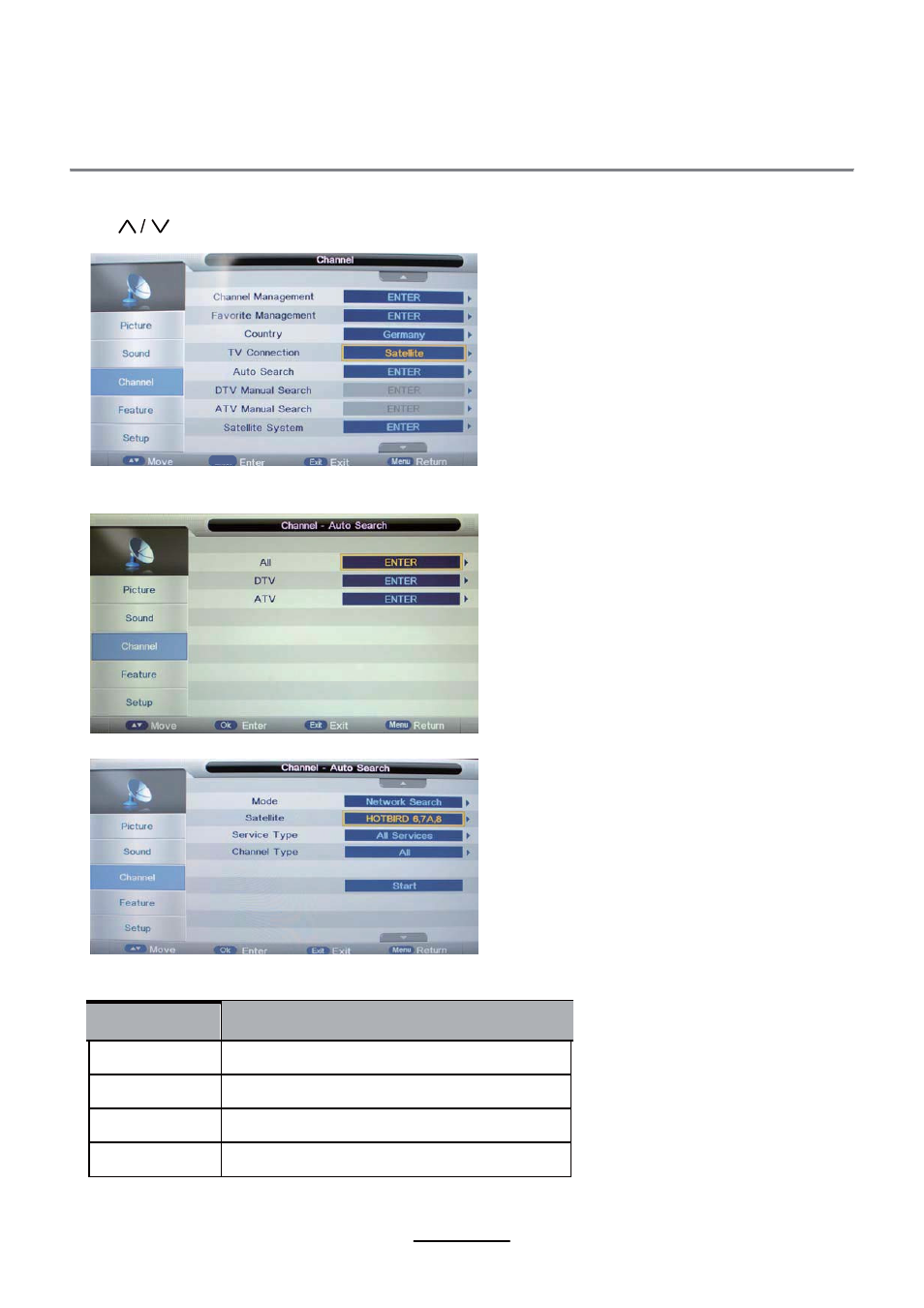
OSD Menu
13
Satellite System
Press
button to select the “TV Conection” , and set it on “Satellite”.
OK
Select “Auto Search” as follow:
Operations in satellite Auto Search menu are shown in the following table
Option
Value
Mode
Default,Network Search,Full Search
Satellite
65 satellite for searching(3 user edit satellite)
Service Type
All Services,Free Service
Channel Type
All, TV Only
Advertising