Lenco DVT-220 User Manual
Page 17
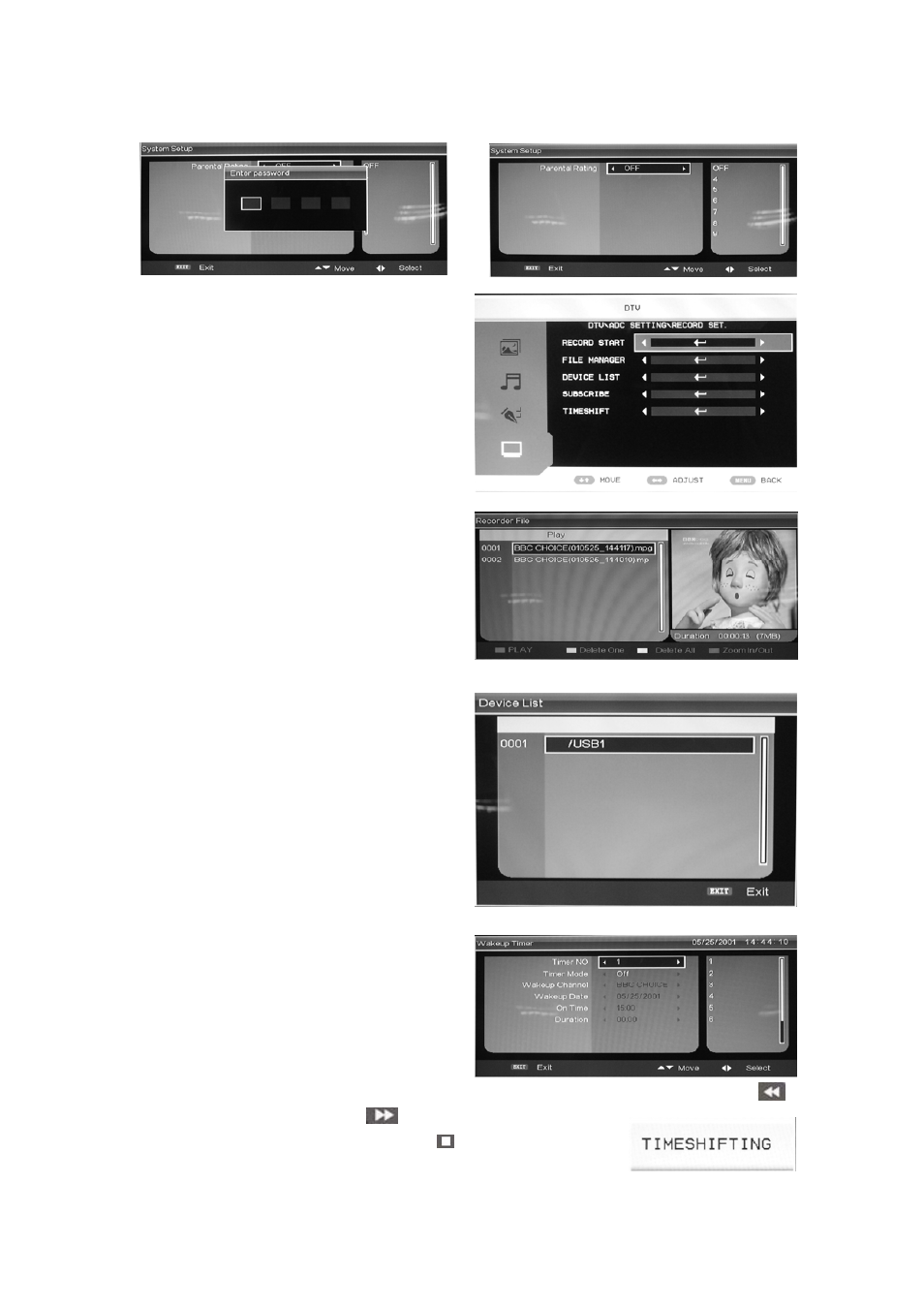
16
rating .
e. RECORD SET.
(1) RECORD START
Press “c/d” button to select “RECORD
START” and press the “ENTER” button to
start record .
(2) FILE MANAGER
Press “c/d” button to select “FILE
MANAGER” and press the “ENTER” button
to enter. Press “c/d” button to select the
record . Press “RED” button to play. Press
“GREEN” button to delete one record which
you select. Press “YELLOW” button to delete
all records. Press “CYAN” button to zoom in
or zoom out the picture.
(3) DEVICE LIST
Press “c/d” button to select “DEVICE LIST”
and press the “ENTER” button to display the
list of device .
(4) SUBSCRIBE
Press “c/d” button to select “SUBSCRIBE”
and press the “ENTER” button to enter. Press
“c/d” button to select “Timer NO” and press
the “f” button to move cursor to the right side
of the window . Press “c/d” button to select
the number and press “ENTER” button to confirm.
Press “c/d” button to select “Timer Mode”
and press the “e/f” button to select the timer
mode such as Off, Once, Daily, Weekly .
(5) TIMESHIFT
Press “c/d” button to select “TIMESHIFT” and press the “ENTER” button to enter . Press “
”
button to play backward . Press “
” button to play forward . Press
“HOLD” button to play or pause. Press “EPG ” button to stop.