Lenco HS-100 User Manual
Page 5
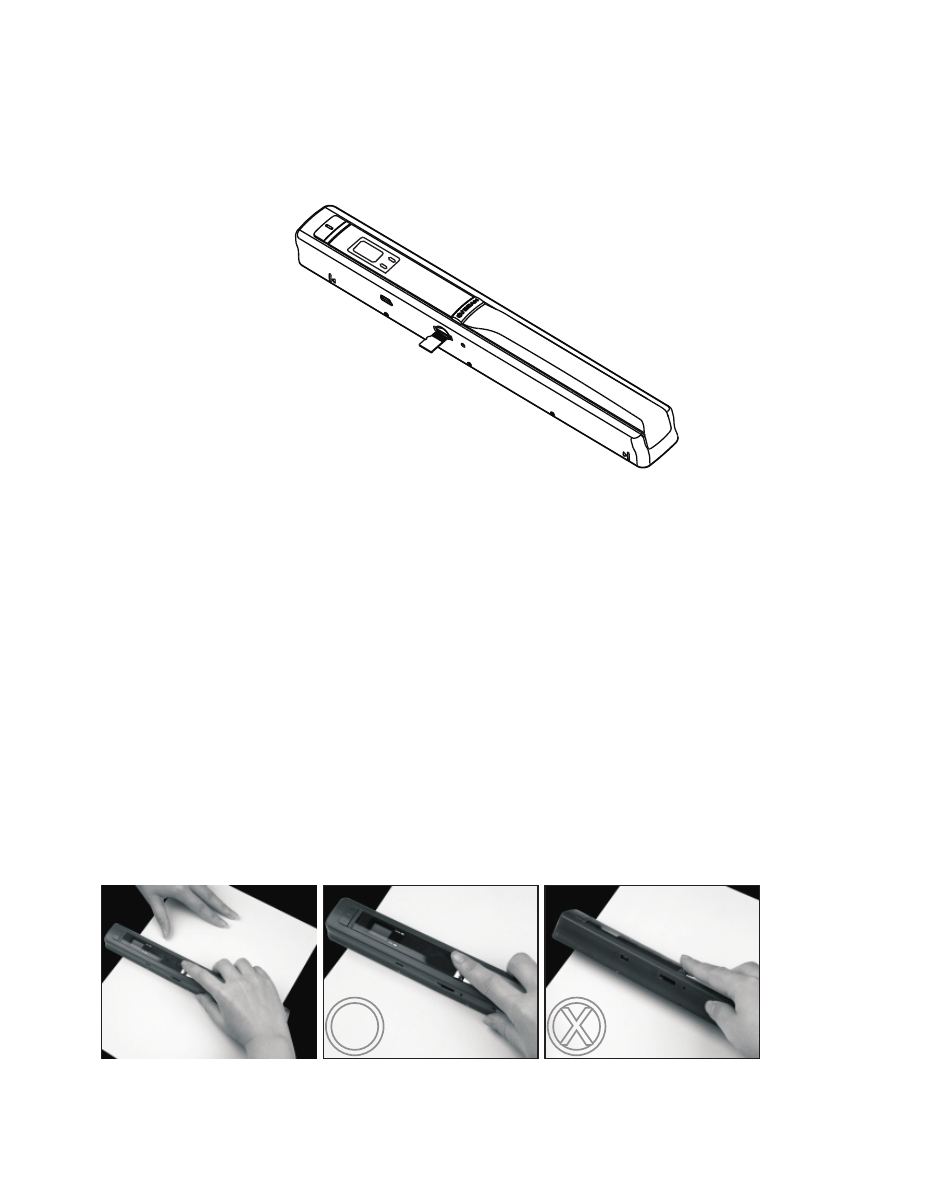
4.4 Setting the resolution
Press the [DPI] button to select High/Low resolution.
High/Low resolution icon will be displayed on status LCD.
4.6 How to scan
4.5 Setting the scan mode
Press the [C/BW] button to select Color/Mono mode.
Color/Mono icon will be displayed on status LCD.
Hold the document firmly by one hand.
Place the scanner on the start-scanning position.
Hold the scanner tight and press the scan button once.
Slide the scanner slowly and keep your hand stable to get the best quality picture.
Press again to stop scanning.
OK
4.3 Formatting the microSD memory card
1. Insert a new
SD card into the scanner, then turn on the scanner.
2. Press the format button into format mode. “F” shows on the LCD.
3. Press the Power/Scan button to start formatting the
SD card.
4. SD card indicator will blink until format is complete.
micro
micro
Note: -Do not force the card into the slot; forcing may damage scanner and
the microSD memory card. Align microSD card position (as marked)
and try again.
- The microSD memory card must be formatted before scanning.
See the following instruction.
Please note: * The maximal scan speed, see specifications. * When a scan is of
bad quality re-calibrate the white balance.