Lenco IPD-4100 User Manual
Page 11
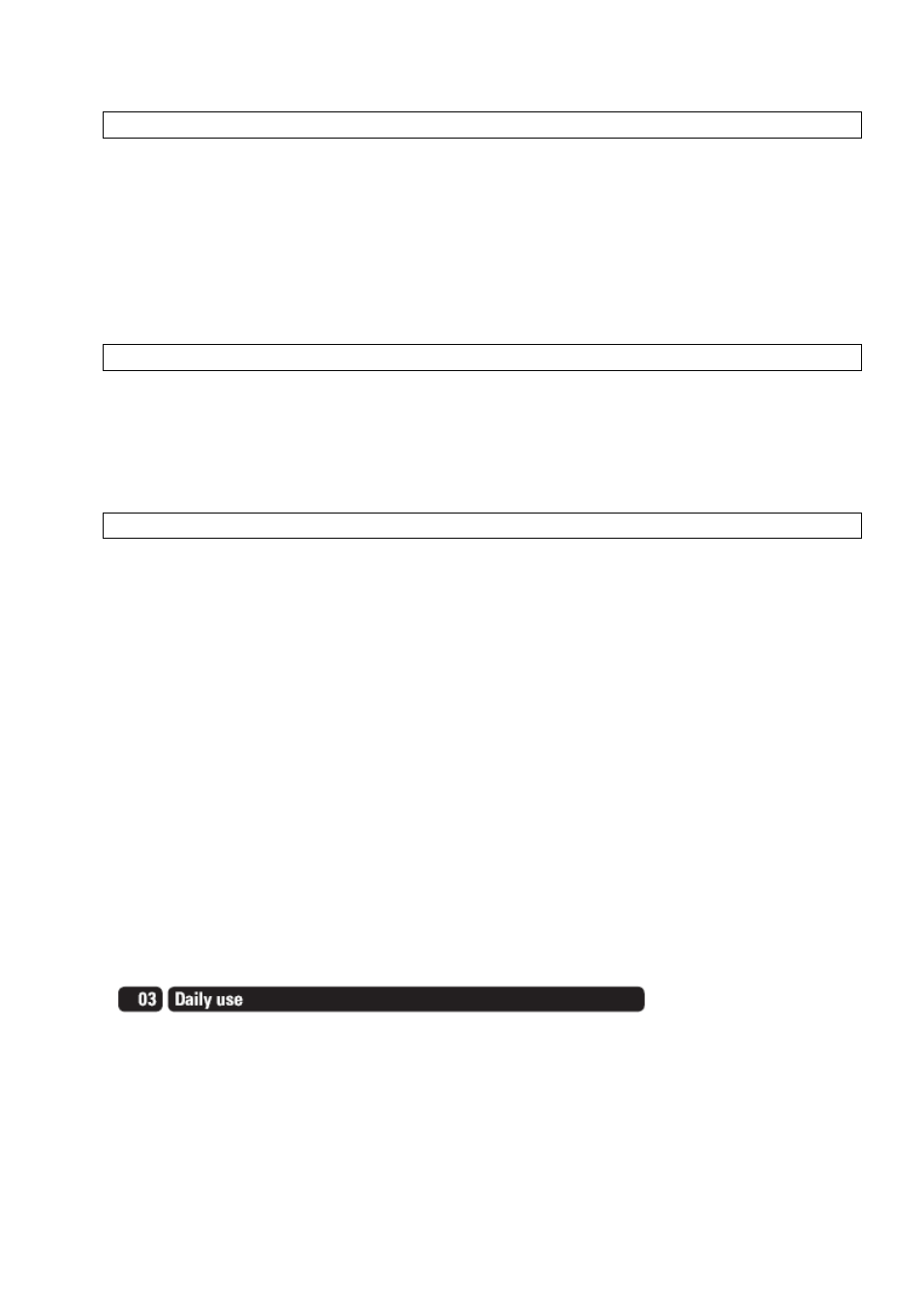
10
DON’T FORGET! You may need to reposition the Speaker Dock to get the best reception.
Storing a radio station using the remote control
1.Tune to a radio station as described above.
2.Press the MEM button. MEM and a number will be shown on the LCD Display.
3.Press the UP or DOWN ARROW buttons to select the number you want to store the radio station
against.
4.Press the MEM button again to store the station.
5.Repeat this procedure to store other radio stations.
DON’T FORGET! You can store a maximum of 20 stations.
Moving a stored radio station to a new preset position
1.Tune the radio station as described above.
2.Press the MEM button on the Speaker Dock or the remote control once to show current preset.
3.Press the UP or DOWN ARROW buttons on the remote control to select the new preset number.
4.Press the MEM button to store the radio station in the new preset.
DON’T FORGET! This will overwrite any previous stored station on the selected preset
Listening to a stored station
1.Store a radio station as described previously.
2.Press the UP or DOWN ARROW buttons to cycle through the stored stations.
AUX in
Other audio devices, such as an MP3 player can be connected to the Speaker Dock. A 3.5 mm
stereo cable is supplied, and a pair of RCA phono sockets are located on the rear panel for this
purpose.
1.Connect your chosen audio device.
2.Press the MODE button repeatedly until AUX is shown on the LCD Display.
3.Adjust the volume to the desired level. If the volume level seems low, try adjusting the volume
control of the connected audio device.
SUB OUT
A powered subwoofer (not supplied) can be connected to the SUB OUT socket on the rear panel of
the Speaker Dock to enhance the output.
Clock
Backup batteries
The Backup Battery is used to keep the correct time and alarm time in case of a power failure.
1.Switch off the Speaker Dock and remove the plug from the wall socket.
2.To replace the Backup Battery, open the Memory Battery Compartment on the rear of the