Lenco IPD-4300 User Manual
Page 4
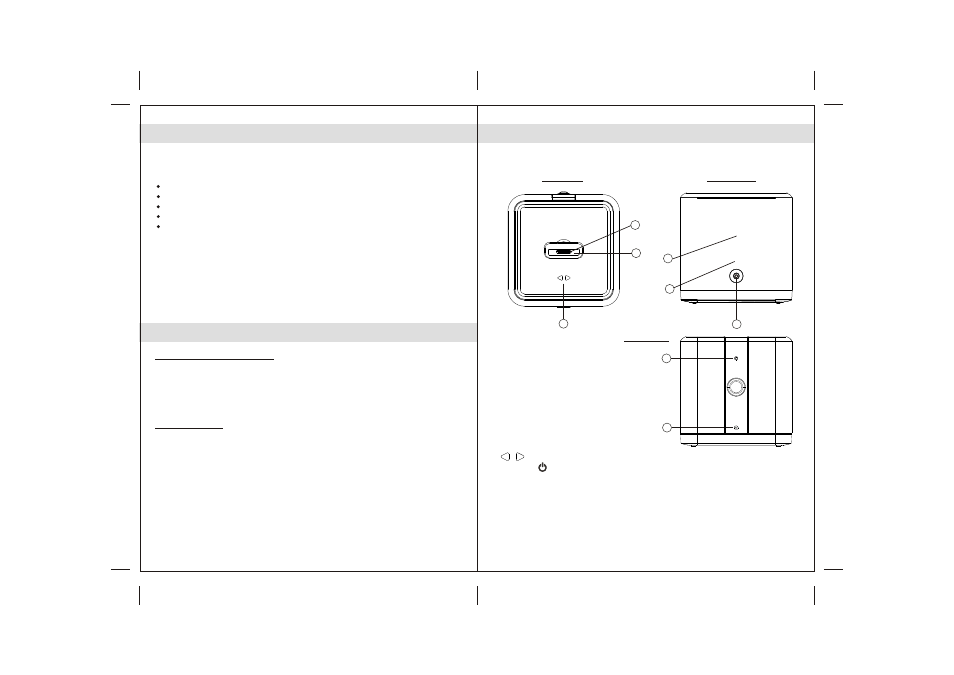
7
Description of Parts
Main Unit
Top view
Front view
Thank you for purchasing this Digital Music Audio System, it incorporates
following features :
iPod, iPod mini, iPod nano,iPod touch,iPod classic and iPod shuffle are
trademarks of Apple Computer Inc., registered in the U.S. and other countries.
iPod is not included
Different iPod models Player / Re-charger
Interchangeable iPod Adaptors
Audio line-in for connecting other digital audio player
Built-in High Fidelity Speaker
Remote Control Operation
Features
Installation
AC-DC Adaptor Connection
The unit can be powered by an external AC-DC Adaptor, required the output
DC10.5V 1700mA(included).
(1) Connect the adaptor's DC output plug to the DC-in jack of the unit.
(2) Firmly and securely plug the adaptor's AC plug into the AC main outlet.
6
Remote Control
(1) The battery compartment is located at the back of the remote control.
(2) An arrow is marked on the battery lid. Follow the direction of the arrow
and slide the door to open it.
(3) Follow the polarity marked on the compartment and install two pieces
of type UM-4 (AAA) battery into it.
(4) Close the battery lid.
Warnings:
Batteries (battery pack or batteries installed) shall not be exposed to
excessive heat such as sunshine, fire or the like.
2
3
-
+
1
4
5
6
1.iPod docking station
2.iPod docking connector
3. / button ----- Adjust volume level up or down
4.Standby button and Standby indicator
-----To turn the unit on and off ;
When the unit is at standby mode, the standby LED is on.
5.Remote Control Infrared sensor
6. Speaker
7.DC-in jack----- For the connection of external DC power supply
8.AUX jack ---- Auxiliary audio signal input
-
+
8
7
Rear view
Eng
Eng
AUX