Lenco IPD-4500 User Manual
Page 10
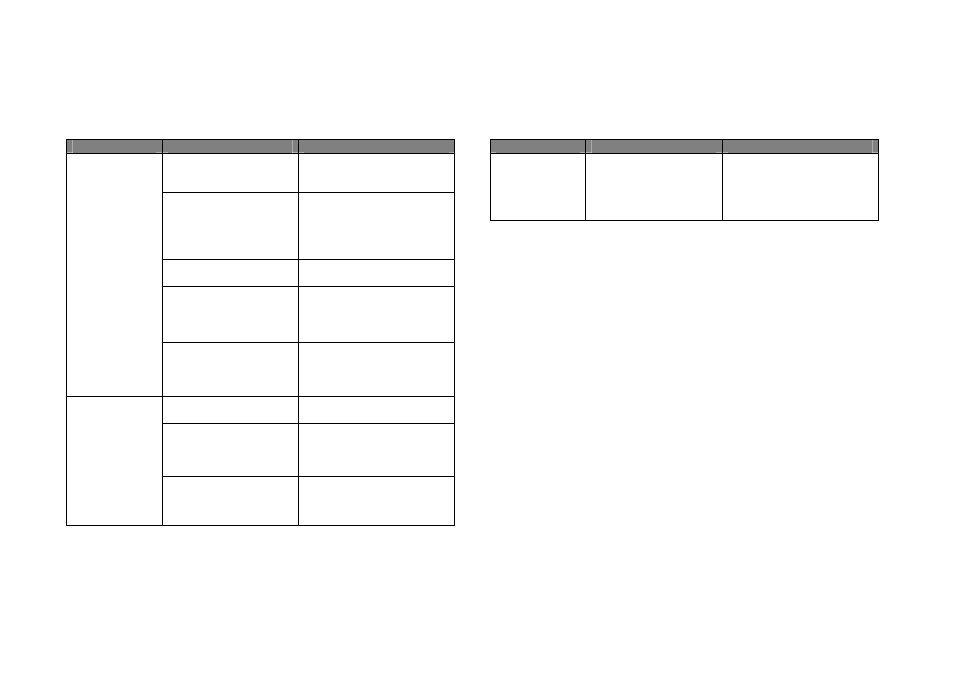
Problem
Possible cause
Solution
Volume in the operating system
is set too high.
Check the volume of the operating
system, and reduce it if necessary.
Distortion from the audio source.
The sound quality of .WAV and .MID
files is often poor, so that distortion
and noise are likely when high-power
loudspeakers are used. Try another
audio source, such as a music CD.
Volume in the operating system
is set too high.
Check the volume of the operating
system, and reduce it if necessary.
Battery power is insufficient
when the unit is not plugged into
an external power supply
Recharge or replace the battery, or
plug into an external power supply.
The unit is too close to a radio
tower.
Move the loudspeakers to see if the
interference disappears. You can buy
a shielded cable at your local
electronics store.
The remote control is beyond the
effective control range.
Move the remote control into the
effective control range.
There is a blocking object
between the IPD-4500 system
and the remote control.
Move the blocking object or move the
remote control to within the effective
control range without anything
blocking it.
The remote control
does not work.
The remote control battery is
dead.
Replace the battery (See the quick use
guide for details concerning the
procedural steps).
Problem
Possible cause
Solution
Direct exposure to sunlight or
other light (coming from the
inverter-type fluorescent lamp)
affects the sensor of the remote
control of this machine.
Reposition the IPD-4500 system