Specifications of the system, Troubleshooting – Lenco IPD-4500 User Manual
Page 9
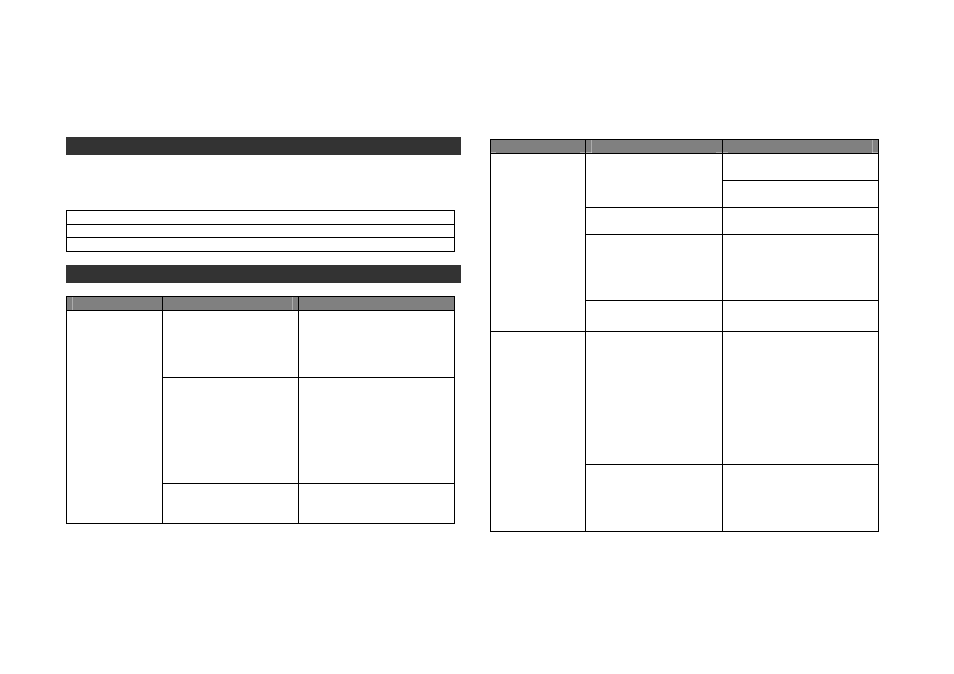
Specifications of the system
The outstanding sound quality of the IPD-4500 is the result of our excellent design, the use of special
high-fidelity loudspeakers, an entirely new equalizing circuit, patented bass boost technology, and also a
perfect combination of the following specifications:
Power output: ≥ 3 W*2 (10% distortion, 1 KHz)
Impedance:
8 Ω
Speaker units: 1.5" full-range speaker * 2
Troubleshooting
Problem
Possible cause
Solution
AC receptacle is not functioning
or is not on.
Plug another device into the AC
receptacle to confirm the AC
receptacle is working, and mare sure
the AC receptacle is switched on.
The universal power supply cord
has not been connected to the
AC receptacle, and/or the power
supply connector has not been
plugged into the power supply
jack on the operating panel of
the IPD-4500 system.
Plug the power supply plug into the
AC receptacle and plug the power
supply connector into the power
supply jack.
The power indicator
light is not on (when
using AC)
Power switch is not set to the
“ON” position.
Slide the power switch to the “ON”
position.
Problem
Possible cause
Solution
Press the “+” button to increase the
volume.
Volume is set too low.
Check volume level on alternate audio
source device and set at mid-level.
iPod®/iPhone®
is not seated into
the docking station properly.
Remove
iPod®/iPhone®
and re-seat it
in the docking station.
Ø 3.5 mm stereo cable is
connected to wrong output on
audio source when not using
docking station.
Make sure the 3.5 mm stereo cable is
connected and fully inserted in the
“line-out”, “audio out” or the
headphone jack on your sound card or
another audio source.
Speakers are mute.
Problem with audio source.
Connect another player to check if the
player is not working.
Improper connection.
Check whether the
iPod®/iPhone®
is
seated in the docking station. Check
whether the 3.5 mm stereo cable has
been connected properly. Make sure
that it is connected to the "line-out"
(line output), "audio-out" (audio
output) or the headphone jack on the
sound card or other audio source,
instead of the "speaker-out"
(loudspeaker output).
Popping sound from
the loudspeaker or
sound distorted.
There is something wrong with
the audio source.
Unplug the stereo cable on the audio
source equipment and then plug it
into the headphone jack of another
audio source (such as a Walkman,
Discman, or FM radio).