Settings – Lenco KidzTab-70 User Manual
Page 17
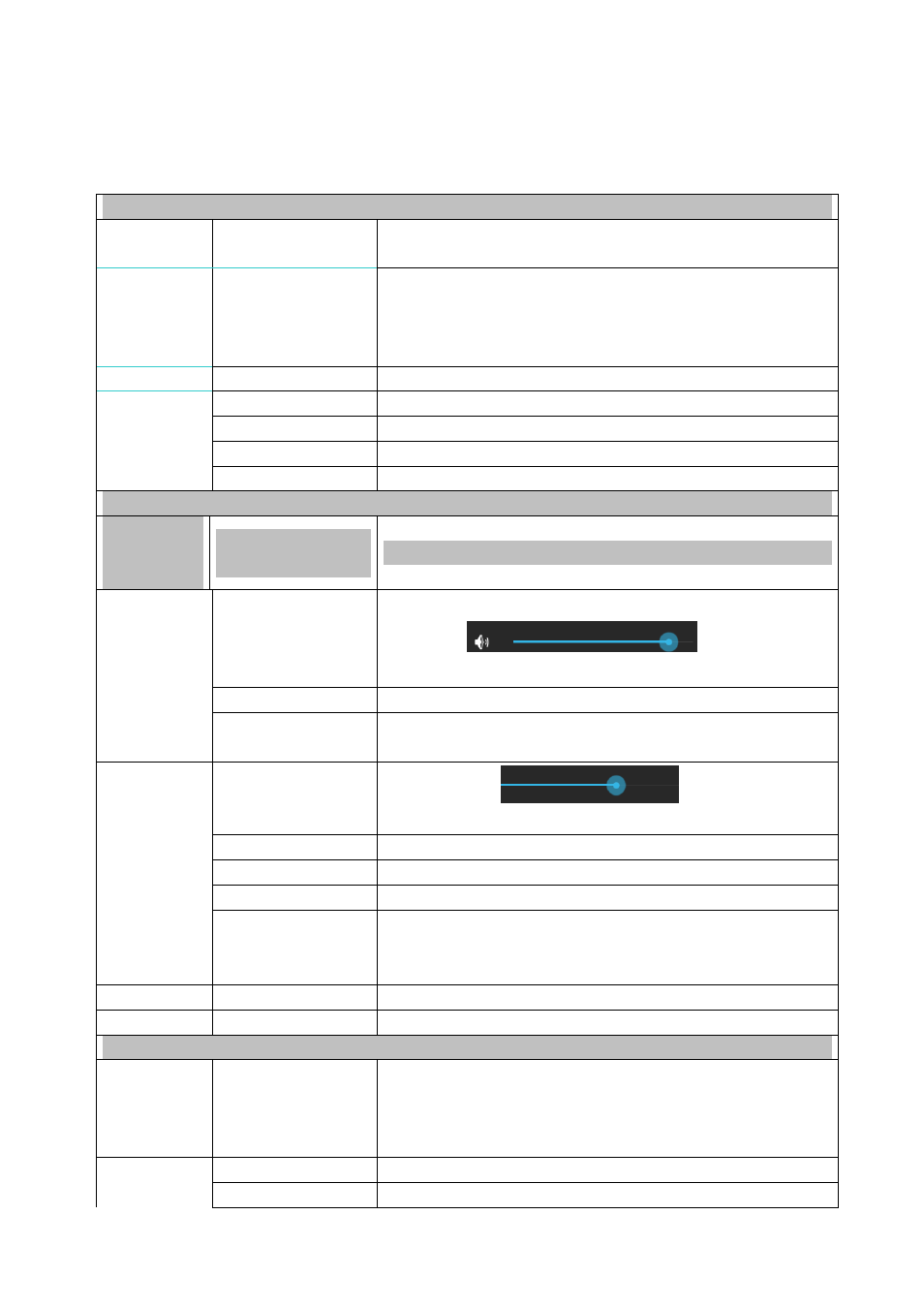
17
Settings
Wireless network
Wi-Fi
Set and manage wireless access point (refer to WIFI setting
for details).
Bluetooth
This function is
optional
Set and manage Bluetooth signals. Enable and click name of
Bluetooth device, ensure the device to be detectable by all
Bluetooth devices nearby. After that, all Bluetooth device
nearby can be searched.
Traffic
Set and manage data traffic.
More…
Portable hotspot
Set WIFI hotspot
Ethernet
Configure wired network.
VPN
Configure VPN network
Mobile network
Set 3G network (refer to 3G settings for details)
Device
Energy
saving
mode
Energy
saving
mode
Sound
Volume
Adjust volume of media, alarm clock and notification. Click
and slide
to adjust volume
and then click OK.
Notifying ringtone
Select the notifying ringtone you want.
Screen
lock
prompt tone
Prompt tone when screen is locked/unlocked
Display
Brightness
Click and slide
to adjust brightness
and then click OK.
Wallpaper
Set wallpaper
Sleep
Adjust sleep time.
Font size
Adjust font size in the interface.
Storage
Display storage status
Battery
Display battery status.
Applications
Manage and display status of applications in the device.
User
Display user’s information
Personal
Location
information
access
power
Display my location and source of location information
Security
Screen lock
Set screen security protection
User’s information
Set to display user’s information on the screen.