Use of extended storage – Lenco KidzTab-70 User Manual
Page 19
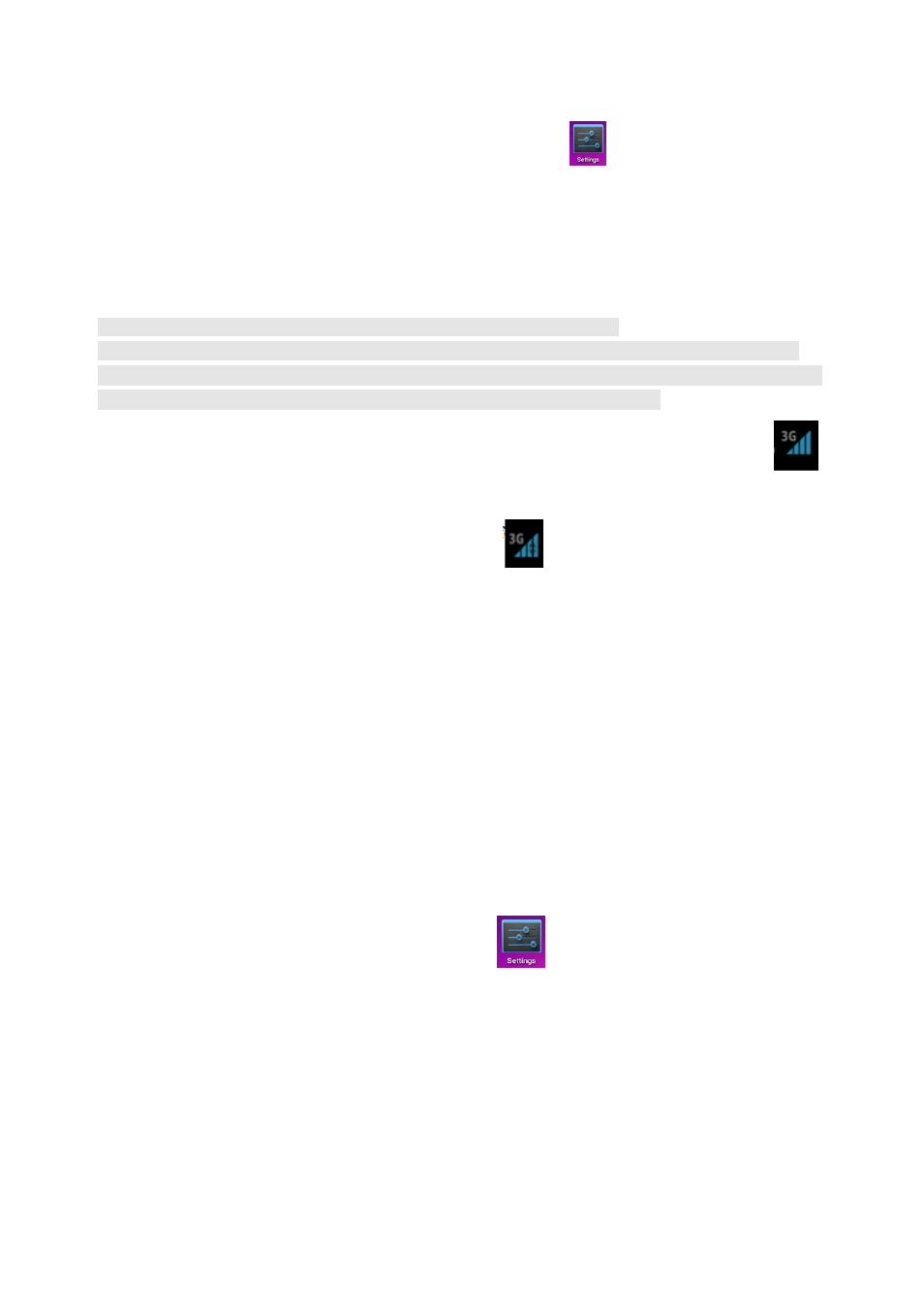
19
3. After 3G network card is connected, click
Settings →Wireless and
network→More→Mobile network for 3G network settings.
4. Enable mobile network, tick Enable data traffic→Data roaming, then select Access point
name, select Menu and select available network for 3G network access.
5. General device can be used directly, but for a few devices, APN needs to be created and
network access shall be set before use.
Take China Union 3G network for example, the settings are as following:
Name: 3GWAP / APN:3gnet / Proxy: Not set/ Port: 80 / Username: Not set/ Password: Not set/
Server: Not set/ MMSC: Not set / MMS proxy: Not set/ MMS Port: Not set / MCC:460/ MNC:01/
Authentication type: Not set/ APN type: Not set/ APN protocol: Not set
After setting, you will be able to connect to 3G network. After connection, you will see the icon
in
the screen. When this icon is gray, it means the system is searching for network, and when it is blue, it
means the network is successfully connected. The icon
means there are data in transmission.
Use of extended storage
1. Using USB disk
Insert the USB disk into OTG connection wire, → then insert the OTG connection wire into the
USB OTG port of the device. You can use the U disk when it is ready.
☆
☆
☆
☆
Do not insert and remove USB disk repeatedly in a short time, otherwise the USB disk may
be damaged.
2. Using SD card
☆
☆
☆
☆
The device supports storage card of up to 32GB.
Insert the storage card into the card slot, and press it down with your finger, the message
Preparing for SD card will display on screen. When this message disappears, it means the TF
card is ready, and you can use it.
Removing SD card
Close all applications
or files on the card.
Click → Settings → SD card→
Remove SD card. Press the card softly and it will be ejected. Then move it out.
☆
☆
☆
☆
Do not insert and remove the card repeatedly in a short time, otherwise it may be
damaged.
☆
☆
☆
☆
We recommend you use a card of famous brand so as to avoid incompatibility.