Le d color tv, Main menu operation – Lenco LED-3213 User Manual
Page 13
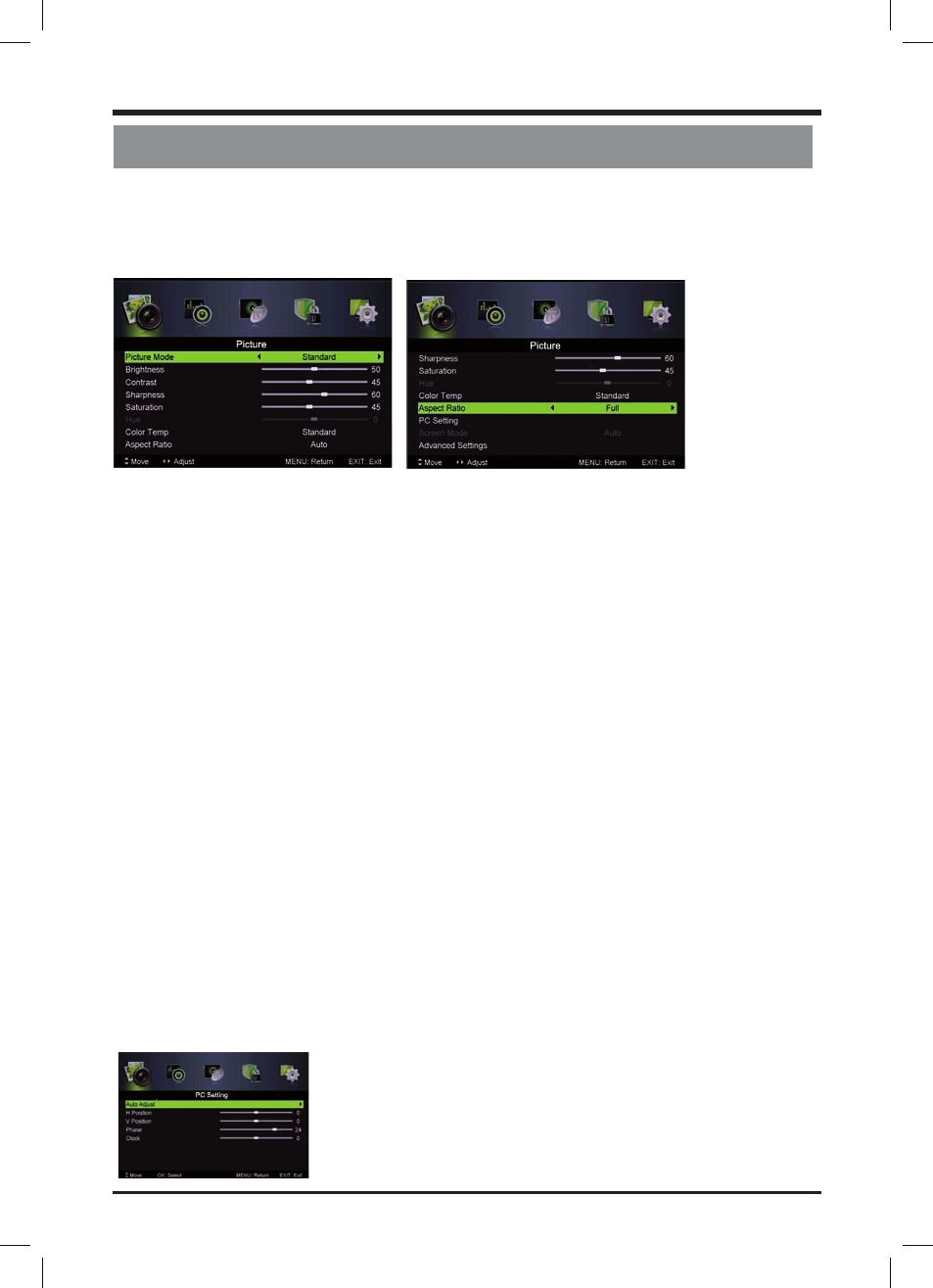
5. Ma
in Menu Operation
5.1 P
icture Menu
Press
MENU button to display the main menu.
Press / button select PICTURE in the main menu, then press ENTER / to enter.
1. Press / button to select the option that you want to adjust in the
PICTURE menu.
2 Press Enter/ / button to adjust.
3 After fi nishing your adjustment, Press MENU button to save and return back to the previous menu.
Picture MODE
Press / button to select Picture Mode, then press / button to select.
Brightness/Contrast/ Sharpness/Saturation/Hue
Press / button to select option, then press / button to adjust.
Brightness
Adjust the optical fi ber output of the entire picture, it will eff ect the dark region of the
picture.
Contrast
Adjust the highlight intensity of the picture, but the shadow of the picture is invariable.
Sharpness Aadjust the peaking in the detail of the picture.
Saturation Adjust the saturation of the color based on your own like.
Hue
Use in compensating color changed with the transmission in the NTSC code.
Color Temp
Change the overall color cast of the picture.
Press / button to select Color Temp, then press / button to select Standard/Cool/Warm.
Standard
Produces a vivid image.
Cool
Produces a gentle blue-hued image.
Warm
Produces a red-hued image.
Aspect Ratio
Press / button to select Aspect Ratio, then press / button to select.
Auto
Automatically adjust Aspect Ratio based on TV size and TV program.
Full/4:3 /Zoom1/Zoom2 To select the available display format.
PC Setting
Press
to select PC source.
Press MENU to enter the main menu, then press / button to select PICTURE menu.
Press ENTER / to enter and press to select PC Setting.
Main Menu Operation
(Available Picture mode: Standard, Mild,Personal,Dynamic).
8
LE D COLOR TV
SOURCE