Le d color tv, Main menu operation – Lenco LED-3213 User Manual
Page 21
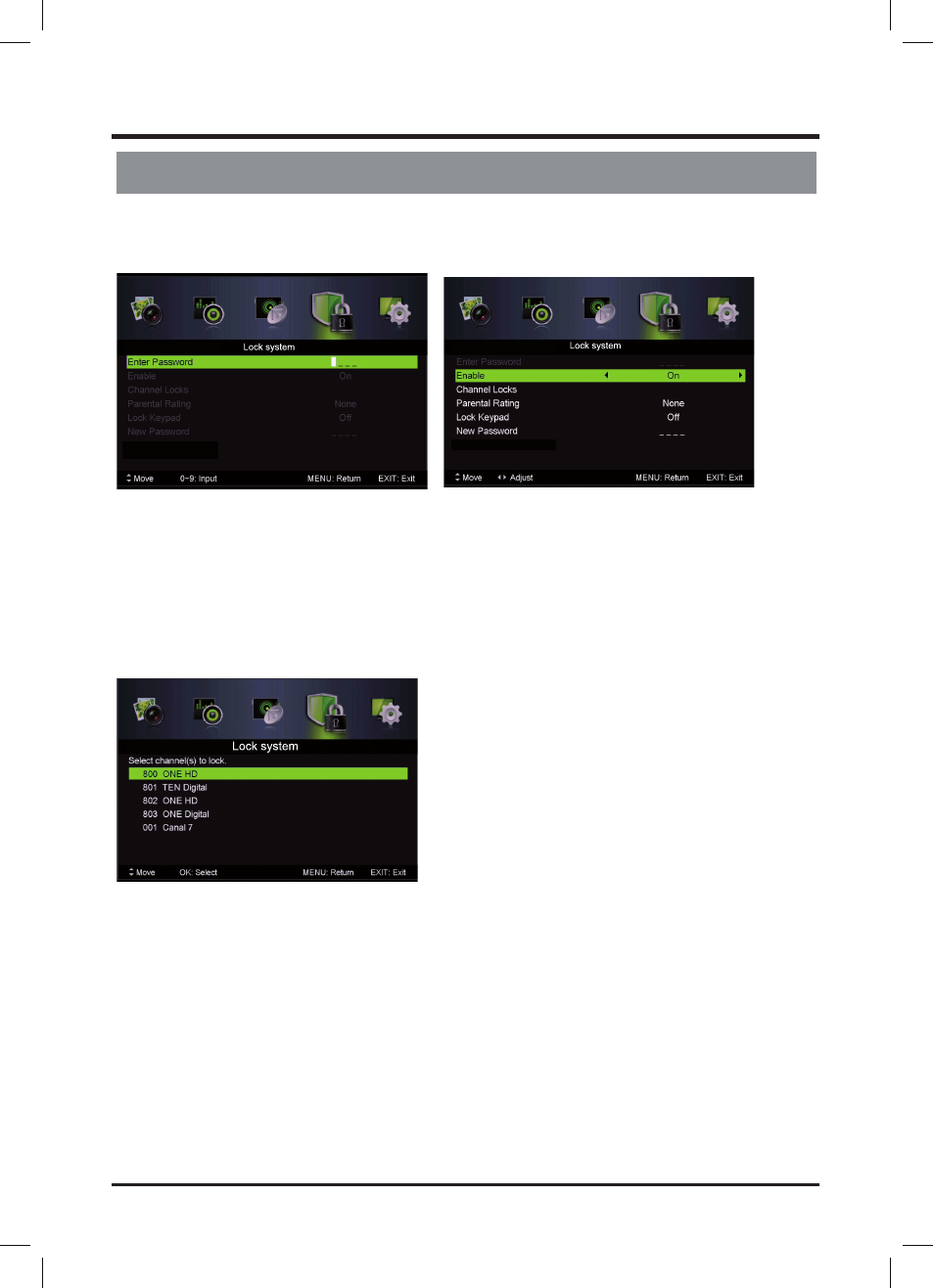
Main Menu Operation
5.4 Lock system Menu
Press MENU button to display the main menu.
Press / button select Lock system in the main menu, then press ENTER / to enter.
1. Press / button to select the option that you want to adjust in the
PARENTAL menu.
2. Press Enter/ / button to adjust.
3. After fi nishing your adjustment, press MENU button to save and return back to the previous menu.
Default password is 0000, and if forget what you set, please call the service center.
Enable
Press / button to select Enable, then press / button to select On or Off .
Channel Locks, Parental Rating and Lock Keypad are available when Enable is On.
Channal Locks
Press / button to select Channal Locks, then press Enter / button to enter sub-menu.
Parental Rating
Press / button to select Parental Rating, then press / button to select.
Lock Keypad
Set to prevent it from being used by young children, or other unexpected usage.
Press / button to select Lock Keypad, then press / button to select On or Off .
New Password
Press / button to select New Password, then enter a 4-digital number you want to set twice.
Clear Lock
Press /
Enter /
Clear Lock
button to select
, then press
Clear Lock
button to enter .
16
LE D COLOR TV