Le d color tv, Main menu operation – Lenco LED-3213 User Manual
Page 20
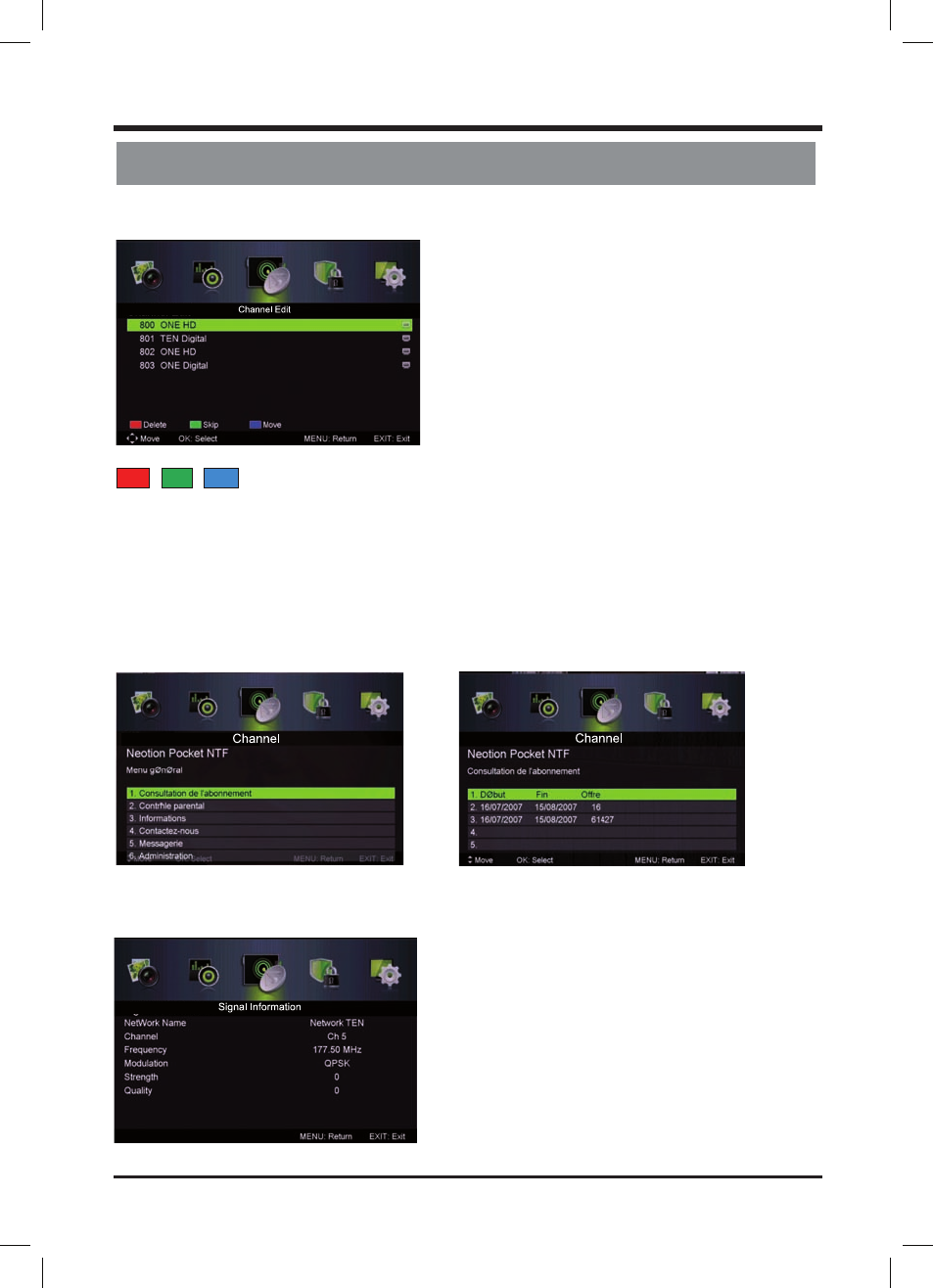
Main Menu Operation
Channel Edit
Press / button to select Channel Edit, then press Enter / button to enter sub-menu.
The three colored keys are the shortcut key for programming the channel.
First press / to highlight the channel you want to delete or move or skip, then:
- Press
the
Red
button to delete the channel.
- Press
the
Green
button to skip the select channel.
- (Your TV set will skip the channel automatically when using CH+/- to view the channels.)
- Press
the
Blue
button to to set the channel to moving state. Then press / to move it to the
position you want to put.
Common interface
Press / button to select Common interface, then press Enter button to enter sub-menu.
Only available when there is CI card under DTV.
Signal Information
Press / button to select Signal Information, then press the Enter button to see the detail
information about the signal. Only available when there is signal under DTV.
15
LE D COLOR TV