Basic operation – Lenco MDV-24 User Manual
Page 11
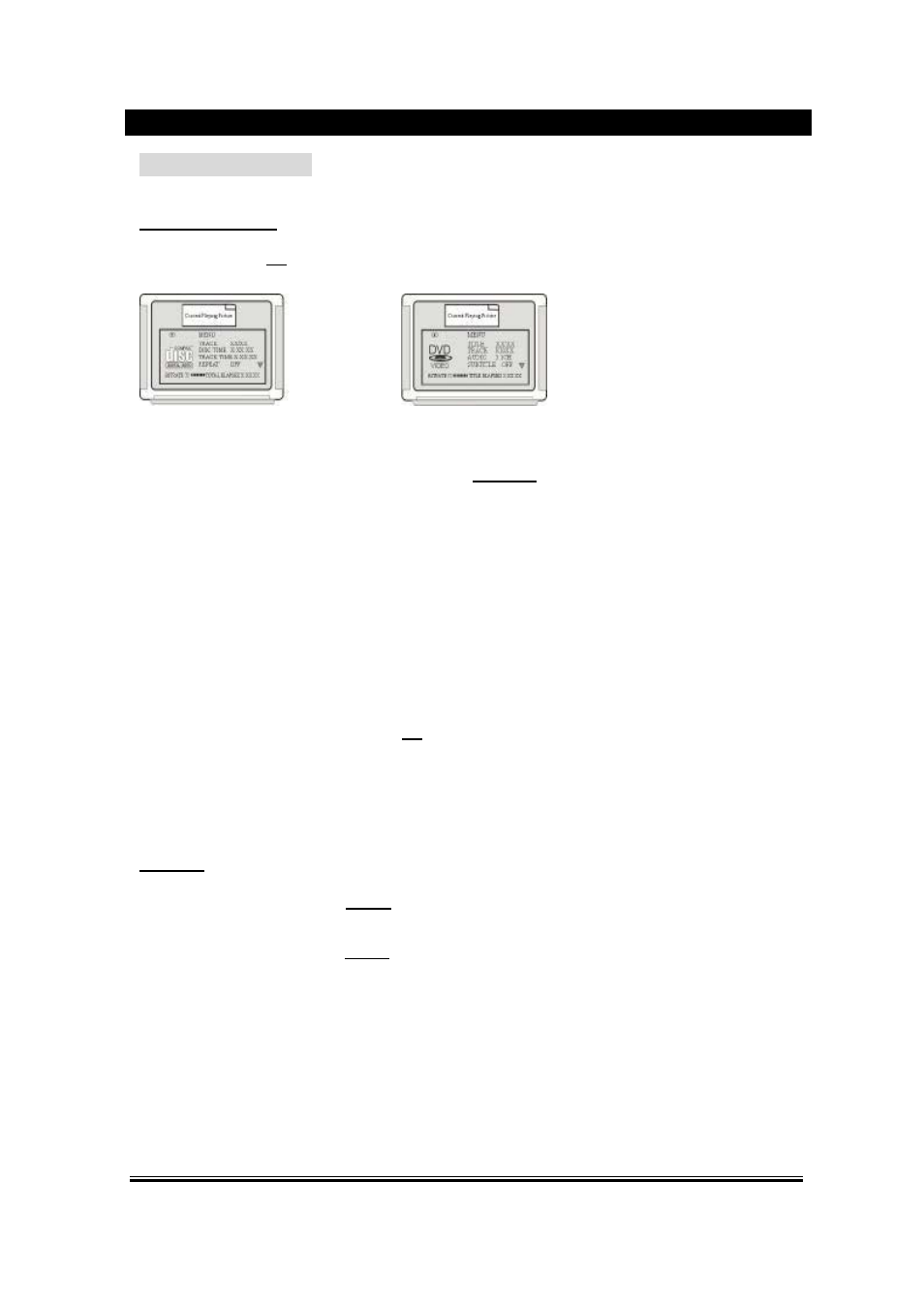
-10-
BASIC OPERATION
TIME SELECTION
In play mode, press T/F button on the remote control, the TV screen displays:
You can press
◄►directional buttons to move the cursor to the setting option according to the
above mentioned screen suggestions, then press Play/Enter to confirm and use number
buttons to input the corresponding time numbers. After it is done, DVD player will start to the
next item in the above screen.
There are 5 items in VCD screen: Track, Disc time, Track time, Repeat, Time DISP(Display);
There are 9 items in DVD screen: Title, Track, Audio, Subtitle, Angle, TT(Total) time,
CH(Chapter)time, Repeat, Time DISP(Display).
Note: The optional time range depends on the volume of discs.
CD Display: MP3 Display: MP4 Display:
--:--- --/XX SELECT:--
T:--/XX --:-- GOTO:--:--
While playing CD, MP3 or MP4, press T/F button to switch between the
“Time Selection
(current song/chapter)
” and “Song/Chapter Selection”; then input the digital you want. The
system begins
playing from the specified time/song/chapter.
REPEAT
In play status, repeatedly press Repeat button to separately select the different contents for
repetition.
1). As for DVD, repeatedly press Repeat button, the TV screen will separately display:
Chapter, Title, All.
2). As for CD, VCD, CD-R discs, Successively press this button, the screen will separately
display: Track, All.
3). As for MP3, JPEG and other media files, there are options: Single, Repeat one, Repeat
folder, Folder.