Dvd menu setup – Lenco MDV-24 User Manual
Page 19
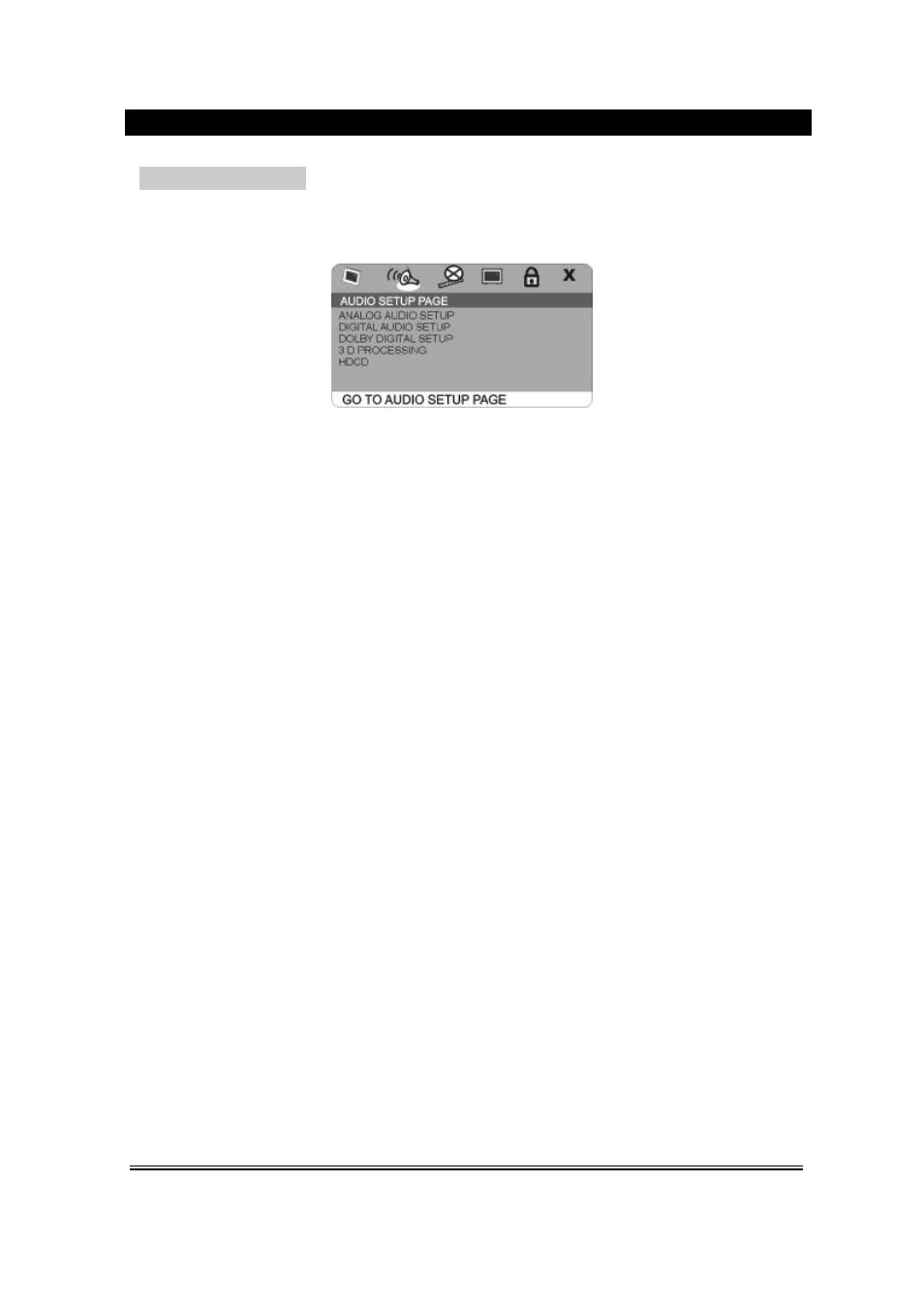
-18-
DVD MENU SETUP
2. Audio Setup Page
1) Analog Audio Setup
(1) Downmix
LT/RT: audio output from Left and Right channel
Stereo: stereo audio output
(2) Dialog: the dialog of this unit is set to be off.
2) Digital Audio Setup
(1) Digital Output
When playing the DOLBY, or MPEG disc, the optical or coaxial terminal will be output in SPDIF/RAW
format. Meanwhile the connected amplifier must be able to decode the DOLBY DIGITAL or MPEG.
SPDIF/PCM may be selected when the player is connected with 2CH digital stereo amplifier.
(2) LPCM Output
LPCM (Linear Pulse Code Modulation) is a non-compressed audio digital technology. There are tow
output modes: 48KHz, 96KHz.
3) Dolby Digital Setup
(1) Dual Mono
This option is used to set the mode of audio output, including Stereo, L-Mono, R-Mono and
Mix-Mono.
(2) Dynamic
This option is chosen when Line output is selected for the compressing mode. Linear compressing
ratio is adjusted to acquire different compressing effects.
4) 3D Processing
Reverb Mode
This option has different reverb modes setting: Concert, Living Rom, Hall, Bathroom, Cave, Arena, and
Church.
5) HDCD
Filter
This option has three settings: OFF, 44.1KHz, 88.2KHz. Please set it according to the disc, and get
more clear and more exquisite sound.