Lenco MDV-8 User Manual
Page 11
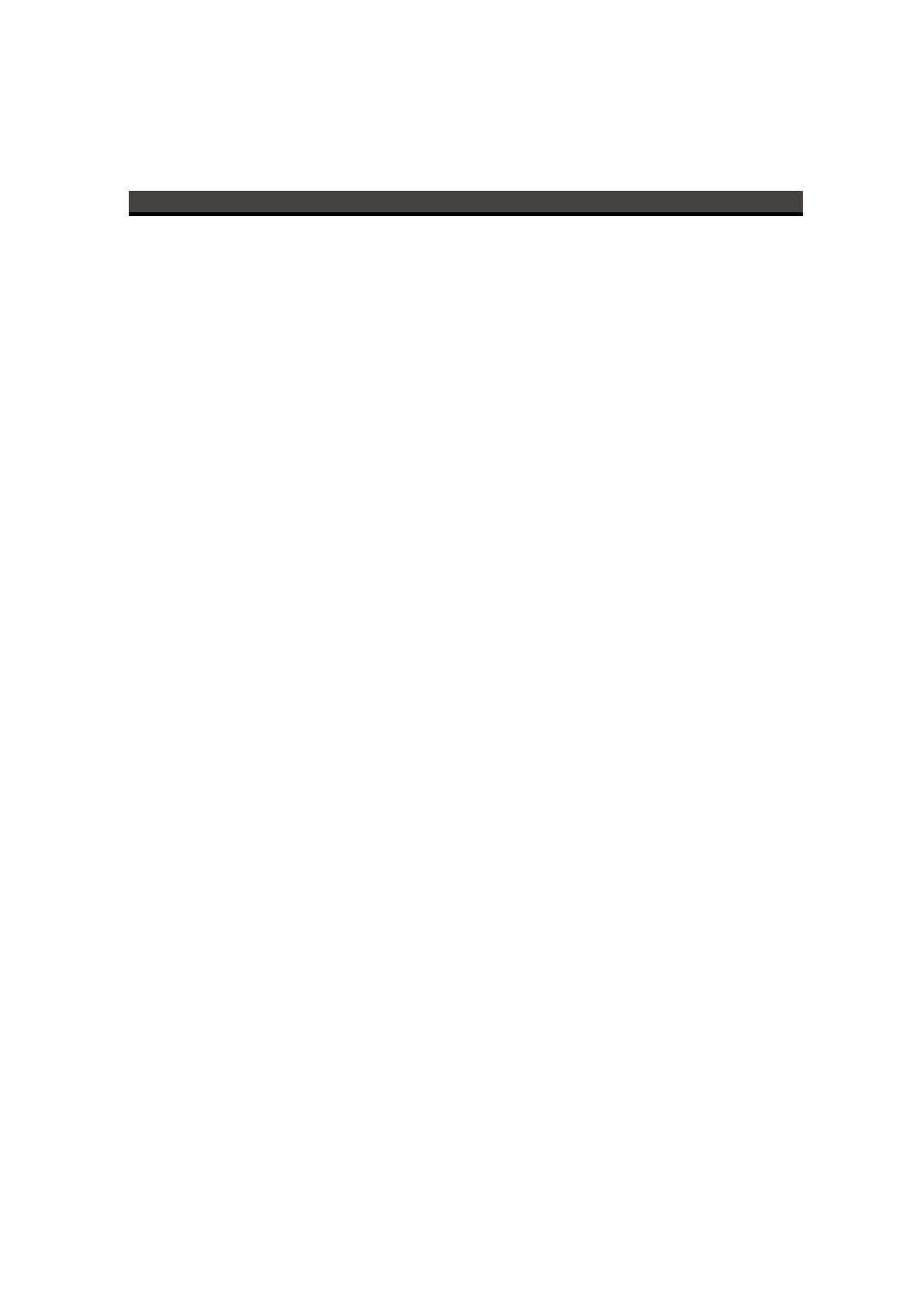
R e m o t e C o n t r o l
9
Insert batteries and Operation radius
Remove the battery cover on the back side of the remote control to place the
batteries.
Remove battery during storage or when you are not using the DVD player for a long
time.
Notes:
1.
Weak batteries can leak and several damage by the remote control.
2.
Leaking out battery acid can damage your health.
3.
Remove the battery from the battery compartment as soon as it is exhausted or if the
remote control is not going to be used for a longer period of time.
4.
Wipe up leaked out battery acid with a cloth.
5.
In case of skin contact immediately wash the affected area.
6.
Seek medical advice if battery acid has been swallowed. In case of contact with your
eyes wash out the eyes and seek medical advice.