Locations and function of the player – Lenco MDV-8 User Manual
Page 5
Advertising
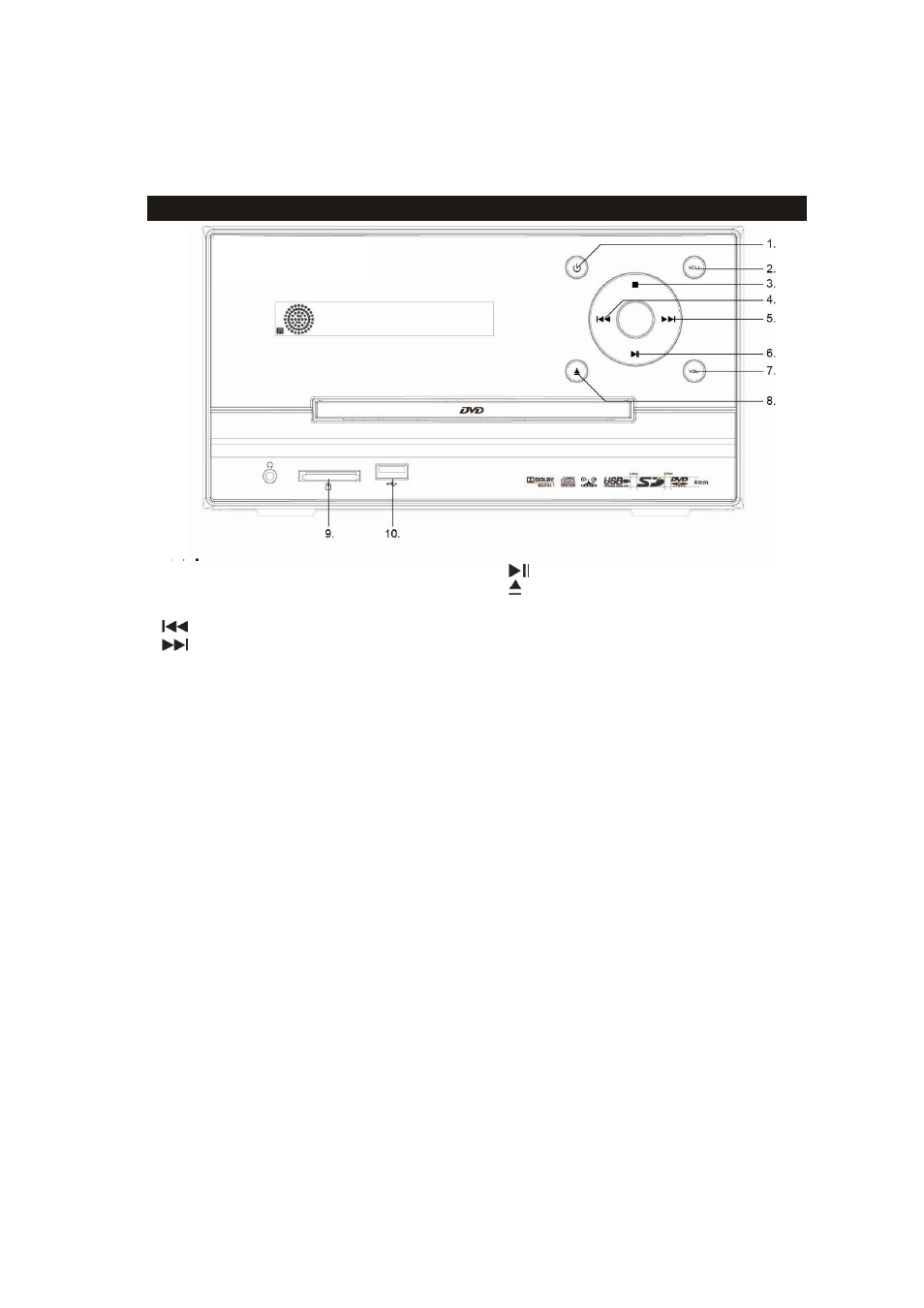
3
Locations and Function of the Player
Front Panel
1. POWER
2. / 7. VOLUME knob
3.
Stop button
4.
/CHANNEL- button
5.
/CHANNEL+ button
6.
/AUTO
8.
/FM/AM
9. CARD READER interface
10. USB interface
Notes:
□
Use the FUNCTION button to select the proper input signal source. The sequence
is DVD —> Radio —>AUX 1 IN—> AUX 2 IN. The DVD operation includes the source
for USB and CARD. When in DVD mode, you can press FUNCTION button on the
remote control to select USB or CARD signal source.
Advertising
See also other documents in the category Lenco Video:
- BH-100 (6 pages)
- Boost-6 (11 pages)
- Boost-4 (5 pages)
- Boost-6 (12 pages)
- BT-160 Light (8 pages)
- BT-4304 (11 pages)
- BT-4304 (14 pages)
- BT-4650 (9 pages)
- Boost-8 (60 pages)
- BTE-010 (2 pages)
- BTA-101 (9 pages)
- BTS-110 (9 pages)
- BTS-5 (8 pages)
- BTSW-2 (10 pages)
- DR-88BT (71 pages)
- APD-100 (61 pages)
- BTT-1 (16 pages)
- BTT-100 (8 pages)
- BTT-6 (15 pages)
- BTT-2 (39 pages)
- CD-215 (1 page)
- TAB-9720 (23 pages)
- TAB-9720 (24 pages)
- TAB-900 (34 pages)
- TAB-900 (171 pages)
- CR-2003 (52 pages)
- Smurftab-74 (25 pages)
- CR-3300 (4 pages)
- CR-3301 (4 pages)
- CR-3302 (8 pages)
- CR-3303 (8 pages)
- CR-3304 (8 pages)
- CR-3306 BT (19 pages)
- CRW-1 (7 pages)
- CRW-2 (7 pages)
- CS-322 (31 pages)
- CR-335 (86 pages)
- CS-321 (90 pages)
- CS-341 (24 pages)
- CS-410 (34 pages)
- CS-351 BT (111 pages)
- CS-430 BT (71 pages)
- CS-450 CD (62 pages)
- MPR-031 (80 pages)
- CS-455 BT (75 pages)