Setup menu – Lenco MES-204 User Manual
Page 17
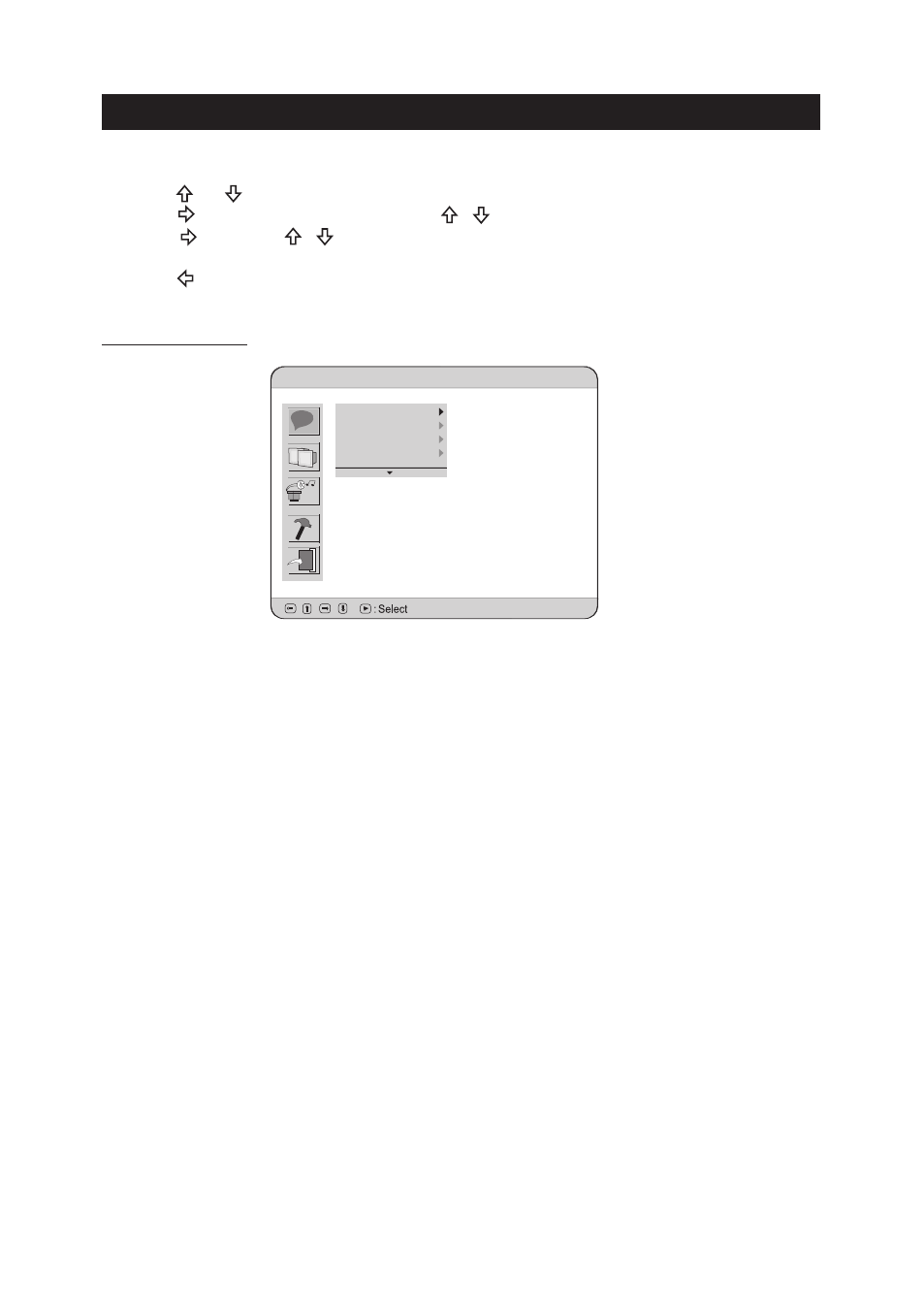
EN - 16
SETUP MENU
Navigating the setup menu
1. Press
SETUP to display the setup main menu.
2. Press or to select a menu icon.
3. Press to access the submenu and , to select an option.
4. Press and then , to select one of the available options under submenu.
5. Press
Enter to confirm your selection.
6. Press to return to a previous menu.
7. Press
SETUP to exit from the setup menu.
Language Setup
* OSD
•To select the language of unit’s menus.
* Menu (menu language)
•To select the language of the DVD menus.
•If the selected language is not available on the disc, the disc’s language will be used
instead.
*Audio
•To select the dialog language.
•If the selected language is not available on the disc, the disc’s language will be used
instead.
•To change the dialog language during playback, press
Audio on the remote control.
*Subtitle
•To select the language of the DVD subtitles. Select “OFF” to turn off the subtitles.
•If the selected language is not available on the disc, the disc’s language will be used
instead.
•To change the subtitle language during playback, press
Subtitle on the remote control.
* Encoding
To set the encoding mode between “ Western European” and “ Central European”.
If your DivX video file includes subtitle file, use this to select your preferred subtitle
language.
ACB
OSD
Menu
Audio
Subtitle
ACB
Language Setup