Lenco MES-204 User Manual
Page 20
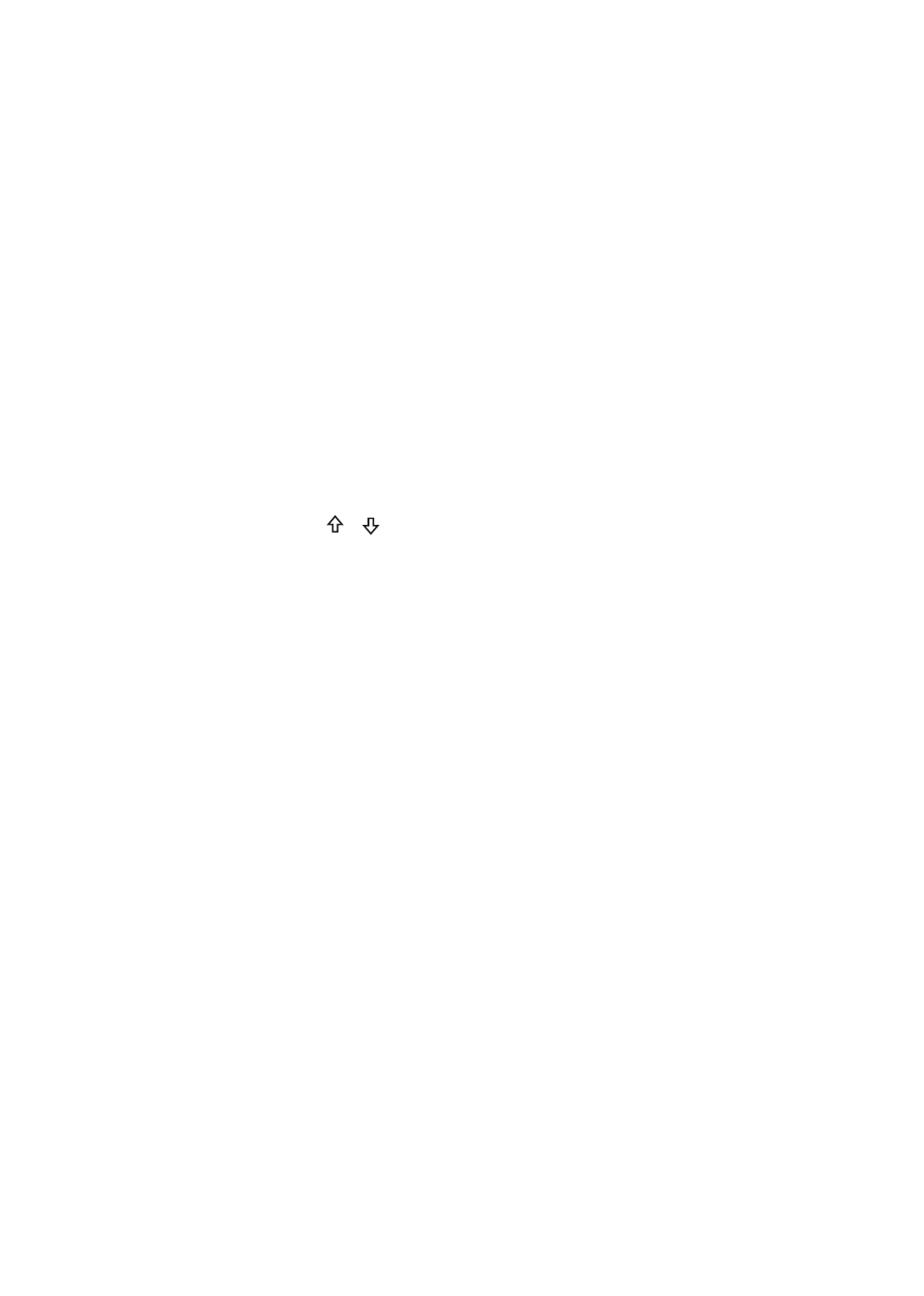
*Parental ctrl
Some DVD discs are equipped with a password function and are rated according to their
content. The contents allowed by parental lock level and the way a DVD disc is controlled
may vary from disc to disc. For example, if the disc allows, you could lock-out violent
scenes unsuitable for children or you could lock out playback of the disc altogether.
You cannot play DVD discs rated higher than the level you selected unless you cancel the
parental lock function.
The parental lock levels are equivalent to the following ratings.
Level 1 : Kid Safe
Level 2 : G
Level 3 : PG
Level 4 : PG-13
Level 5 : PG-R
Level 6 : R
Level 7 : NC17
Level 8 : Adult
You must input the four-digit password to access the Parental settings.
The initial pass-
word is 8888.
Then select the rating by , and then press
Enter to confirm.
* Password
Enter the old password, the new password, and the new password again to verify and
change the Parental settings password. Restoring the player’s default settings will not
reset the password.
Do not forget the password; this password cannot be reset.
* Style
To set the style of setup menu.
*Divx (R) VOD
• Some DivX Video-On-Demand files required registration code, please get the code of
your DVD player
.• Registration code is for DivX Video-On-Demand only, do not apply this code for an-
other applications or websites.
* Angle mark
ON : To show angle mark when a disc with multiple camera angles is playing. You can
view different camera angles of a DVD disc by pressing
Angle button on remote control.
OFF : To hide angle mark.
NOTE: This function is only available for discs encoded with multiple camera angles.
*Defaults
To reset all settings to their initial factory state, except for parental level and password.
EN - 19