Lenco MP3SPORTW+BH-100 User Manual
Page 12
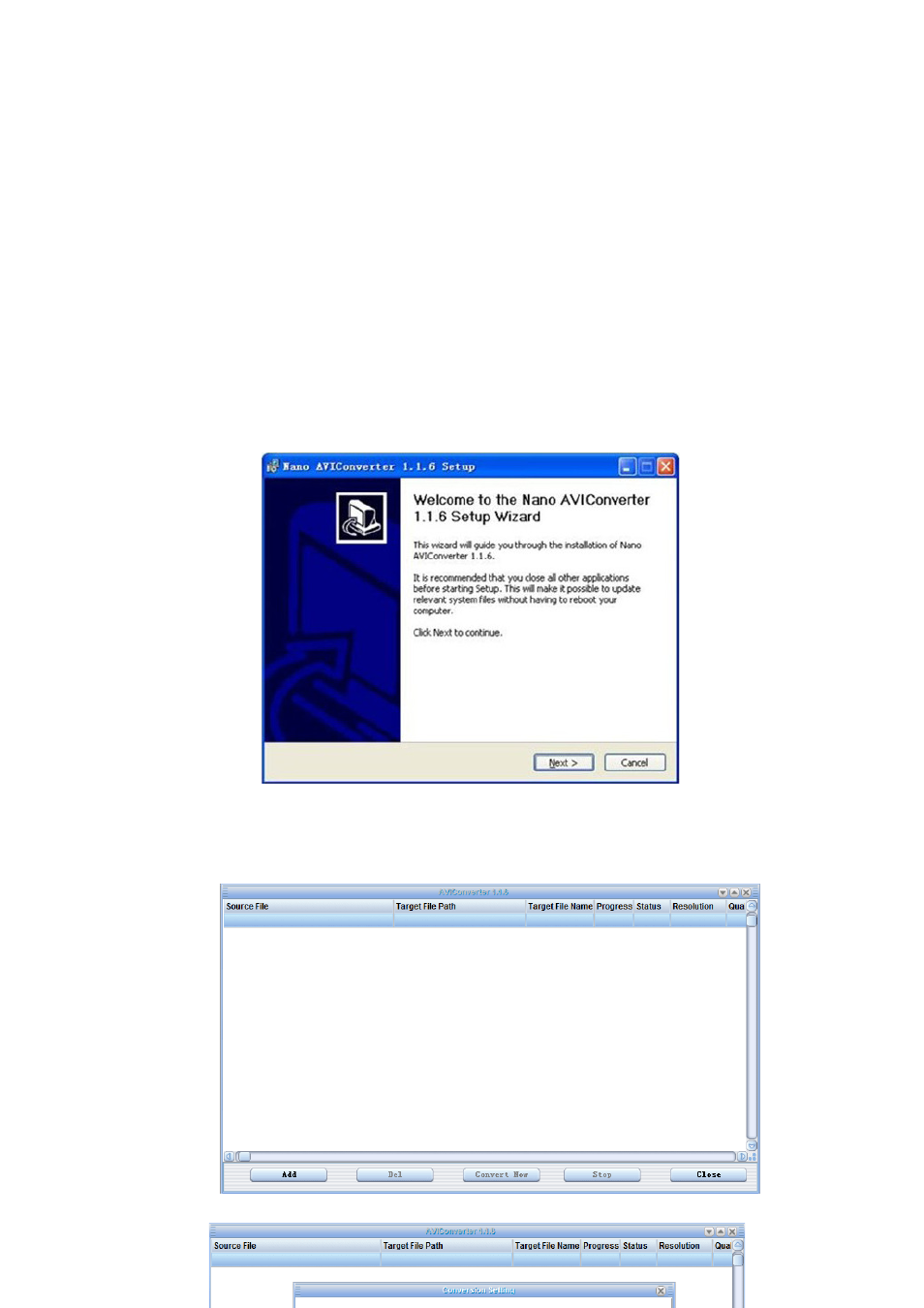
R10_20140702
12
MPEG format video files, please install related DirectShow filter at first.
Otherwise, AVI Converter cannot work normally.
For Media Manager in Windows XP and Windows 2003, please make sure you
have installed Microsoft Media Player 10.0 or above, and Microsoft .NET
framework 3.0.
2.
Program installation and use
The AVI Video Convert Tool is stored on the device’s memory, or on the
provided CD, in a folder named “UTILITIES > Video Conversion Software”.
Download it onto your computer for copy, and then install this tool on
computer directly.
Open the “Video Conversion Software” folder, select and double click the
“Setup.exe” (Example: Nano 1.1.x Setup.exe (or higher)) to run the setup
program. And then follow the instructions appears on screen to install the
program into your computer.
After installation is completed, select and double click the “AVI Converter”
icon, the following program window will appear on the computer screen:
Click “Add” button, and the following additional dialog box will appear: