Lenco MP3SPORTW+BH-100 User Manual
Page 14
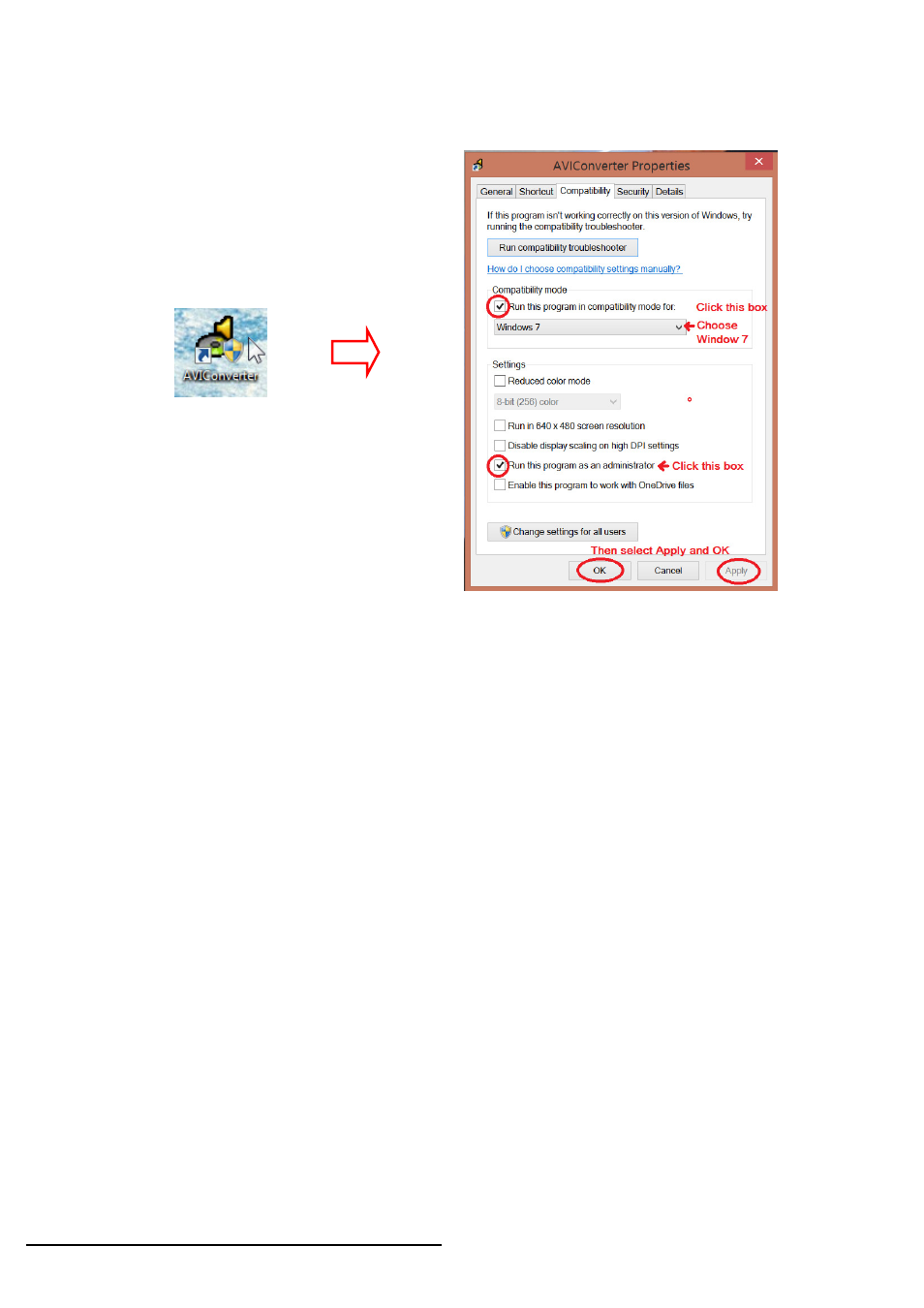
R10_20140702
14
Conversion Software before use it.
Move the mouse allow on this program icon which in desktop, then right
click mouse button, a “dialog window” pop up for use;
In Compatibility mode window, click the box of “Run this program in
compatibility” for and chose “Window 7”;
In Settings window, click the box of “Run this program as an
administrator”;
Then select Apply and OK to confirm and exit from dialog window.
J.
Use Pedometer Menu
Before you start to use the pedometer interface, make sure you have set
the “Step Profile” at Setup menu’s item “F.8.” which mentioned above in
Setup menu.
1.
Setup your Step profile:
Open the “Setup” menu > tap “Step Profile” > “Weight / Step Size / Height”
and input the following:
a.
Weight:
According to your known personal weight, tap the suitable range
(example: 70 ~ 80Kg) and store into setup menu by tap on it item.
b.
Step Size (Stride length):
According to your known personal step size, tap the suitable range
(choose 80 ~ 89cm example refer to “Stride Length Measurement” as
illustrated below) and store into setup menu by tap on it item.
Example for Step Size measurement