Lenco MP3SPORTW+BH-100 User Manual
Page 6
Advertising
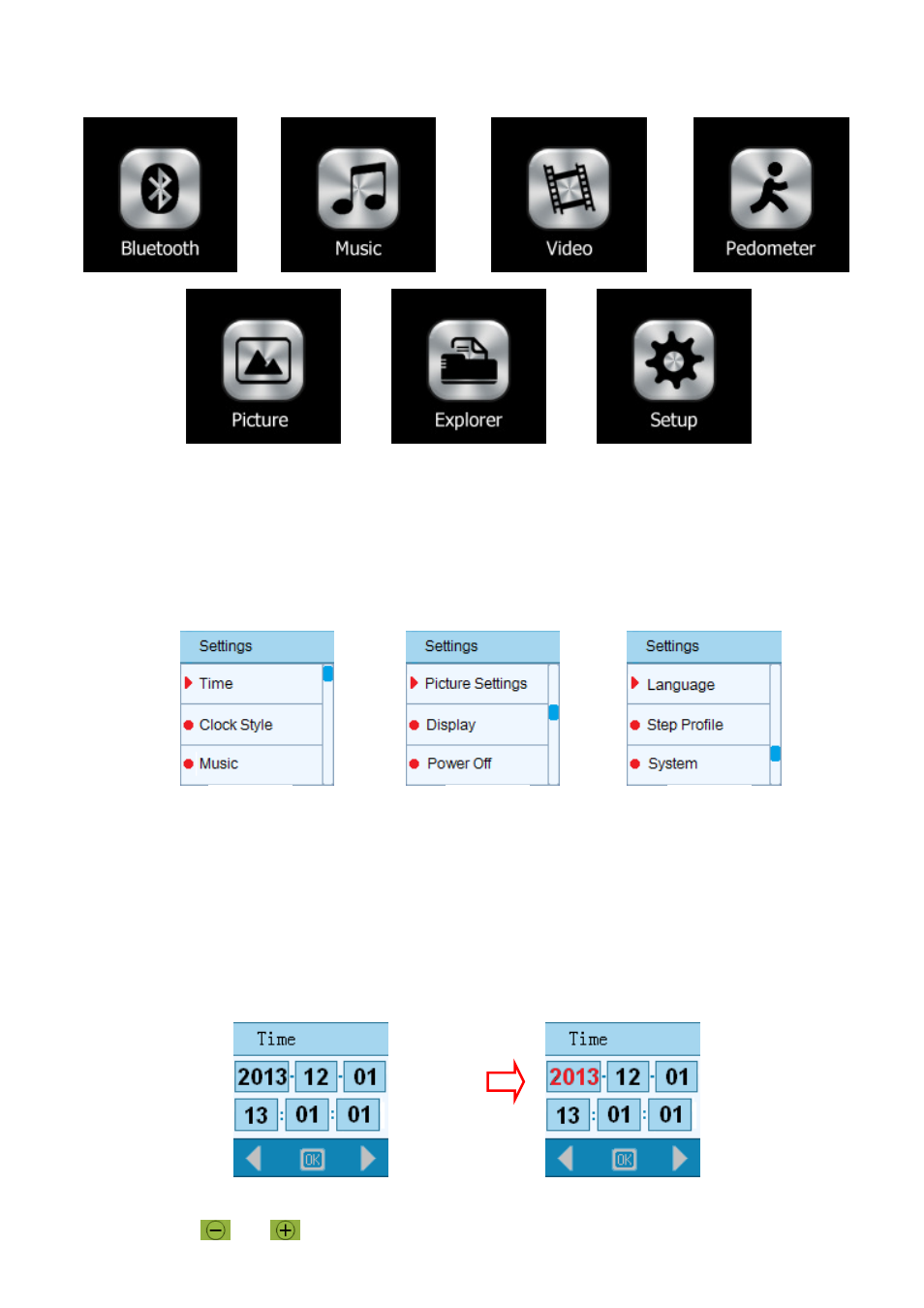
R10_20140702
6
seconds.
“Main Menu” screens
F.
Use Setup Menu
You might need to set date & time or change some default setting as you
desired in setup menu before you start to use the player.
To go into setup menu, from main menu, choose “Setup” by slide to left /
right on screen, then tap the “Setup” menu icon, a “Settings” list appears
to use;
Note:
To move list’s item up or down, slide to “Up / Down” on screen.
To go back to previous menu, slide to right on screen.
1.
Time
Tap the “Time” item to set date and time, a time set interface appear to
set;
Set year for example, tap the “Year” box and it will highlighted in red color.
Then press
/
button.
If tap
Page 1
Page 2
Page 3
Advertising
This manual is related to the following products: