Playback from a bluetooth® device – Lenco SCD-2000 BT User Manual
Page 18
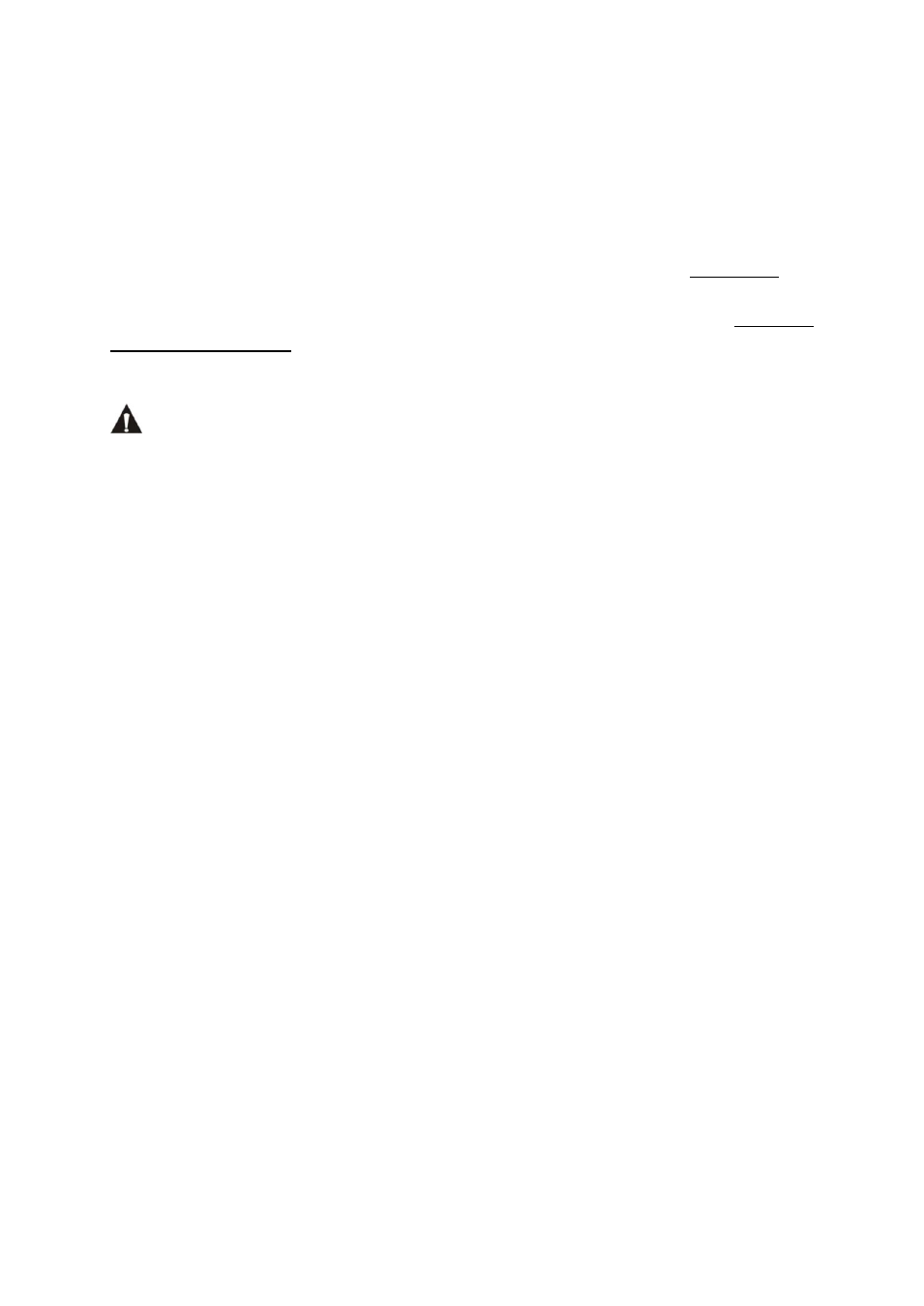
18
Playback from a Bluetooth® device
Through the built-in Bluetooth® receiver, music can be wirelessly streamed from an
external Bluetooth® device to the Lenco boombox. Enter the Bluetooth® mode by
pressing the source button (3, 29) until BLUE is shown on the display (14). The
boombox will automatically try to connect to the last paired device. If pairing fails or if
you want to connect to a different Bluetooth® device, hold the pair button (12, 32)
until the Bluetooth® logo is blinking on the display (14). See chapter "pair & play" for
instructions on how to pair a Bluetooth® device. It’s also possible to store the
external Bluetooth® device in the storage compartment (18), see chapter "Using the
storage compartment " for instructions on how to store a device in the compartment.
Basic Operation during playback from a Bluetooth® device
Depending on the external Bluetooth® device, the following functions might not
work, not work correctly or work differently than described.
Pause playback,
press the play / pause button (15, 25) during playback to pause
playback. Press the play / pause button (15, 25) again to resume playback.
Stop playback,
press the stop button (16, 33) during playback to stop playback.
Skip to next track,
press the next button (11, 34) during playback to skip to the next
track.
Skip 10 tracks,
it is possible to skip 10 tracks at once. This can be done by pressing
the folder button (5, 26).
Fast Foward,
hold the next button (11, 34) during playback to fast forward. Once the
button is released, the device will stop fast forwarding.
Skip to previous track,
press the previous button (11, 34) during playback to skip to
the previous track.
Rewind,
hold the previous button (11, 34) during playback to rewind. Once the button
is released, the device will stop rewinding.