Lenco SCR-94 User Manual
Page 6
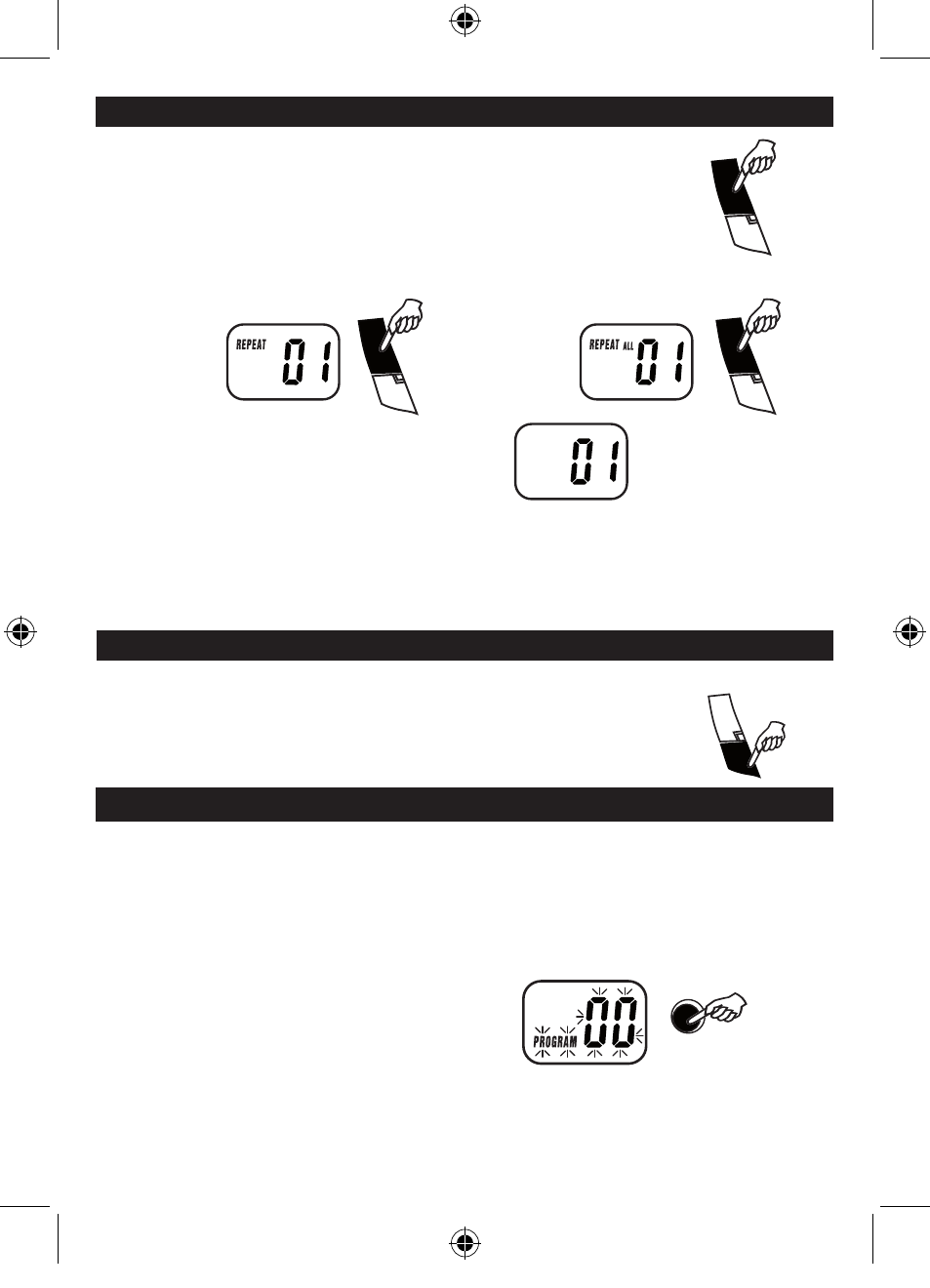
PROGRAM TRACKS
Programming tracks of disc are possible when playback is stopped. Up to 20 tracks can be stored in
the memory in any order.
1.
In stop mode, press PROG button , the
0 and the PROGRAM indicator will be flashing on and off on the display.
2.
Press CD SKIP/SEARCH FORWARD button to select the first desired track to be programmed.
3.
Press PROG button to enter. The display changes to show
0 and it will be flashing.
4.
Repeat steps 2 & 3 to store other desired tracks until all tracks are programmed.
5.
Press PLAY/PAUSE button to start playback from the first programmed track.
6.
Press STOP button to stop program playback.
Note: Program function can only be done in stop mode.
To Erase the Memory(Program)
To clear the program, you may have two ways:
1.
Press STOP button when the disc is stopped, or
2.
Open the CD compartment lid, program will be erased.
" PROGRAM"
LCD display
Note on CD-R/RW discs
- Because of non-standardized format definition / production of CD-R/RW,
playback quality and performance are not guaranteed.
- Manufacturer is not responsible for the playability of CD-R/RW due to recording conditions,
such as PC performance, writing software, media ability, etc.
- Do not attach a seal or label to either side of the CD-R/RW disc. It may cause a malfunction.
- It is recommended to record only audio files on CD-R/RW discs for easy reading.
GB 4
REPEAT PLAYBACK
This function allows a single track or all tracks on a disc to be played repeatedly.
TO REPEAT THE SAME TRACK
Press the REPEAT button once during playback, Repeat
indicator will illuminate and keep flashing.
TO CANCEL REPEAT PLAYBACK FUNCTION
Press the REPEAT button again until repeat indicator off.
TO REPEAT THE WHOLE DISC
Press the REPEAT button twice until repeat indicator
will lighten.
MIX / RANDOM PLAY
PROGRAM PLAYBACK
Press MIX button once, the display will show a " MIX " and play the disc in Mix / Random order automatically.
When CD is playing in Mix / Random mode, press " SKIP " to select another track randomly.
SCR94-LENCO-ENG-FM-TCD05SF.indd 6
3/17/2010 10:31:42 AM