Lenco SCR-94 User Manual
Page 7
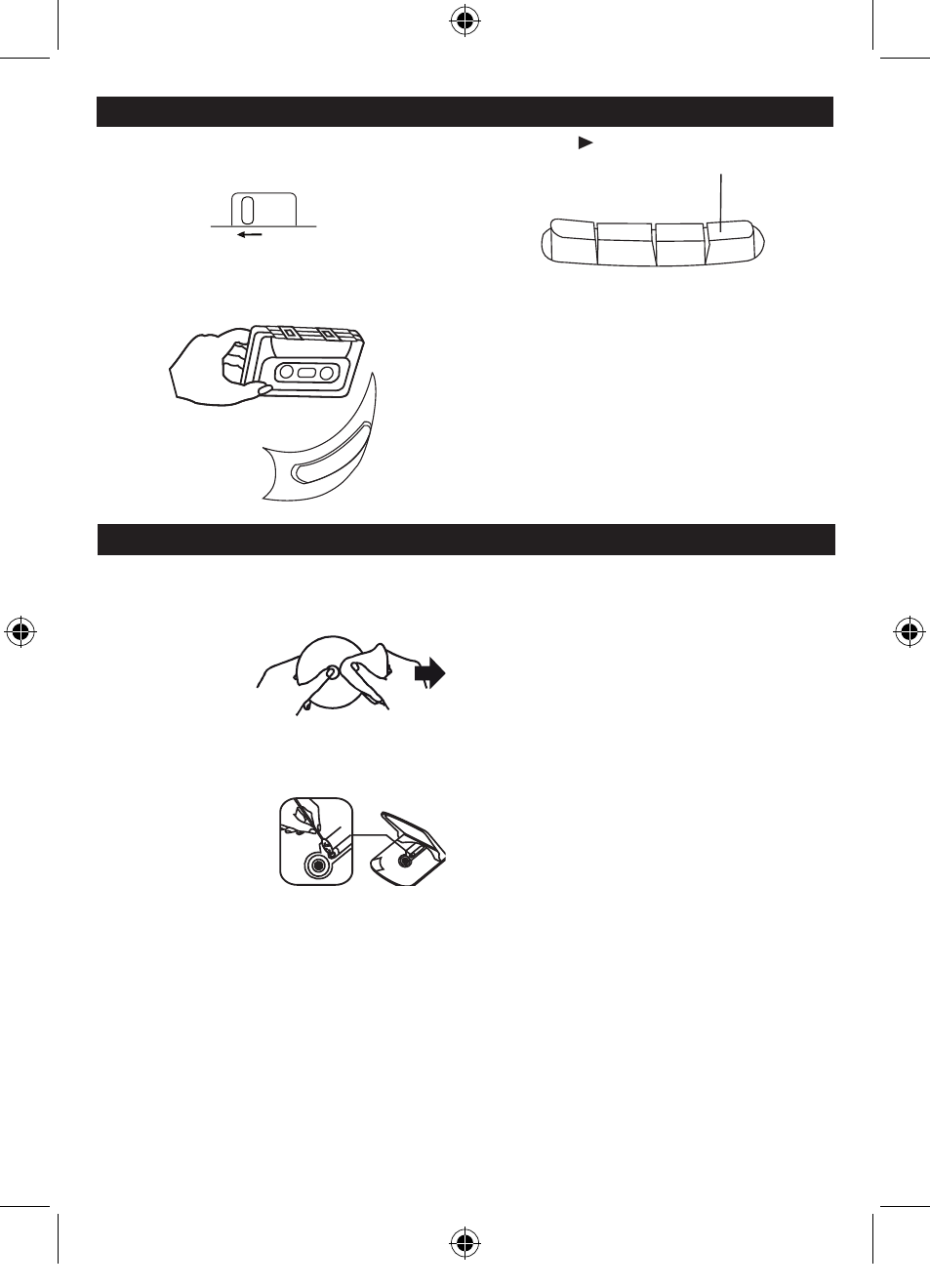
GB 5
TAPE PLAYBACK
1 . Slide the Function switch to OFF / TAPE position.
3 . Press the PLAY button.
PLAY
TO STOP PLAYBACK
Press the STOP button.
TO FAST WIND
Press the F.FWD button. Press the STOP button to stop
winding at the desired position.
2 . Insert the cassette.
OFF/TAPE
CLEANING CD
If the CD skips or will not play , the disc may need cleaning
. Before playing, wipe the disc from the centre out with a
cleaning cloth. After playing, store the disc in its case.
CLEANING THE UNIT
Do not use volatile chemicals on this unit. Clean by lightly
wiping with a soft cloth.
IMPORTANT NOTE
If an abnormal display indication or an operating problem
occurs, disconnect the AC power cord and remove the
batteries. Wait at least 5 seconds, then reconnect the AC
power cord or reinstall the batteries.
WARNING
Should the CD door be opened before the reading of the
CD completed, a jamming noise may occur. This is resolved
by closing the CD door.
MAINTENANCE
CLEANING THE CD LENS
If the CD lens is dusty, clean it with a brush-blower. Blow
several times on the lens and remove the dust with the
brush. Finger prints may be removed with a cotton swab
moistened with alcohol.
SCR94-LENCO-ENG-FM-TCD05SF.indd 7
3/17/2010 10:31:42 AM