Lenco Sportcam-500 User Manual
Page 10
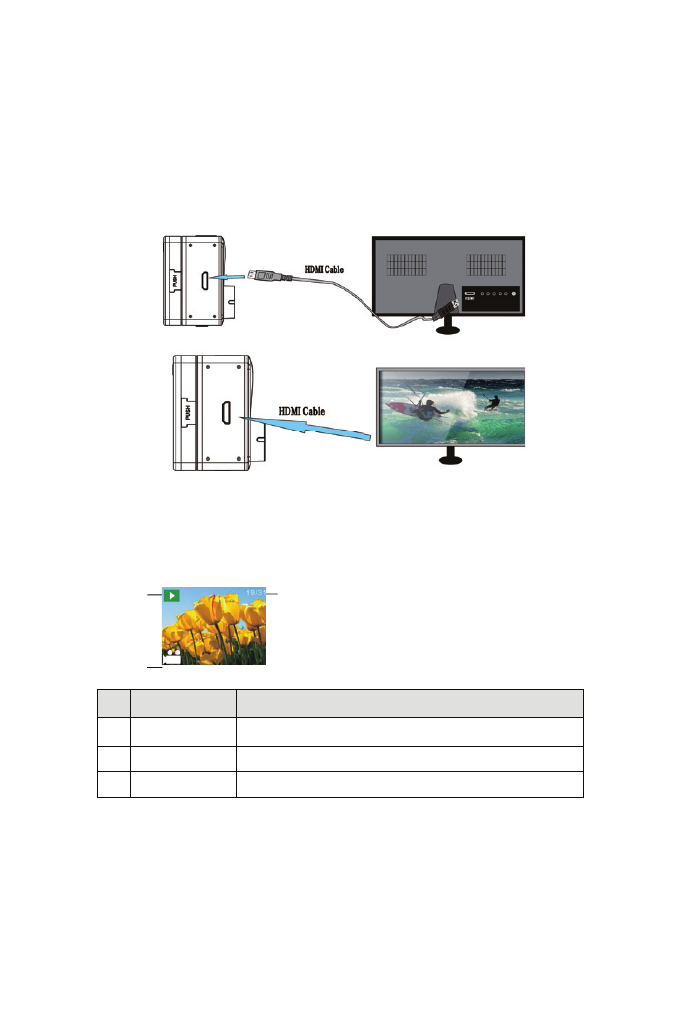
9
V. Connection with the HDTV
1. Connect the Camera with the HDTV through a HDMI cable (optional)
If you need transfer photos and voices from the Camera to the HDTV, please insert the universal
terminal of the HDMI cable into the HDMI port of the Camera, and the other terminal (output
terminal) into the HD input port of the HDTV as follow:
Note: Please firstly stop recording videos before you insert/pull out the HDMI cable.
2. When the Camera is connected with the HDTV, it will enter the Playback Mode, and the Display
Screen will play videos as follow:
3. Under the Playback Mode, please press the Up Key and the Down Ket to select a photo or video;
then press the Shutter Button to play the photo or video; press it again to stop.
4. Under the Playback Mode, press the Menu Key to lock a picture and delete the picture. Press the
Up Key and the Down Key to choose between Delete and Format; press the Shutter Button for
confirmation, and then enter the Submenu; press the Up Key and the Down Key to choose YES or
NO; press the Shutter Button for confirmation to quit.
No.
Name of the
Icon
Remark
1
Playback Mode
The Camera is under the Playback Mode.
2
Number of Files
You are watching the 19
th
video file out of the total 31 files.
3
Video Icon
It means that the current file is a recorded video file.
1
2
3