Service and support – Lenco TAB-1013 User Manual
Page 12
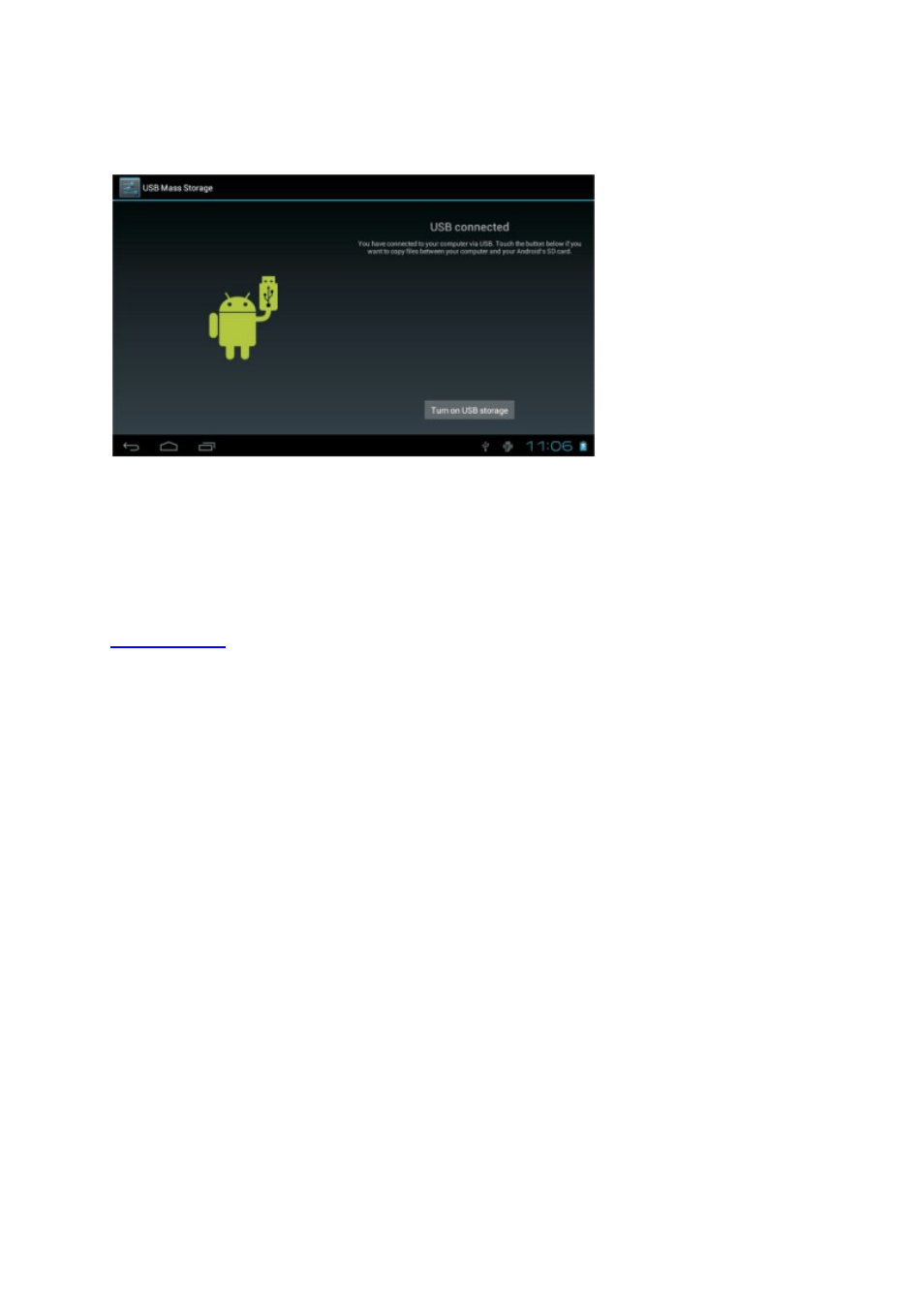
12
3. Mount the storage.
Touch button Turn on USB storage to mount the tablet's built-in storage. When
it is mounted, you can copy files to or from your tablet.
If you need help setting the display mode of the TV, please refer to the
documentation provided by the TV manufacturer. If there is no sound from the
tablet on your TV, you may need to set the HDMI switch sound settings.
Service and support
Lenco has written this user manual with the utmost care. If you still have difficulties
using this product after you have read user manual than you can contact us via
www.lenco.eu
or by phone:
Lenco helpdesk:
Germany
0900-1520530 (Local charges)
The Netherlands
0900-23553626 (Local charges + 1ct P/min)
Belgium
026-200115 (Local charges)
France
017-0480005 (Local charges)
The helpdesk is accessible from Monday till Friday from 9 AM till 6 PM.
In case your device needs repair, our helpdesk will redirect you to your local dealer.
Lenco offers service and warranty in accordance to European law, which means that
in case of repair (both during and after the warranty period), you should contact your
local dealer.
Please note: it is not possible to send repairs to Lenco directly.
Important note: If the unit is opened by a non-official service center, the warranty
expires.