Lenco TFT-1020 User Manual
Page 25
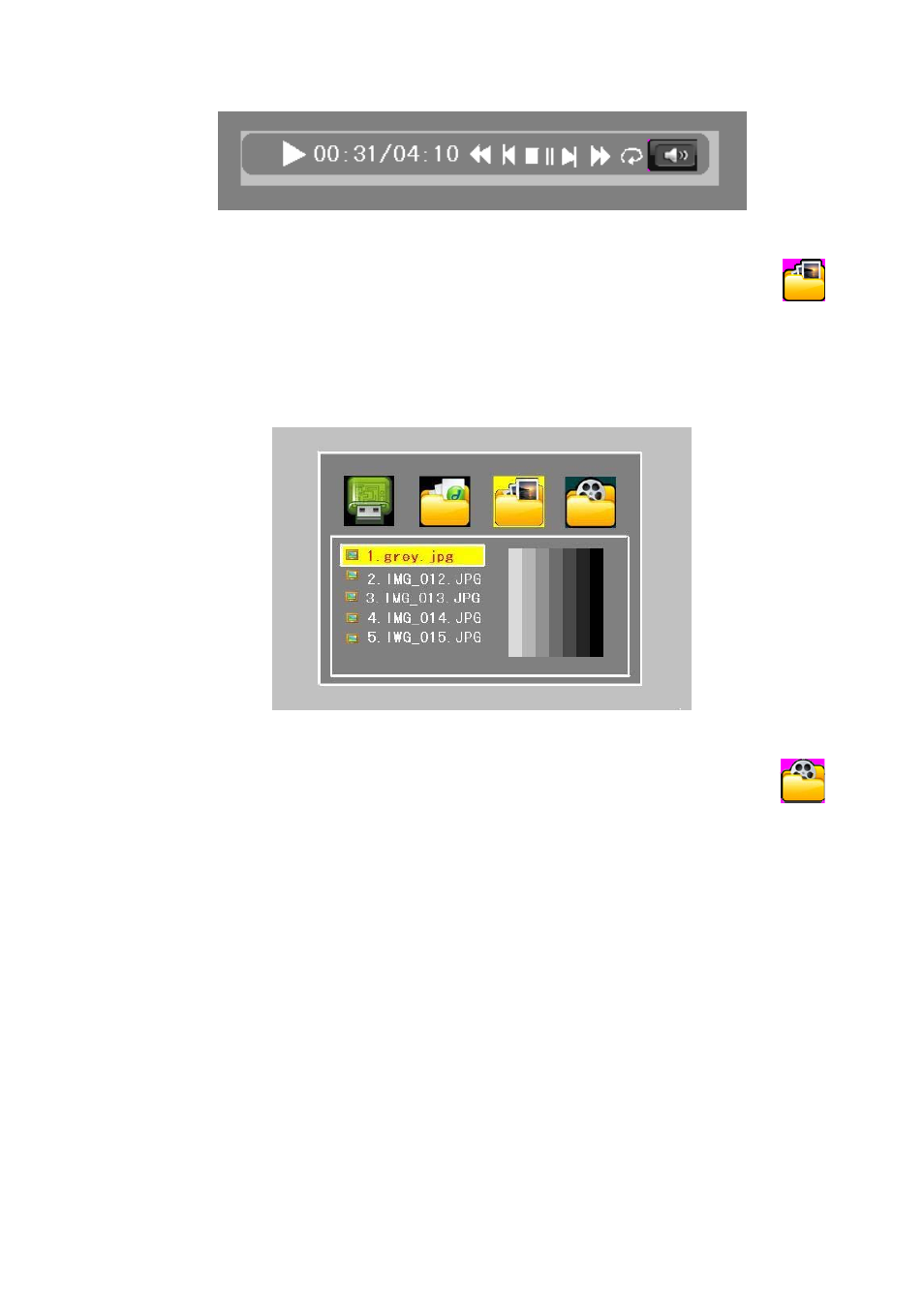
Figure 4.5.3
Photo:At the function select interface, use the VOL+/VOL- to move the cursor to
icon and press OK key enter.
Press CH+/CH- buttons to move the cursor to picture and press OK key enter, during the
picture view mode, press VOL+ key to photo control submenu. And then play the pictures
which in current directory automatically.
Figure 4.5.4
Movie: At the function select interface, use the VOL+/VOL- to move the cursor to
icon and use the CH+/CH- to choose the file and press OK key playing.
In the video play interface, choose the file and press OK key playing. During movie playing,
Press VOL+ key to video control submenu, and use the VOL+/VOL- to choose the preview
or next file. And press MENU to return main interface.
During the movie playing, press PIC button, you can adjust the color, bright, and so on.
And press the 16:9/4:3 button you can change the movie size small screen or full screen.
!movie playing default is full screen.
21