Altera Arria V GX User Manual
Page 20
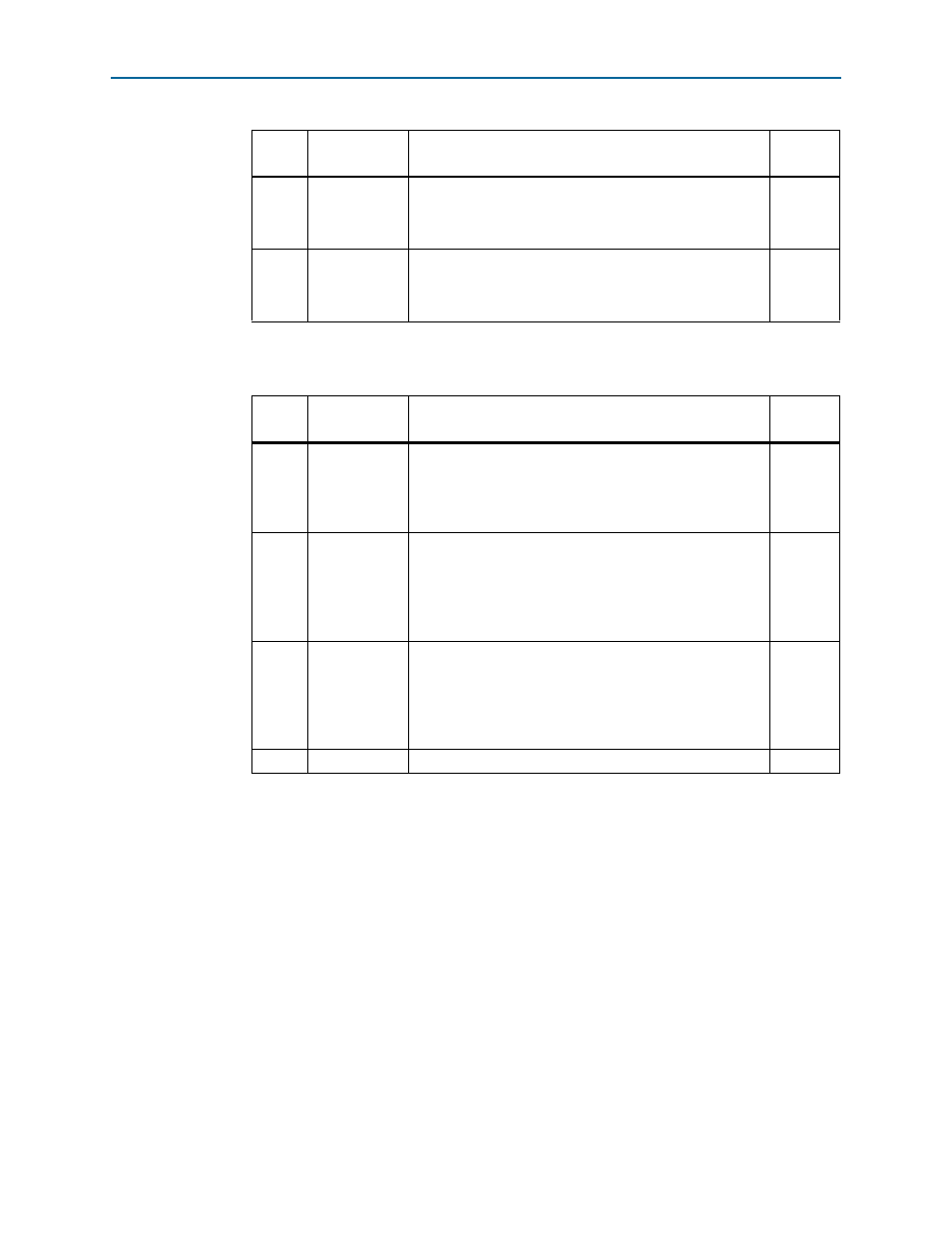
4–4
Chapter 4: Starter Board Setup
Factory Default Switch Settings
Arria V GX Starter Kit
November 2014
Altera Corporation
User Guide
4. Set DIP switch bank (SW4) to match
f
For more information about the FPGA board settings, refer to the
3
USER2
Switch 3 has the following options:
■
When ON, a logic 0 is selected.
■
When OFF, a logic 1 is selected.
OFF
4
USER3
Switch 4 has the following options:
■
When ON, a logic 0 is selected.
■
When OFF, a logic 1 is selected.
OFF
Table 4–4. SW4 Dip Switch Settings
Switch
Board
Label
Function
Default
Position
1
CLK_SEL
Switch 1 has the following options:
■
When ON, a logic 0 is selected, SMA input clock select.
■
When OFF, a logic 1 is selected, Programmable oscillator
clock select.
OFF
2
CLK_EN
Switch 2 has the following options:
■
When ON, a logic 0 is selected, on-board oscillator
disable.
■
When OFF, a logic 1 is selected, on-board oscillator
enable.
OFF
3
FAC_LOAD
Switch 3 has the following options:
■
When OFF, a logic 1 is selected, load the factory design of
Arria V device from flash at power up.
■
When ON, a logic 0 is selected, load the user design from
flash at power up.
OFF
4
RESERVED
Switch 4 has no function.
OFF
Table 4–3. SW3 Dip Switch Settings (Part 2 of 2)
Switch
Board
Label
Function
Default
Position