Oldsmobile 2001 Intrigue User Manual
Page 81
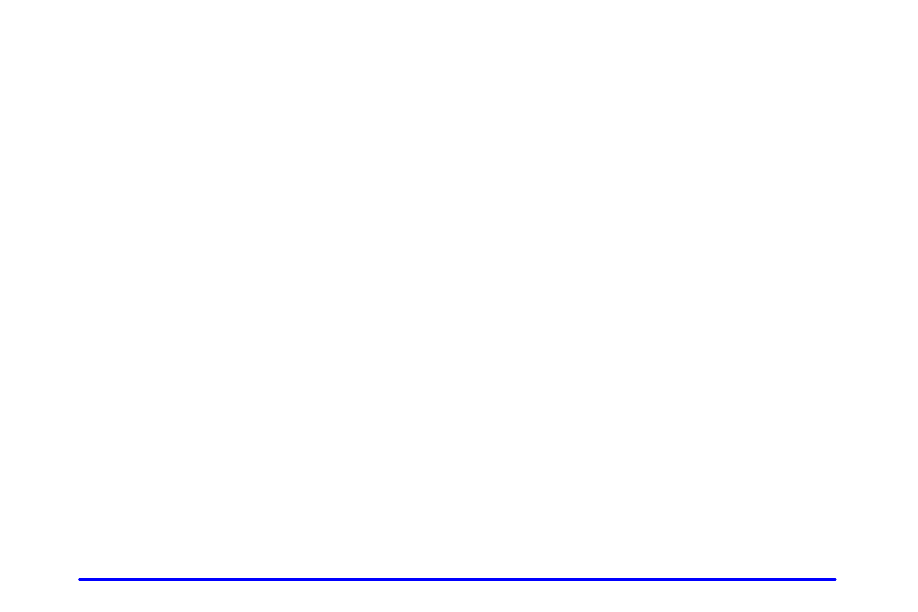
2-14
4. Each additional press of the remote keyless entry
transmitter LOCK button will cause the vehicle to
advance to the RAV lock mode by one, starting
from the current RAV lock mode.
5. If cycled beyond RAV lock Mode 4, the vehicle will
enter RAV lock Mode 1. When the door lock switch
is released, the vehicle will remain in the most recent
RAV lock mode.
RAV Unlock Mode Programming
When your vehicle was shipped from the factory, it was
programmed to Mode 1. The mode to which your
vehicle was programmed may have been changed since
it left the factory. To determine the RAV unlock mode
to which your vehicle is programmed or to program
your vehicle to a different mode, do the following:
1. Close all doors and turn the ignition switch to ON.
2. Press and hold down the power door lock switch in
the UNLOCK position.
3. While holding the door lock switch, press and
release the remote keyless entry transmitter
UNLOCK button. This button press will initialize
the customization mode. Upon initiation of this
mode, the chime will sound. Count the number of
chimes you hear. The number of chimes tells you
which mode your vehicle is set for. (If you do not
wish to change the current mode, you can either exit
the programming mode by following the instructions
listed here or program the next feature available on
your vehicle).
4. Each additional press of the remote keyless entry
transmitter UNLOCK button will cause the vehicle
to advance the RAV unlock mode by one, starting
from the current RAV unlock mode.
5. If cycled beyond RAV unlock Mode 4, the vehicle
will enter RAV unlock Mode 1. When the door lock
switch is released, the vehicle will remain in the
most recent RAV unlock mode.
The mode you selected is now set. You can either exit
the programming mode by following the instructions
above or program the next feature available on
your vehicle.
Disconnecting the battery for up to a year will not
change or delete any previously programmed modes.