Af input connections, Bodypack transmitter, Functions of lcd display – MIPRO act707tm User Manual
Page 4
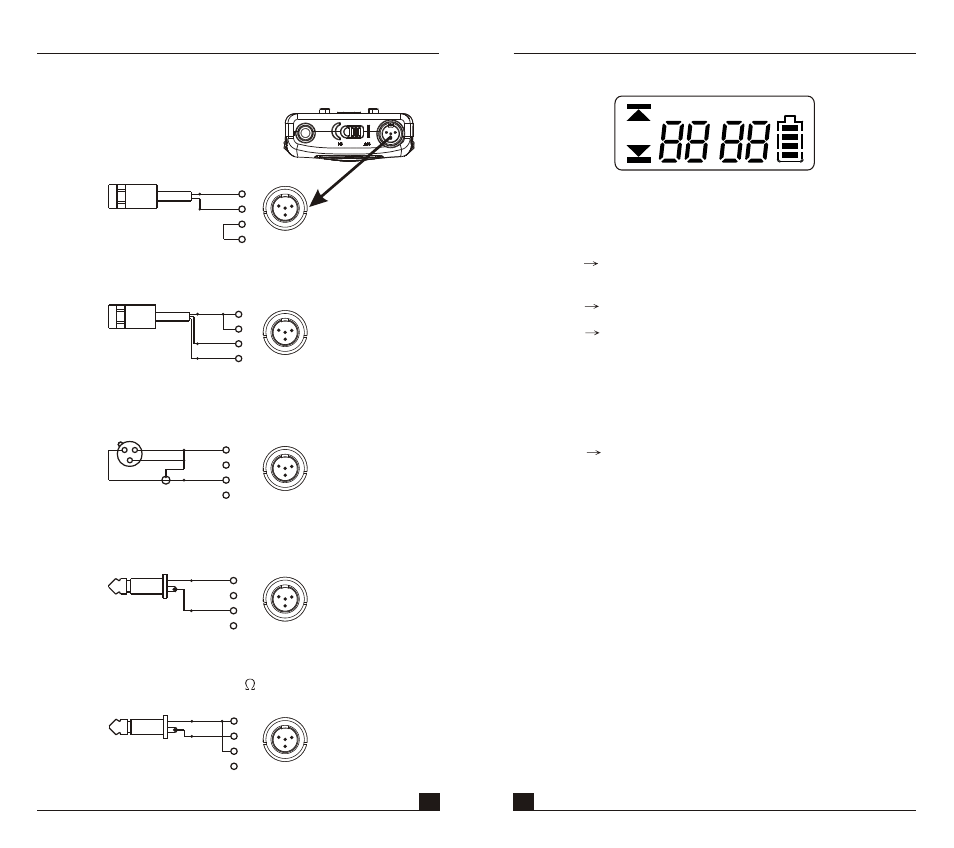
AUDIO
SHIELD
4
3
2
1
PIN
SHIELD
AUDIO
BIAS
3
4
PIN
1
2
AUDIO
SHIELD
1
4
3
2
PIN
SHIELD
AUDIO
3
2
1
PIN
4
3
2
1
SHIELD
AUDIO
1
3
4
2
PIN
1
3
4
2
1
3
4
2
1
3
4
2
1
3
4
2
1
3
4
2
5
6
3. AF INPUT CONNECTIONS
(1) 2-Wire Electret condenser
microphone Capsule
(2) 3-Wire Electret condenser microphone Capsule
(3) Dynamic Microphone
(5) Line-in (Impedance 8K
ATT. 10dB)
(4) Electric Guitar
Bodypack Transmitter
Bodypack Transmitter
ERR
GROUP CHANNEL BAT
4. FUNCTIONS OF LCD DISPLAY
1. ERR Message: When "ERR" appears, it means
"Operation Error". Please refer to the following codes
to diagnose which error you are experiencing.
ERR no01
EEPROM is not being programmed or
internal data error.
ERR no02
For testing only.
ERR no03
The frequency you are about to program into
the system exceeds microphone's upper limit.
(At this time, microphone is still operatable
and the frequency remains unchanged. To
clear the "ERR" message in LCD display,
simply turn off the power and switch back on.)
ERR no04
The frequency you are about to program into
the system is below microphone's frequency
lower limit. (At this time, microphone is still
operatable and the frequency remains
unchanged. To clear the "ERR" message in
LCD display, simply turn off the power and
switch back on.)
2. "Group" & "Channel " : When both items are shown,
they indicate that the user is currently using the pre-
programmed frequency in the receiver.
3. "Channel" Only : If "Channel" is the only item shown in
the display, it indicates the user is using the
personalized frequency. (Such frequency can only be
programmed via MIPRO's ACT Software and available
on ACT-707MC only.)