MIPRO act707tm User Manual
Page 5
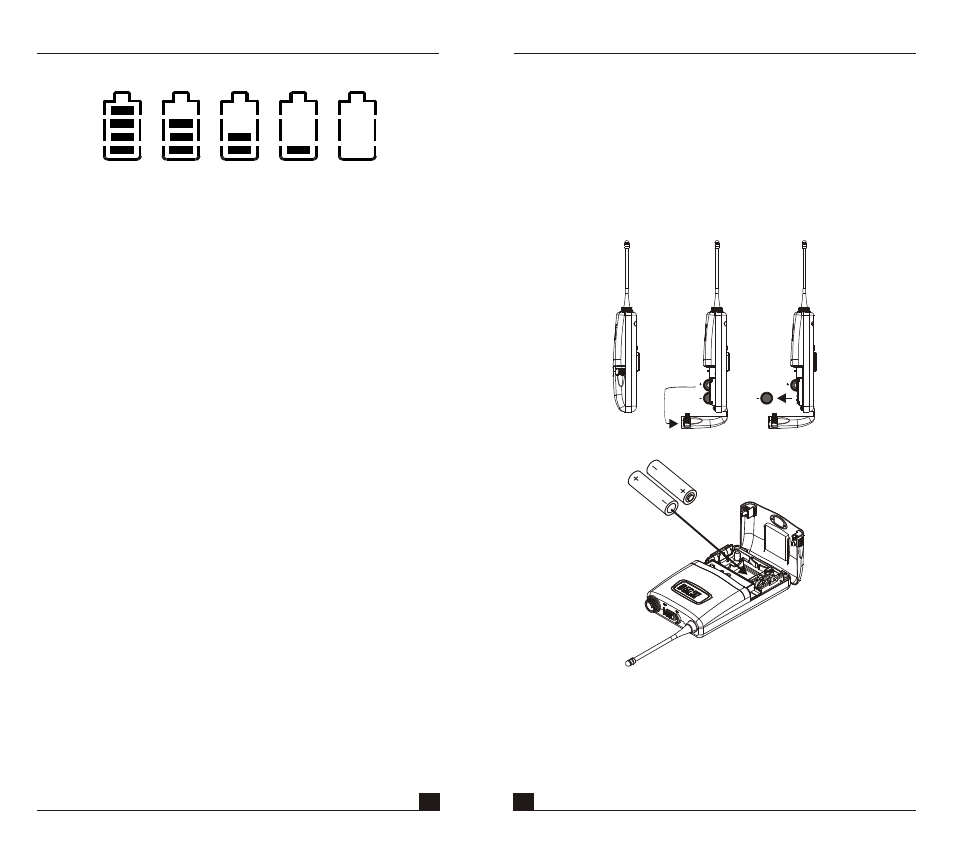
1. Pushing down both snap locks on the sides of battery
cover to open battery cover. Take out the batteries.
Fig.(3).
2. Insert two 1.5(AA) batteries into the battery
compartment according to the correct polarity as
shown in Fig. (4). Then push up to close the battery
compartment as shown in Fig. (4).
7
8
5. B A T T E R Y I N S T A L L AT I O N
(Fig.3)
(Fig.4)
100%
80%
40%
10%
0%
4. Battery Status:
Battery Status: When the battery has less than 10%
power remaining, batteries must be replaced. If
undervoltage continues, LCD will show "PoFF" and shut
down the system to avoid battery being over-discharged.
5. Switch Off:
When switch the power knob to "Off" position, LCD
will show "PoFF" first. Then, the system is completely
shut down and no further message will be displayed.
Bodypack Transmitter
Bodypack Transmitter
PS:
When the microphone is not in use:
Make sure the power of the microphone is off. If the
microphone will not be used for some time, please
remove the batteries from the battery compartment to
avoid battery leakage and result in damaged battery
springs and circuit. If a rechargeable battery was
used, take it out and recharge it.