Atlona AT HD44M SR User Manual
Page 15
Advertising
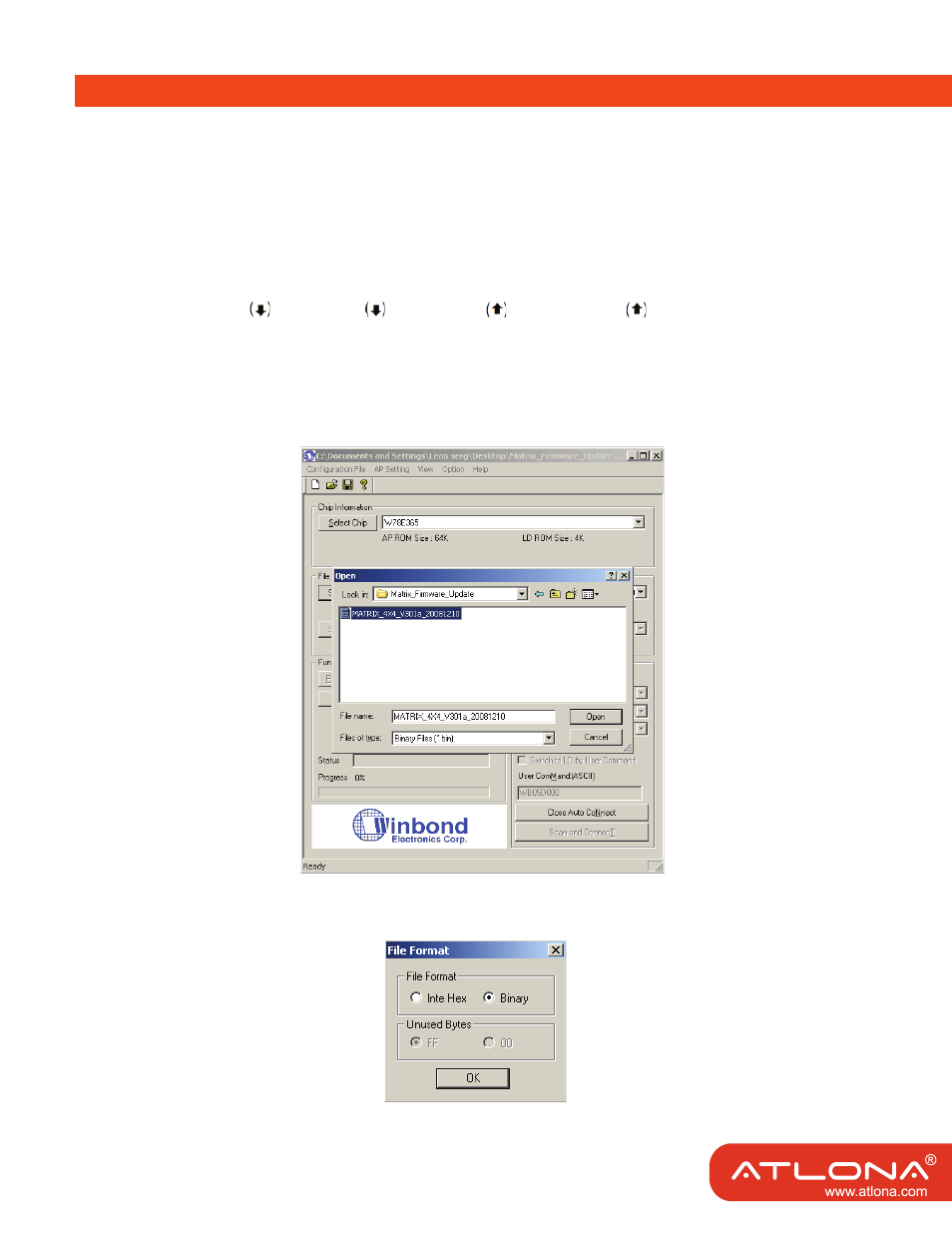
FIRMWARE UPDATE
13
Warning!
There could be unexpected consequences resulted from inappropriate firmware update
operation. Please do it with caution.
1.
Please unzip the Matrix_Firmware_Update.zip into your designated folder.
2.
Please turn off the power of the MATRIX and set DIP location of [SW Main] at
Pin#1-ON , Pin#2-ON , Pin#3-OFF , & Pin#4-OFF .
3.
Please execute the file Matrix_Firmware_Update.exe
4.
In the pop-up window, at [Select Chip], please select W78E365.
5.
In the pop-up window, at [Select File], please choose the BIN file in the designated
folder, as shown in the picture.
6.In the pop-up window, please select the [File Format] to Binary.
Advertising
See also other documents in the category Atlona Routers:
- RGB45SR (9 pages)
- PRO2HDREC (8 pages)
- USB 202 (26 pages)
- CP 268 (9 pages)
- Fiber (13 pages)
- Lc2 (12 pages)
- CDM 660 (8 pages)
- ATSDI10SR LC (8 pages)
- ATRS232SRS (8 pages)
- AT PROHD44M SR (13 pages)
- ATPRO2HD1616M RX (8 pages)
- HDMI (9 pages)
- ATP 14029 (7 pages)
- ATPROHD1616M SR (16 pages)
- ATP 14009 (7 pages)
- AT HDSync V2 (11 pages)
- ATHD580 (9 pages)
- ATHD V42M (12 pages)
- AT DVI100SR (10 pages)
- AT80HDMI 2 (6 pages)
- AT80HDMI 1 (6 pages)
- AT80COMP7 (6 pages)
- AT80COMP6 (6 pages)
- AT80COMP5 (6 pages)
- AT80COMP3 (6 pages)
- AT80CHD 1 (6 pages)
- AT22080 (6 pages)
- AT3GSDI 14 (9 pages)
- AT22060 (6 pages)
- AT WHD200 (10 pages)
- AT VID81 (8 pages)
- AT VID18 (8 pages)
- AT VID18 BNC (8 pages)
- AT VGA180ASR (7 pages)
- AT VGA88M SR (13 pages)
- AT VIDEO MATRIX (33 pages)
- AT VGA18 (8 pages)
- AT VGA14 (8 pages)
- AT VGA12A 14A 18A (8 pages)
- AT VGA11S (7 pages)
- AT VGA116 (8 pages)
- AT VGA10SS (9 pages)
- AT VGA100 WPVGA (10 pages)
- AT VGA SR (8 pages)
- AT VGA0505 (15 pages)