4 mask 4.3 record configuration, 3 record configuration – AVUE ADR9600HE – 8/16 Channel Professional 960H/700 TVL Real Time 1U DVR User Manual
Page 22
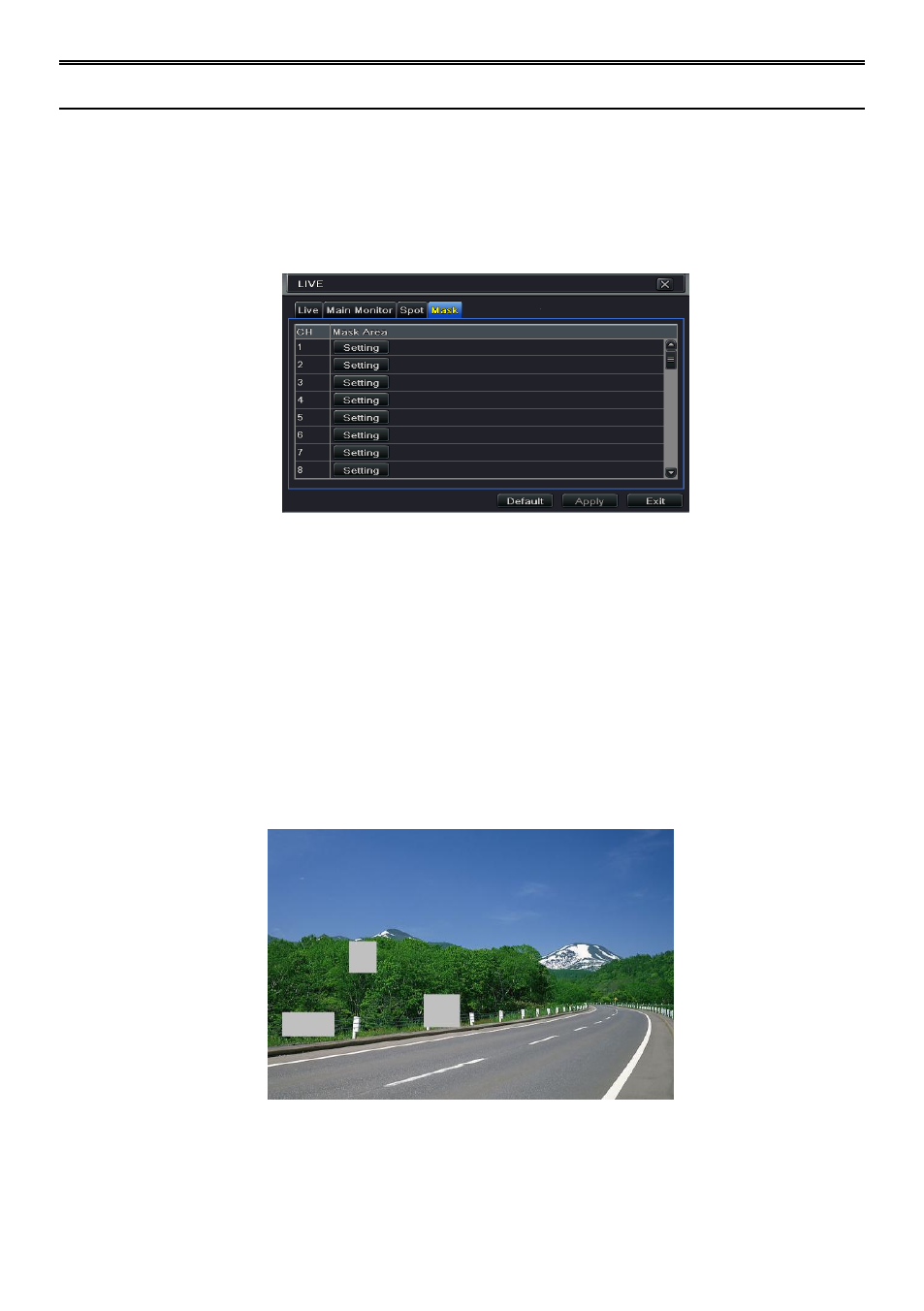
DVR User Manual
17
4.2.4 Mask
If there is something you don‟t want to display in the live image. You can set mask. For a
given channel a maximum of three areas can be masked.
To setup mask area:
Step 1: Enter into MenuSetupLive Mask interface.
Fig 4-10 Live Configuration-Mask
Step 2: Click Setting button to go into live image.
Step 3: Press and drag the left mouse button to set mask area as shown below.
Step 4: Right click to exit the mask setting interface.
Step 5: Click Apply button to save the setting.
To delete mask area
Step 1: Click Setting button in the mask interface.
Step 2: Select a certain masked area and double click to delete that masked area.
Step 3: Then click Apply button to save the setting.
Setup Mask Area
4.3 Record Configuration
Record configuration includes six sub menus: enable, record bit rate, time, recycle record,