AVUE ADR9600HE – 8/16 Channel Professional 960H/700 TVL Real Time 1U DVR User Manual
Page 58
Advertising
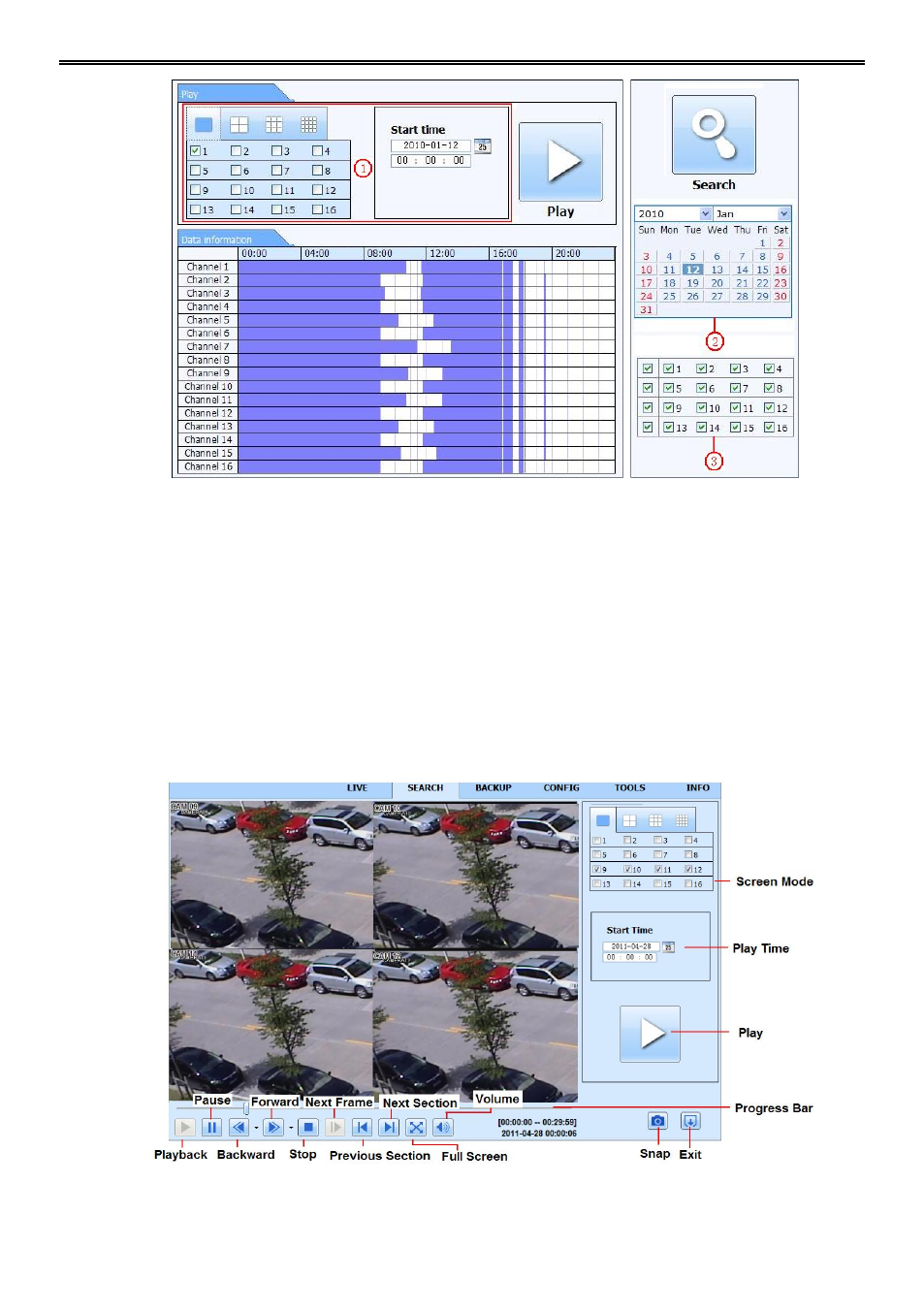
DVR User Manual
53
Fig 7-6 Time Search Interface
Step 2: The highlight date in the area② indicates recorded data. Select the date in area ② and
record channels in area③.
Step 3: Click “Search” button. The record data will be displayed in the data information list
box.
Step 4: Set the data playing time and display mode in the area① as required.
Step 5: Click “Play” button to playback.
Step 6: Click the relevant buttons in the interface for operation, like FF, pause, change channel
mode, etc. Refer to Fig 7-7:
Fig 7-7 Time Search Playback
Advertising
This manual is related to the following products: