Live drawing – Boogie Board Sync 9.7 eWriter User Manual
Page 18
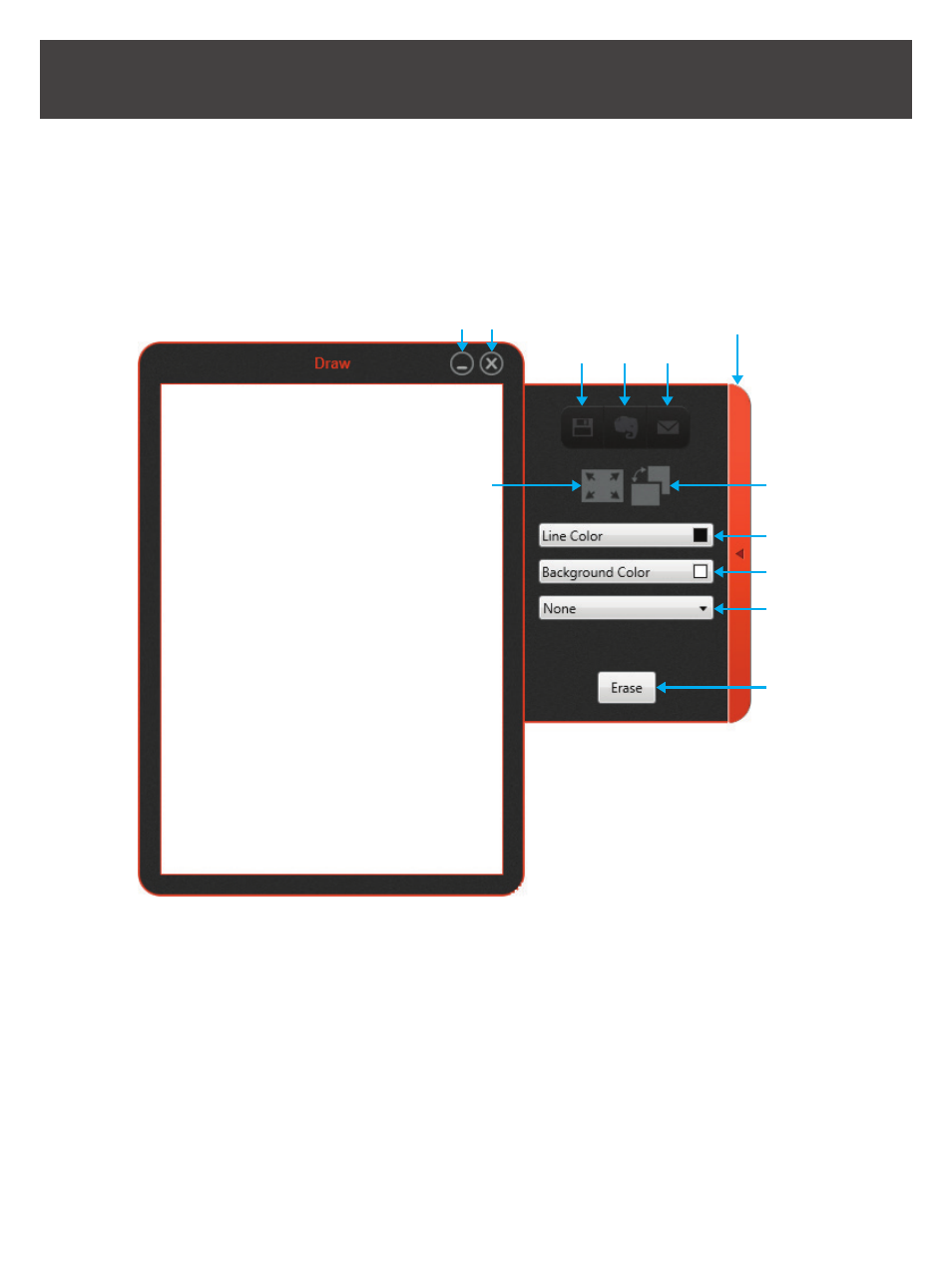
18
VIRTUAL DESKTOP COMPANION FOR WINDOWS USER MANUAL
LIVE DRAWINg
The VDC software allows you to create images in real-time on your Boogie Board Sync eWriter and your computer,
giving you the opportunity to change how your image appears (such as stroke colors, background colors and
templates) on your computer.
• NOTE: ONLY USE your Sync Stylus on your Boogie Board Sync eWriter – DO NOT use any other stylus or object to
write or draw on your
Boogie Board Sync eWriter
.
Button #2.1: Side panel toggle
Opens and closes side panel containing Live Draw options.
Button #2.2: Save
Opens save dialog. This option allows you to save what you have written as it appears on your computer. This will save
the image to your computer’s Save directory.
• NOTE: This DOES NOT save the image to the directory on your Boogie Board Sync eWriter. To save the image on
your Boogie Board Sync eWriter to the device itself when connected via Bluetooth, press the “Save” button on your
Boogie Board Sync eWriter. It is not possible to save the image on your Boogie Board Sync eWriter to the device
itself when connected via USB.
#2.2
#2.1
#2.3 #2.4
#2.12
#2.11
#2.6
#2.7
#2.8
#2.9
#2.10
#2.5