Boogie Board Sync 9.7 eWriter User Manual
Page 9
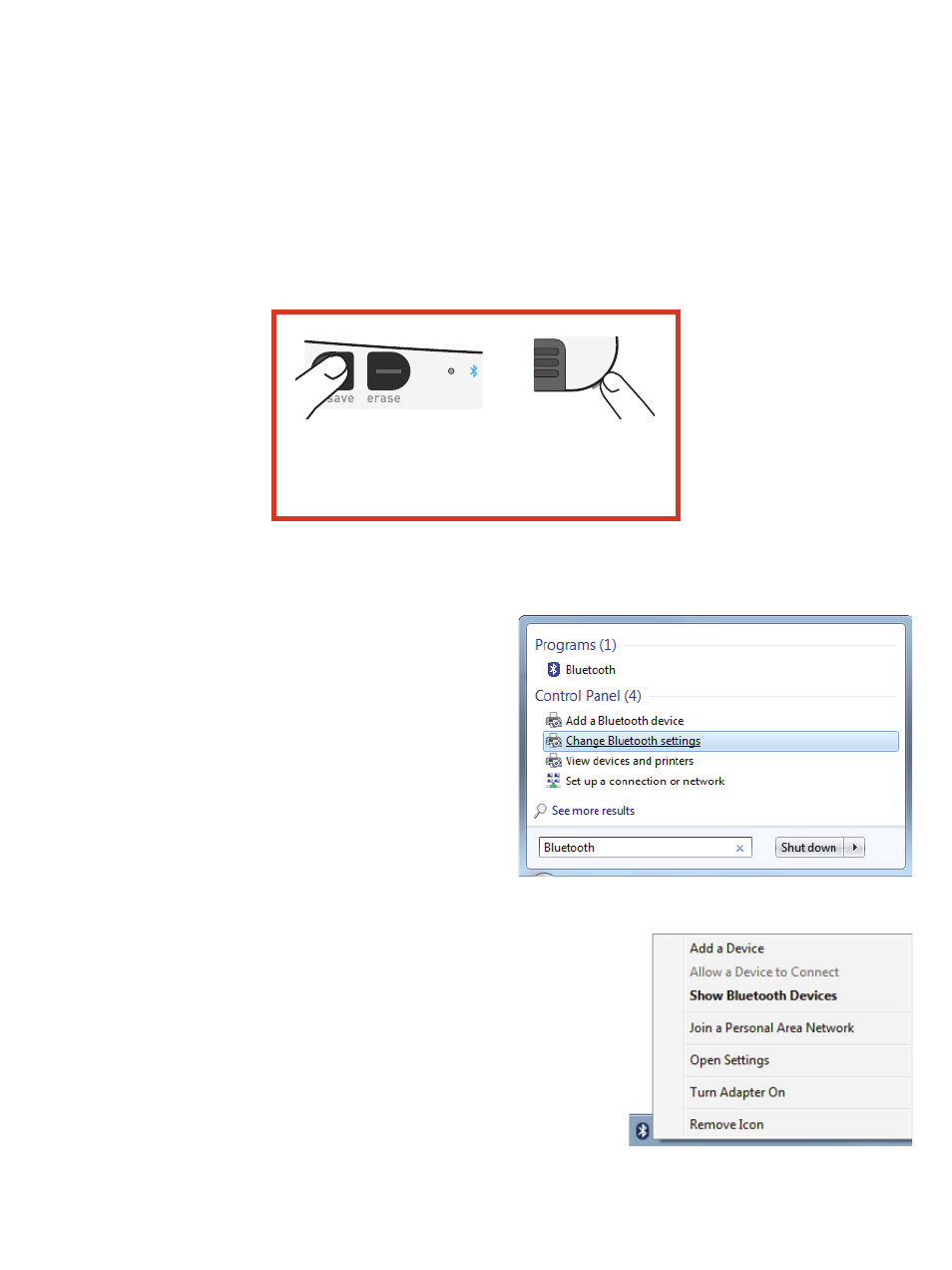
9
VIRTUAL DESKTOP COMPANION FOR WINDOWS USER MANUAL
Connecting via Bluetooth
If your computer does not have Bluetooth built in, you can purchase a Bluetooth dongle that will fit into your
computer’s USB port. Follow the manufacturer’s instructions to properly install your Bluetooth dongle.
1. First, you will need to put your Boogie Board Sync eWriter in Bluetooth pairing mode. Make sure your Boogie Board
Sync eWriter is turned off. While the Boogie Board Sync eWriter is off, first press the SAVE button and then
simultaneously press the POWER button. This causes the Boogie Board Sync eWriter to enter pairing mode and
become discoverable.
The Bluetooth indicator located on the front of your Boogie Board Sync eWriter will be a solid
BLUE
while it is
in pairing mode.
2. If Bluetooth icon is visible on the system tray, skip to step 3.
If Bluetooth icon is not visible on the system tray:
a. In the Start menu, type “Bluetooth” in the search box
b. Click on “Change Bluetooth settings”
c. Check the box for “Show the Bluetooth icon in the
notification area” and select “Apply.” The Bluetooth icon
will now be visible on the system tray.
3. To connect your computer to a new Bluetooth device:
a. Right-click the Bluetooth icon on the system tray
b. If Bluetooth is not on, select “Turn Adapter On”
c. Select “Add a Device”
Save button
Press both buttons simultaneously
to enter Bluetooth pairing mode
Power button