Instantaneous value display – CIRCUTOR CEM-C30 series User Manual
Page 19
Advertising
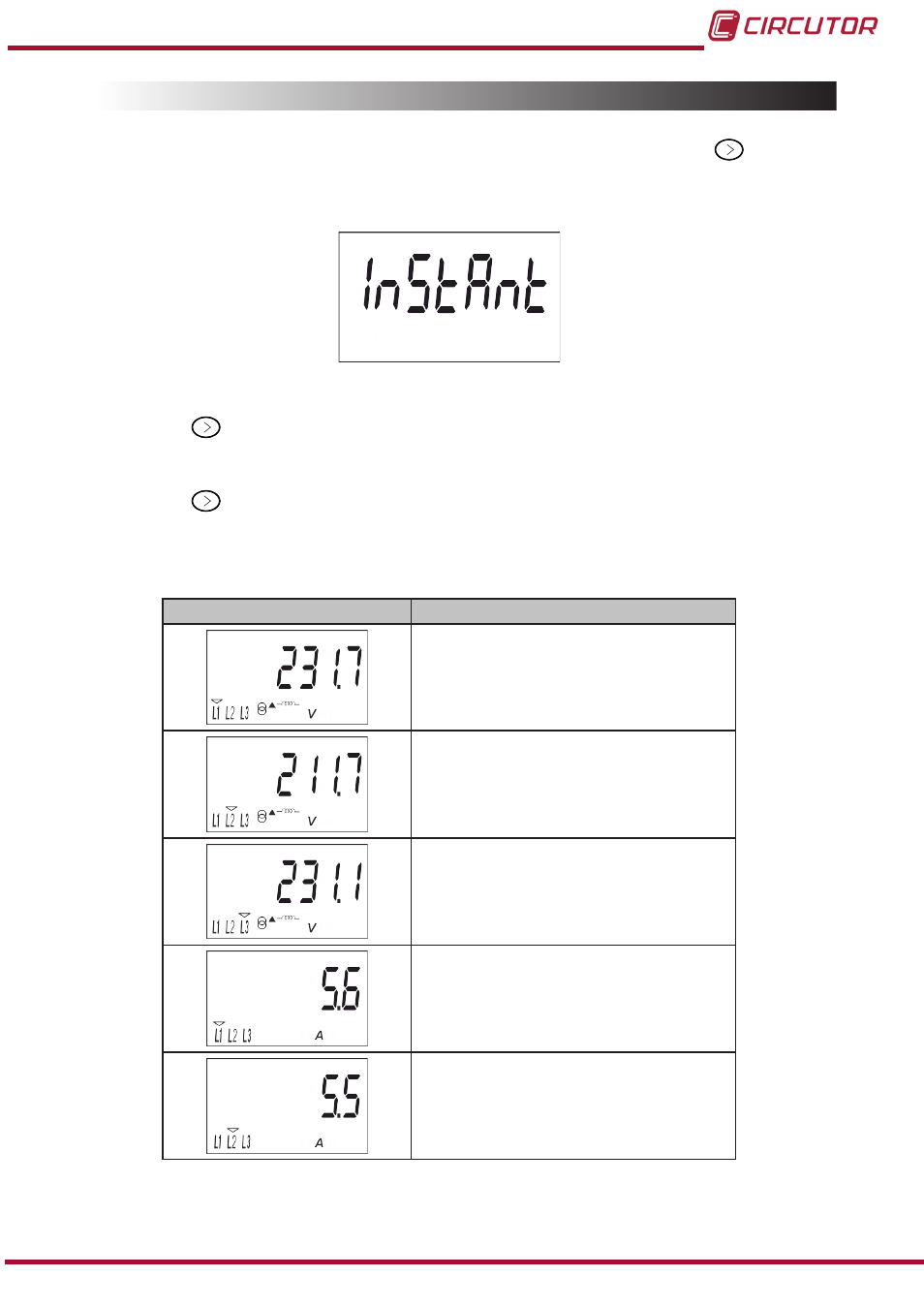
4.5.- INSTANTANEOUS VALUE DISPLAY
To open the screens where the instantaneous value are viewed, long press the
key on the
display in standby mode.
Figure 10: Instantaneous Value main screen�
Long press the
button to open the different screens.
Short press the button to browse the different screens (see
).
Long press the
button to exit the instantaneous values screens.
The standby mode is activated again when no button is pressed for 60 seconds.
Table 7: Instantaneous value screens
Screen
Parameters
L1 Voltage
L2 Voltage
L3 Voltage
L1 Current
L2 Current
19
Instruction Manual
CEM-C30
Advertising
This manual is related to the following products: