CIRCUTOR RGU2 Series User Manual
Page 19
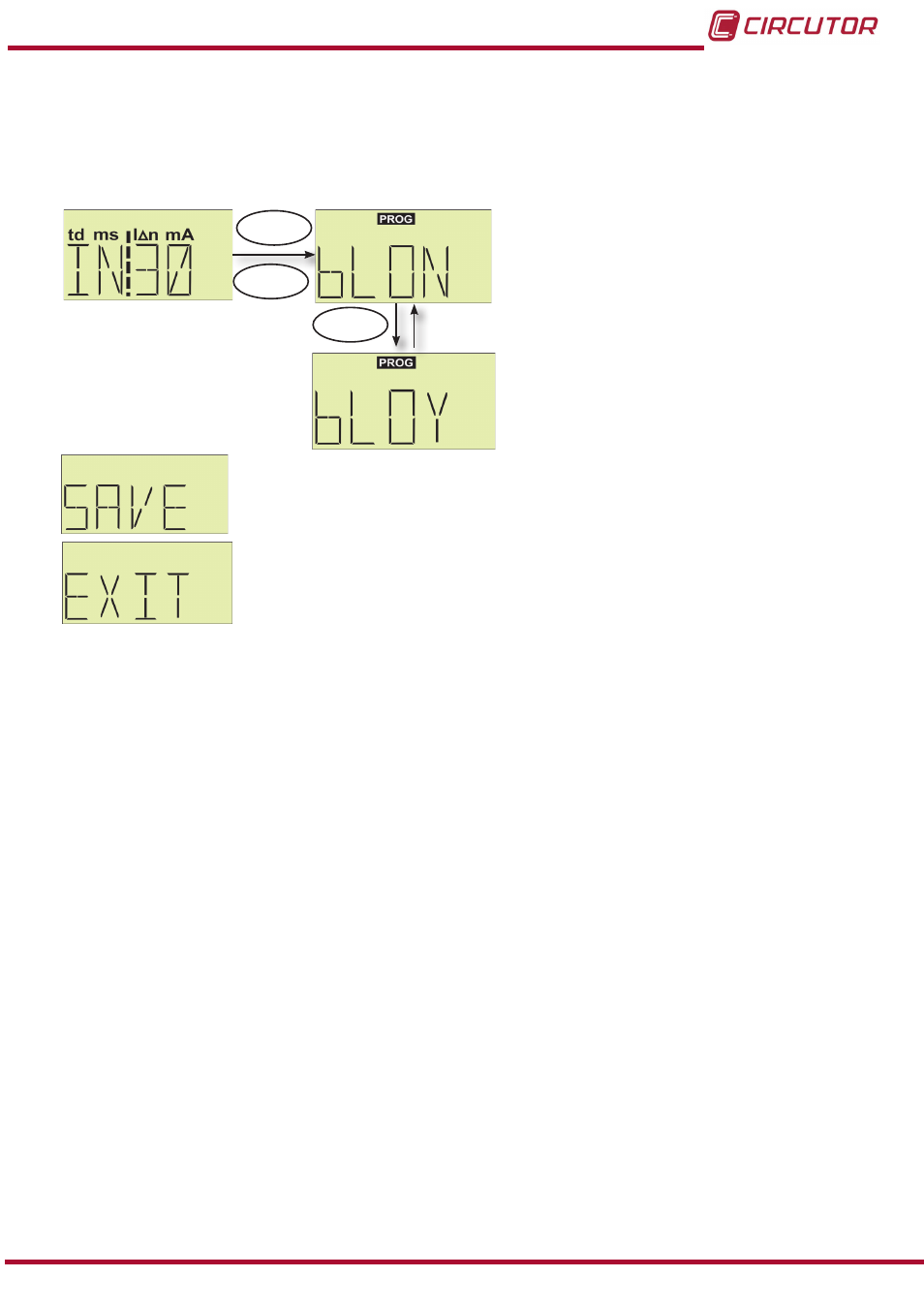
5�6�4 LOCKING THE KEYBOARD
The unit has a series of devices that can be used to disable the programming operations (seal-
able
PROG button). However, the PROG key can be locked with the unit's software by holding
down the
RESET and PROG keys for 2 seconds.
PROG
RESET
RESET
BLON (N appears flashing)
Unlocked keyboard.
BLOY (Y appears flashing)
Locked keyboard.
Accept with the
PROG key.
If changes have been applied, SAVE will be displayed for 3 seconds
and the unit will exit the programming screens.
If changes have not been applied or the keyboard has been inactive
during 5 seconds,
EXIT will be displayed for 3 seconds and the unit will
exit the programming screens.
When the
PROG key is locked, a floating message will appear on the display to show that it is
protected if it is pressed.
19
Instruction Manual
RGU-2 Earth Leakage Relay