Compix AutoCast 3.1 User Manual
Page 40
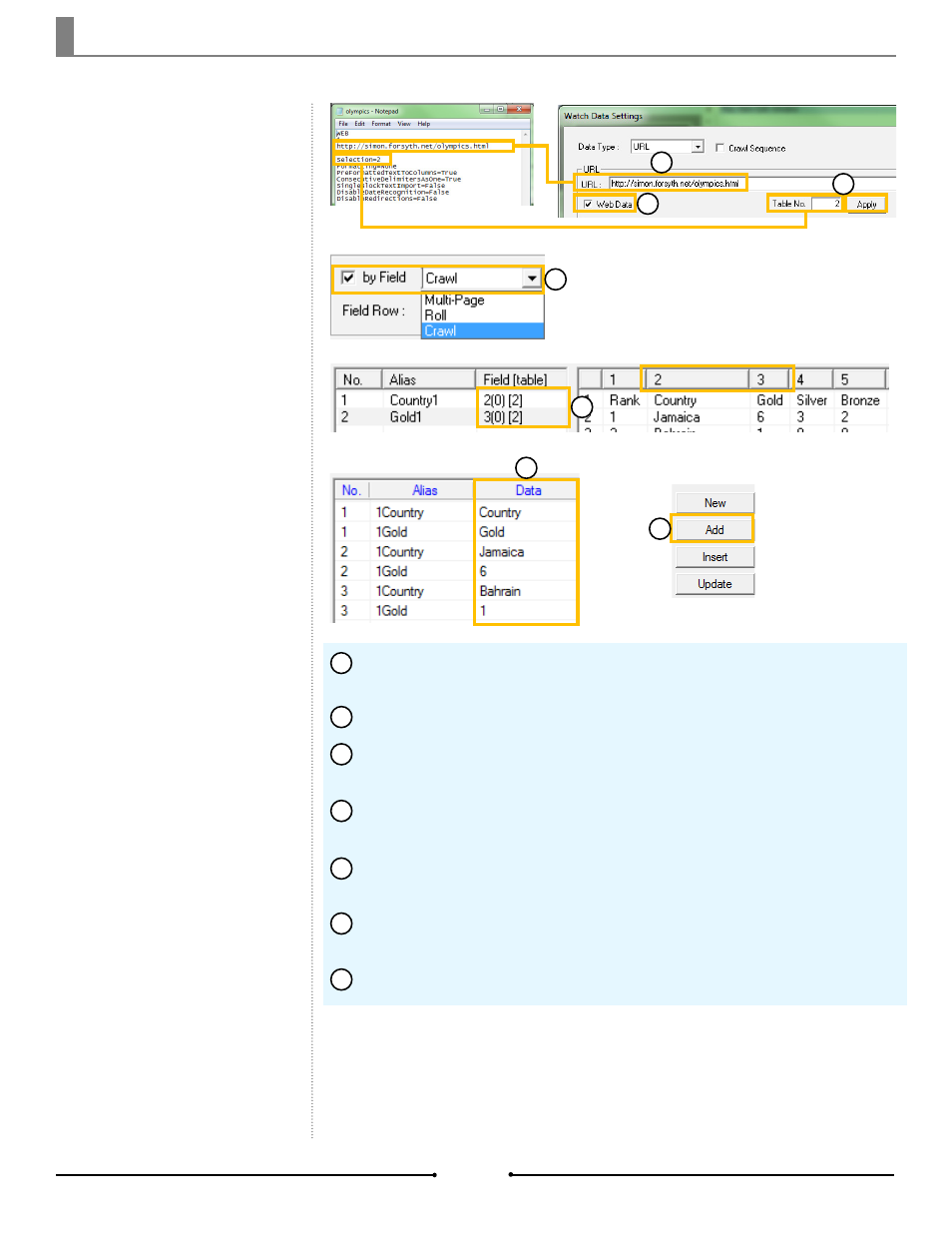
Chapter 3 Importing Data
Open the Web query file created in the previous section with a text editor such
as Notepad. Copy the Web address and paste it into the URL field in AutoCast.
Check the [Web Data] box.
Within the Web query file is the selection number, found below the Web ad-
dress. Copy this number into the Table No. field and click [Apply].
Data from the Web site displays in the table below. Check the [by Field] box.
And select [Roll] from the dropdown menu.
To assign data, click the cell next to the alias object then click the column
number with the desired data.
When done, click [OK]. The information from the file will populate the [Data]
column in the table.
Click the [Add] button to add the page to the PlayList.
9
8
9
10
11
5
6
7
5
7
6
8
10
11
42
Compix Media AutoCast
Document No: 2.3.003 Revision: 2.2 Updated: 9/12/2012