Upgrading the firmware – CUE rfbaseCUE User Manual
Page 10
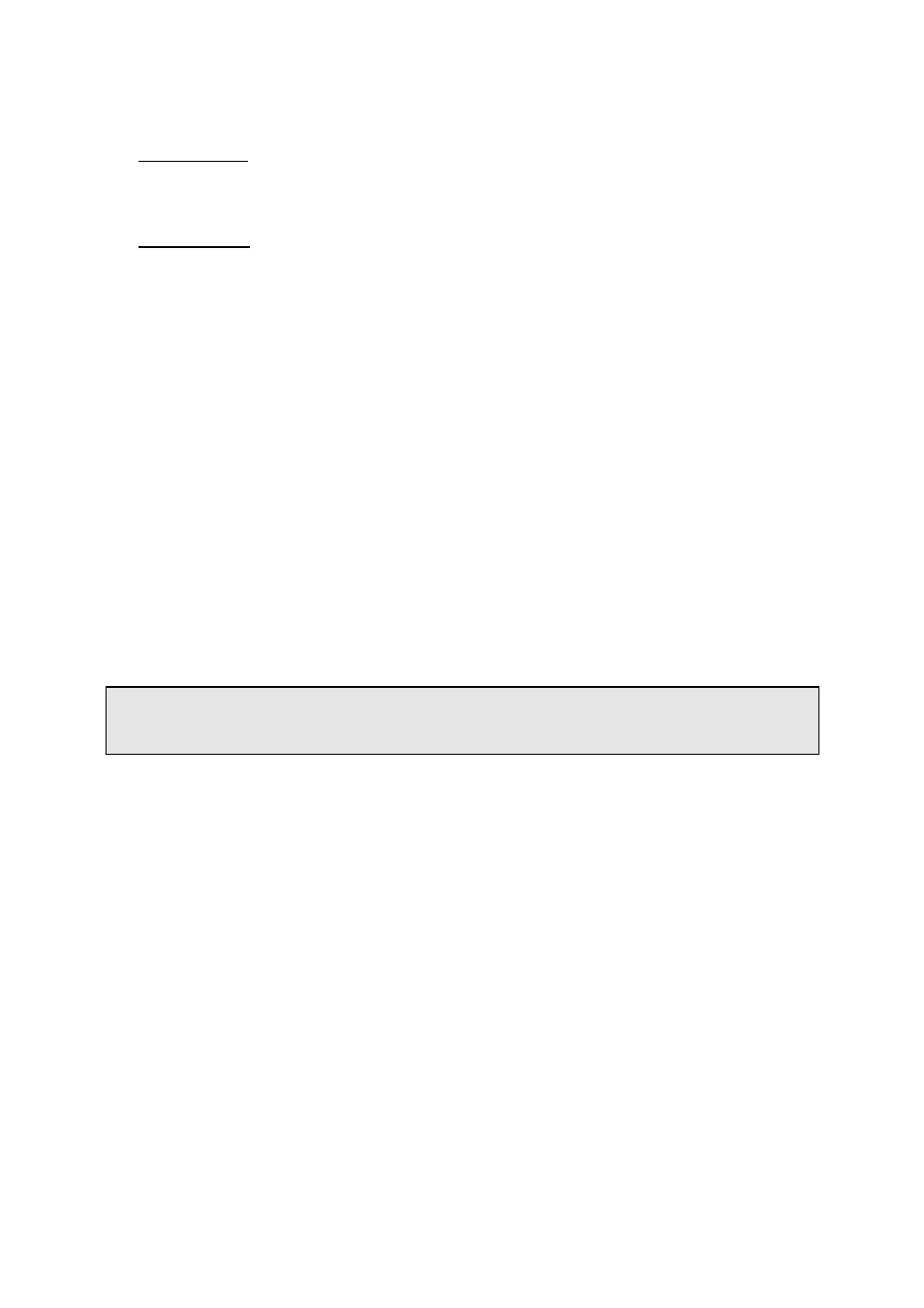
User Manual rfbaseCUE
www.cuesystem.com
Page 10 of 18
There are two ways how to start the rfbaseCUE to operate in service mode.
1. Standard
entry of service mode
Connect your PC to the rfbaseCUE HOST connector and run program SRVRFB.EXE. It switches
the rfbaseCUE into service mode.
2. Low level entry of service mode
If the rfbaseCUE does not respond to you or you do not have program SRVRFB.EXE, you must
remove upper cover of the rfbaseCUE. This way you get the access to buttons RESET an TEST
on the printed board. The TEST button is situated near receiving RF module while RESET button
is situated near microprocessor.
Then do the following
• Press both buttons on rfbaseCUE interface: RESET and TEST.
• Release RESET button still holding TEST for several more sec. (approx. 5 sec. is enough).
This will cause the rfbaseCUE to start in service mode.
When the unit is in service mode, the DATA LED indicator starts to blink regularly.
Start the terminal program on your PC and then set communication parameters to
Baud Rate....................................................19200
Data Bits ......................................................8
Stop Bits ......................................................1
Parity............................................................None
Flow Control ................................................Xon/Xoff
Connector ....................................................COM1 or COM2 (depending on which channel is used).
By pressing N button in terminal program the following message appears.
CRAM not installed
rfbaseCUE V0.8 SERVICE mode: H,L,G,J,X,C,R,N,F,Z,P,S,M
>
Now the rfbaseCUE is waiting for commands from PC keyboard. Selecting H you will see a brief
description of each service mode commands on your monitor.
5.4. Upgrading the Firmware ............................................
Before starting, please check first if you have all the following items
1. File
RFBxxx.ASX for the rfbaseCUE containing desired firmware version on your hard disc or
floppy disc. The latest firmware version is published regularly on the Cue’s web site
www.cue.cz.
2. Windows PC with one free serial port.
3. Windows 95/98/NT/2000 with installed Terminal program or HyperTerminal in Windows
95/98/NT/2000.
4. Communication cable between rfbaseCUE HOST connector and PC.