File storage page – CUE touchCUE-V i User Manual
Page 16
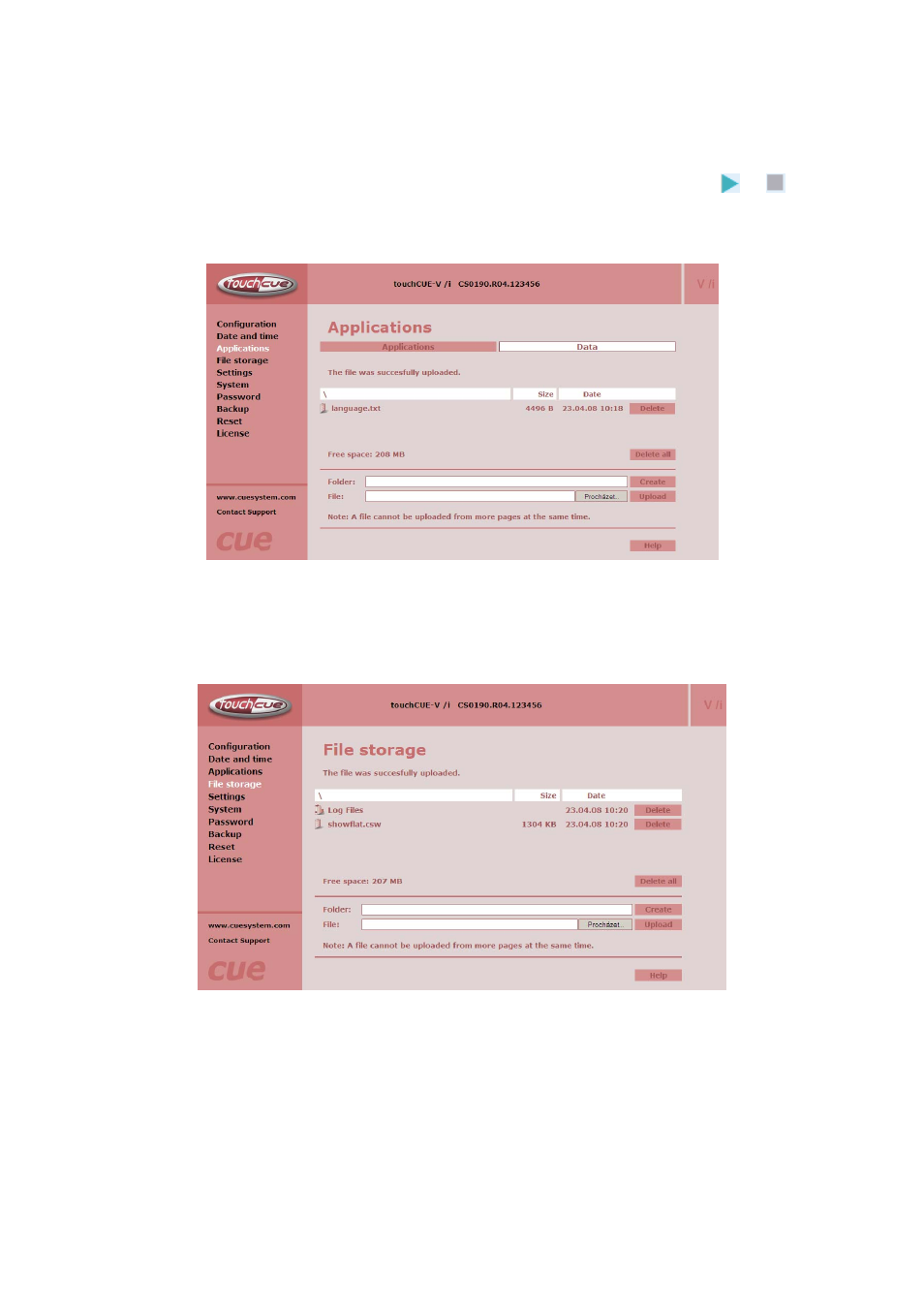
clicking the Upload button. Files are downloaded from the touchCUE-V /i to a personal computer by clicking
the File name. Files are easily deleted with the Delete button.
The button Total Stop stops a running application. This application will not be automatically started after
reset or clicking the Remote Control. No application will be active and the “running flag”
or
will be
removed after the button Total Stop is pressed.
Data
Application data is a part of memory, where files created and used by Cue Design Director® applications can
be stored. The data in this section can be easily uploaded using button Upload and organized in folders. The
folders can be created using button Create.
File storage page
The touchCUE-V /i’s generous memory can be used as an auxiliary file storage device. This is helpful in
archiving electronic manuals, PDF and other support documentation. File storage is managed via the file
storage page.
A list of existing files, folders, and their properties are shown. To delete a file or a folder, click the Delete
button on the corresponding line. To delete all files and folders from the current folder, click the Delete All
button.
User Manual touchCUE-V /i
www.cuesystem.com
Page 16 of 27