Settings page – CUE touchCUE-V i User Manual
Page 17
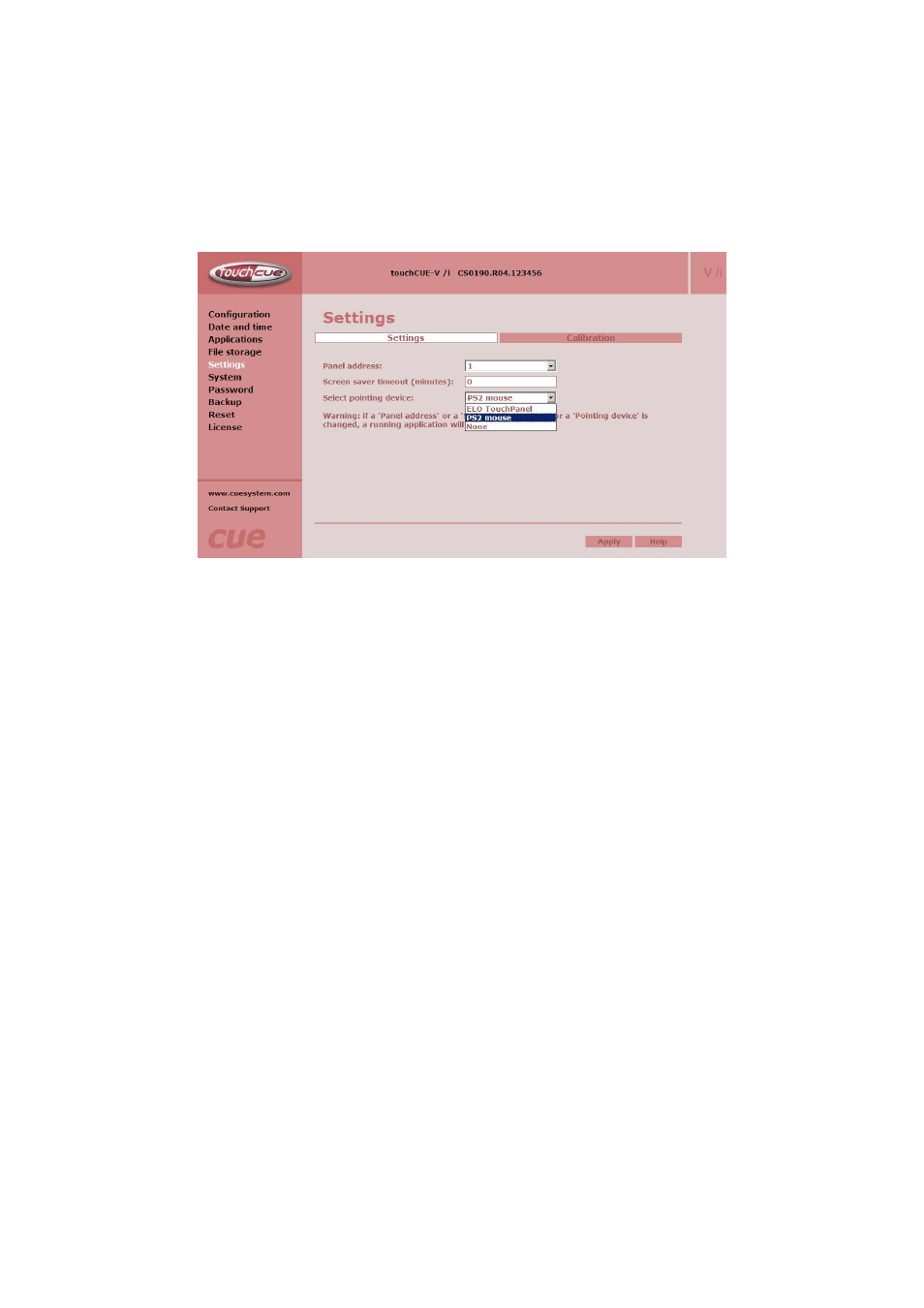
To create a new folder, enter a name for the new folder, and click the Create button. To upload a file, select
the desired file, and click the Upload button.
Settings page
Settings
Setting of following parameters available on this page:
Panel address can be set in the range 1 to 9. Each unit connected to the CUEwire bus must have its unique
address. These addresses for touchpanels and keyboards are set in configuration and are called „panel
addresses“. Its value must be unique for each unit on the CUEwire bus.
Screen saver timeout can be set timeout for screen saver in range 1-90min. Value 0 means no
screensaver feature anabled.
Sellect pointing device The two possible types of pointing devices are supported:
• MS PS/2 mouse compatible
• ELO TouchSystem compatible - serial (RS232) controllers
User Manual touchCUE-V /i
www.cuesystem.com
Page 17 of 27