d&b Z5385 V Flying adapter User Manual
Page 7
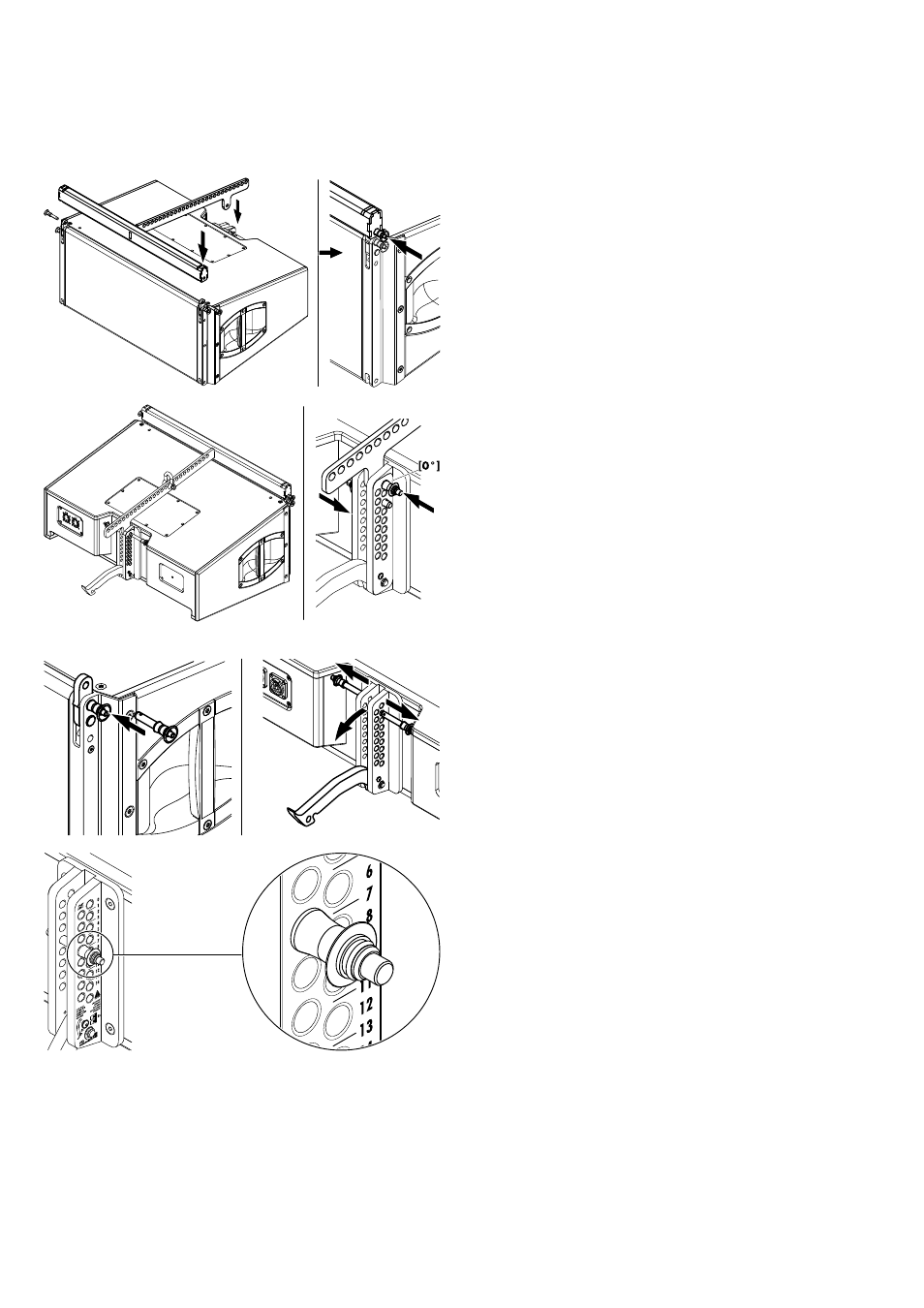
2. Attach the Flying adapter
1. Attach the Flying adapter on top of the cabinet until the Front
links of the cabinet fit into the slots at the front of the adapter.
2. Insert and lock the second Locking pins of the cabinet's Front
links on both sides.
3. On the rear rigging strand of the cabinet insert and lock one
Locking pin in the
[0°] hole.
The second Locking pin is not needed and can be stored in
one of the remaining holes.
3. Add further cabinets
1. Prepare the Front and Splay links of the next cabinet.
2. Preselect the splay angle according to your ArrayCalc
simulation and insert and lock one Locking pin in the
appropriate hole.
The splay angles between adjacent cabinets can be set in the
range from 0° to 14° in 1° steps. The splay angles are set at
the central rear rigging strands of the cabinets.
d&b Z5385 V Flying adapter, Rigging manual (1.3 EN)
7