Show controls – DT Videolabs PlaybackPro User Manual
Page 8
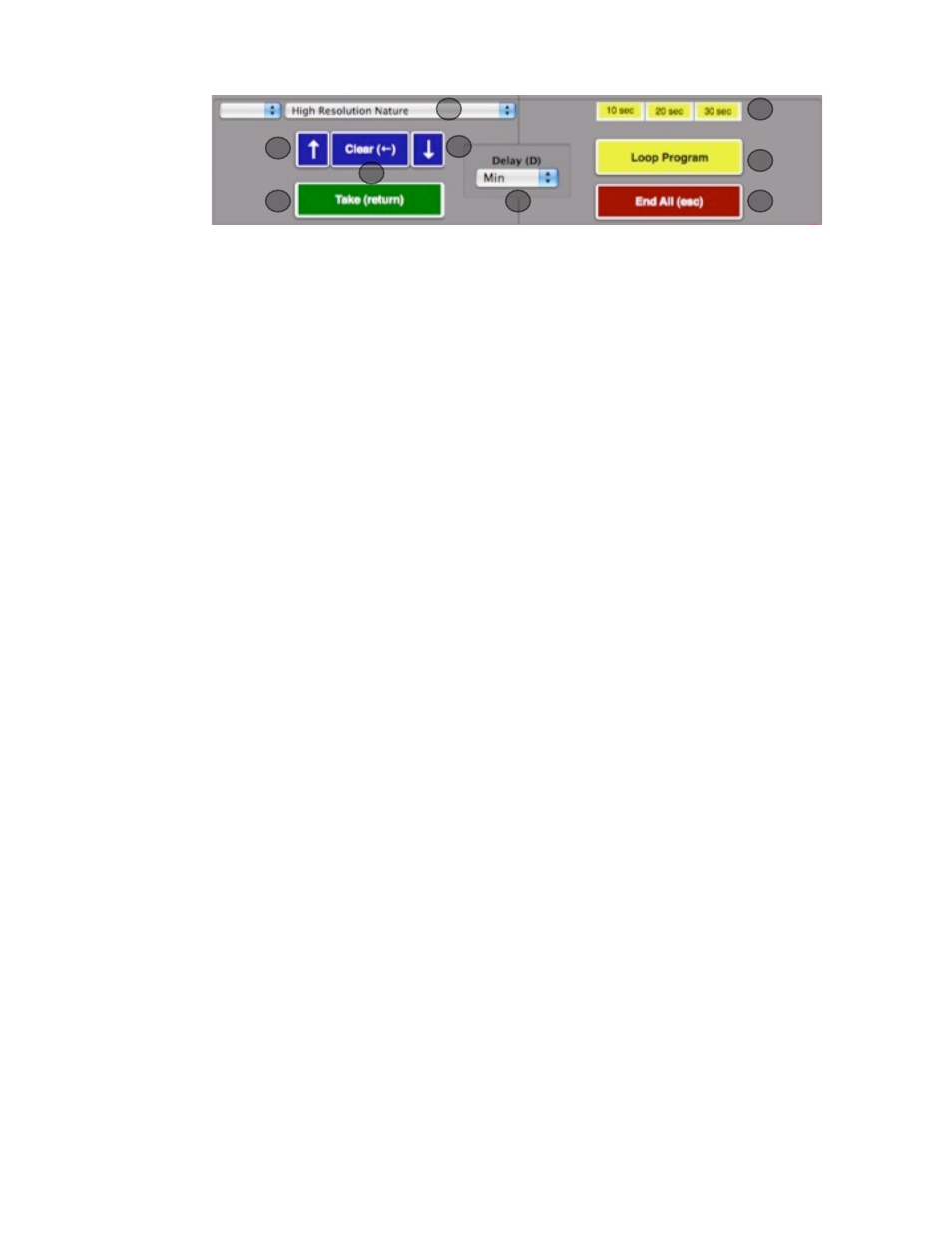
Show Controls:
Used for controlling Program, Show Control settings are not saved and have no permanent
effect on a clip.
(1) Quick Select - For clip Selection by number or name.
(2) Select Previous - Selects Previous clip in playlist.
(3) Select Next - Selects Next clip in playlist.
(4) Clear - Clears anything loaded in Preview.
(5) Take - Takes Preview clip to Program.
(6) Delay - Changes the amount of time that should elapse between Preview and Program
clip.
(7) Goto Buttons: The 10 seconds / 20 seconds / 30 seconds buttons are for viewing
transitions from one clip to another and for technical rehearsals. Sets the Playback
position to 10, 20 or 30 seconds from the Out Point.
(8) Loop Temp - Temporarily Loops or Un-loops Program clip. Click End All (esc) to
immediately end a loop, or Take if a clip is loaded in Preview. This does not affect the
clip’s permanent Loop setting.
(9) End All (esc) - Audio and video of the Program clip will fade, and will not play a clip
loaded in Preview. This is similar to the fade-to-black button found on many production
switchers.
PlaybackPro User Guide
Page 7
1
2
4
3
5
6
7
8
9