DT Videolabs PlaybackPro User Manual
Page 9
Advertising
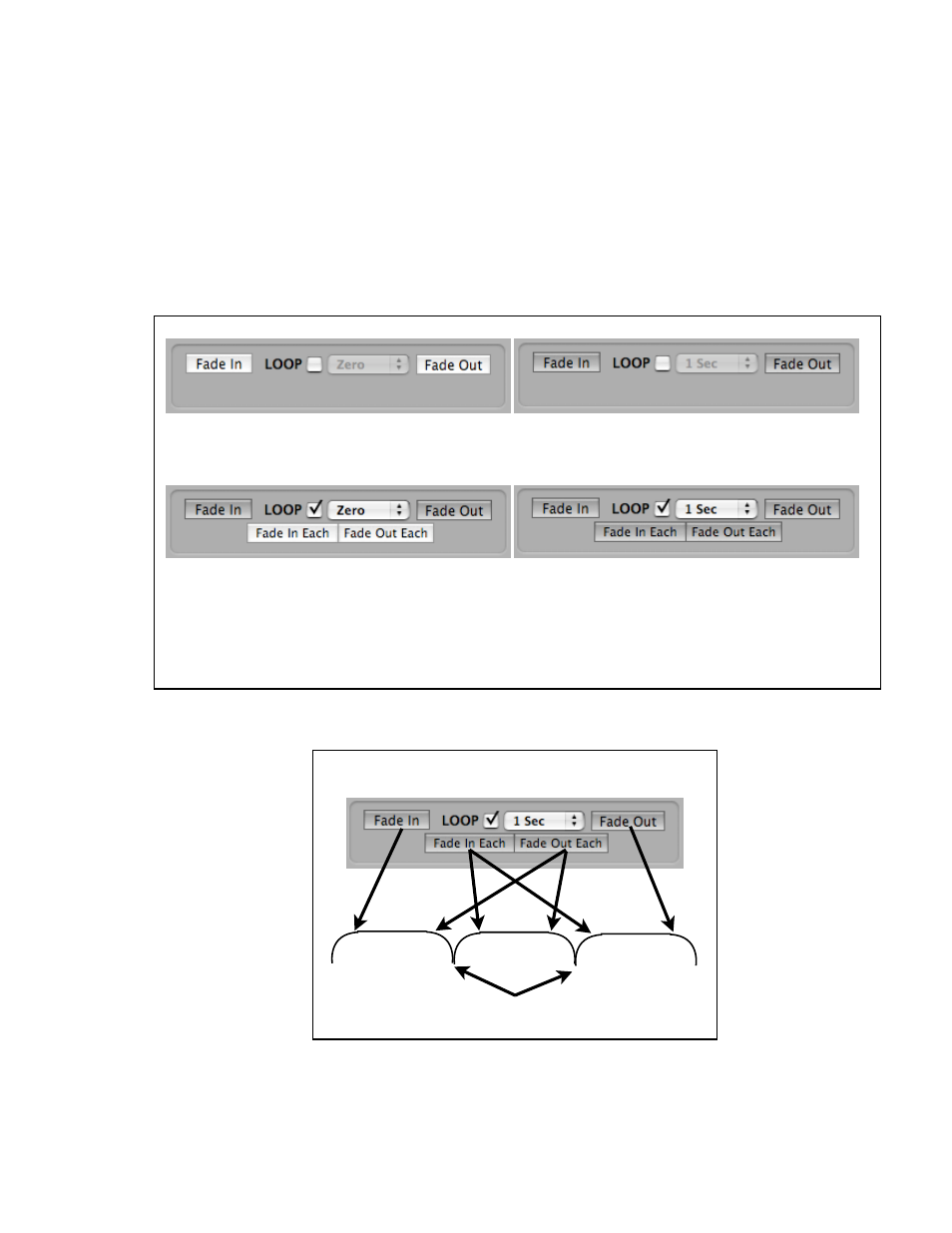
Looping and Fading:
PlaybackPro gives you advanced control over looping and fading. The Fade In Each and
Fade Out Each buttons are only visible when Loop is selected. To end a loop while in
Program, click Loop Temp in Show Controls. It’s best to experiment with these controls to
master them. Here are a few typical examples:
Clip will neither Loop nor Fade.
Clip will Fade-In and Fade-Out, but will not
Loop.
For true loops when the last frame is
designed to match the first, clip will:
1. Fade-In then loop without delay or fades.
2. Then Fade-Out on the last iteration.
Clip will Fade-in and Fade-Out on each loop
-- with a Delay between each.
First Iteration
Last Iteration
Loops
Delay
Loops and Fades
PlaybackPro User Guide
Page 8
Advertising
This manual is related to the following products: