Sheet5, Drawing view14, Drawing view15 – Future Automation EAD User Manual
Page 5: Drawing view17, Detail view a (1.2 : 1), Drawing view26, Future automation, Electrical connections
Advertising
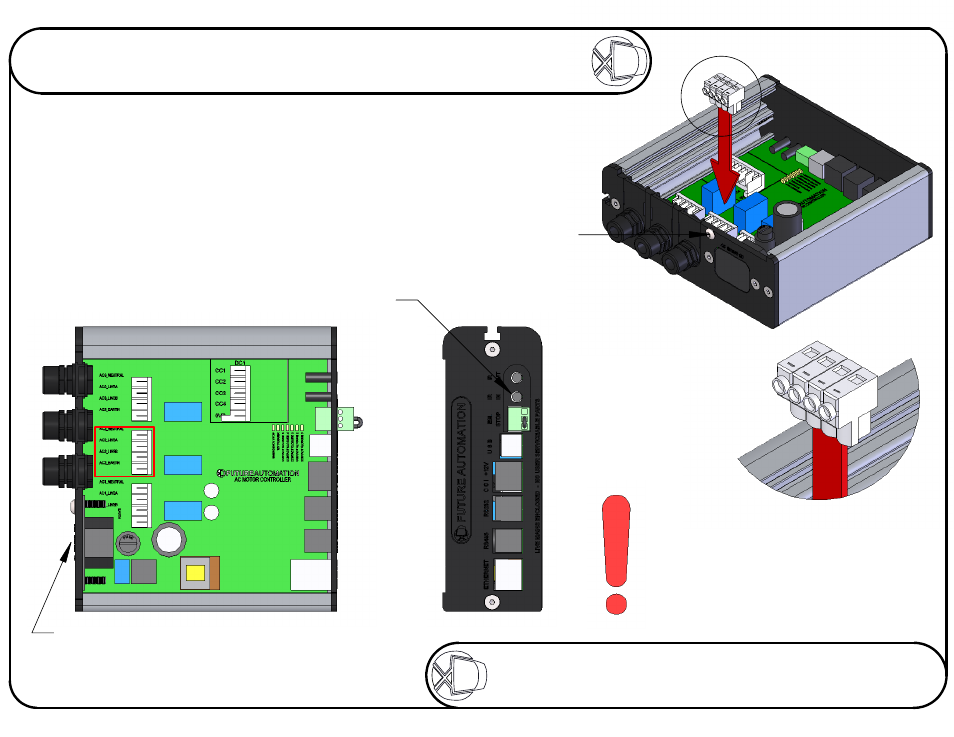
A
Remove this screw to release the lid
Connect the IEC Power Lead Here
It is VERY important that when all of the
electrical connections are made, the
connector blocks are connected in the
way shown above, with all the wires
coming directly out the top of the
connector blocks.
DETAIL A
Connect the Infrared Sensor here
The EAD mechanism must be connected to
the AC2 connection block.
Electrical Connections
Sheet 5 of 8
ISSUE: 003
www.futureautomation.co.uk
FUTUREAUTOMATION
Instruction Sheet
EAD
Electric Advance & Drop
Advertising