Pic sd - picture side mechanism – Future Automation PICSIDE User Manual
Page 18
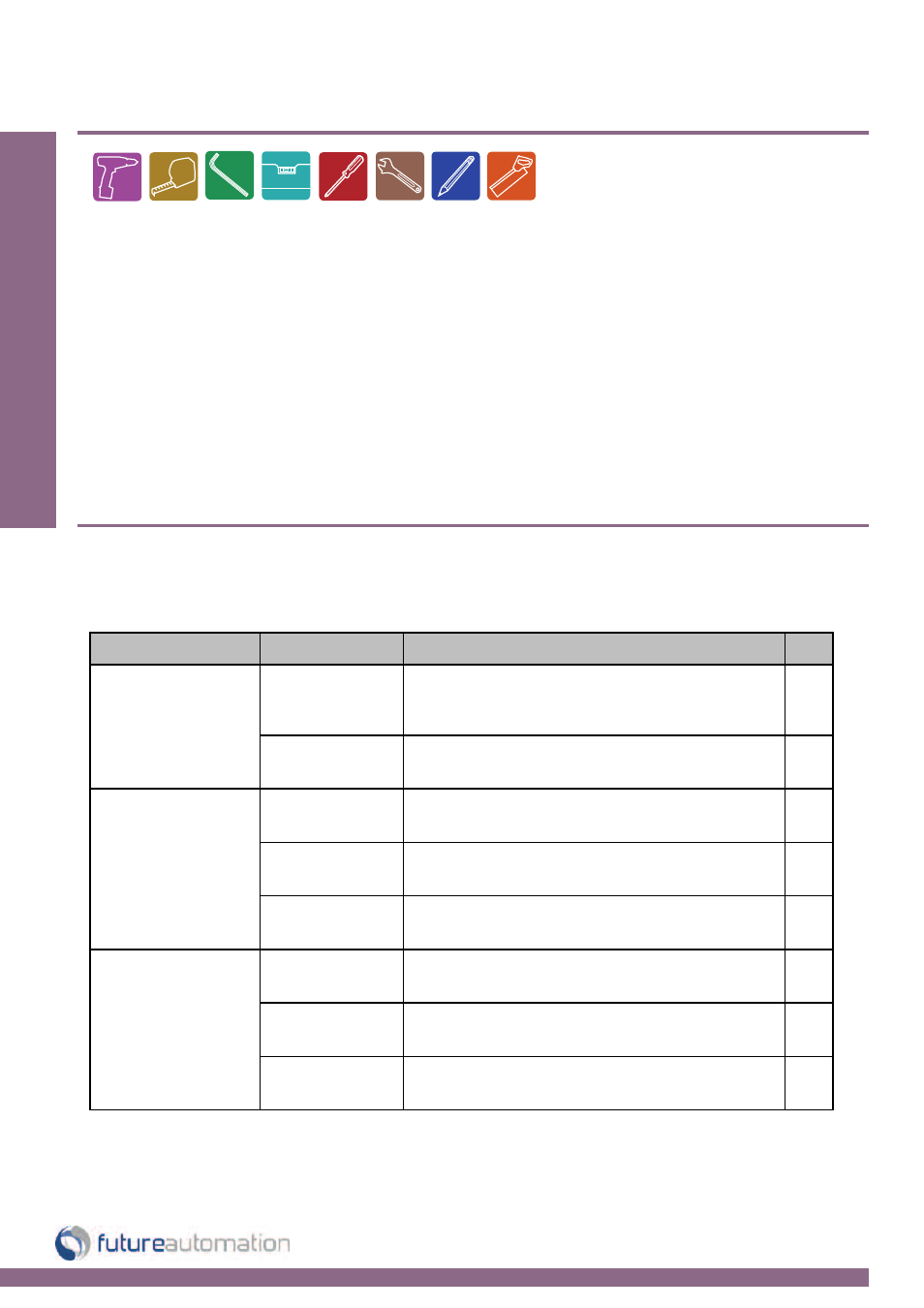
Tr
o
u
b
le
S
h
o
o
ti
n
g
:
Page 17 of 20 // email [email protected] tel: +44 (0) 1438 833577 fax: +44 (0) 1438 833565
PIC SD - Picture Side Mechanism
PIC SD Picture Side Mechanism - Trouble Shooting Guide
Having problems? - Check the following:
1. Are all the connections correct?
2. Is the mechanism being operated correctly?
If the mechanism does not operate correctly, check the items listed in the table below.
Should the problem persist, there may be a malfunction. If this is the case, disconnect the
mains power immediately and contact your installer
Symptom
Cause
Remedy
Page
Remote control or
batteries faulty
Replace batteries or remote, to check batteries view
controler through a camera screen and press buttons,
controller light should be visible
14
Motor end stops
incorrectly set
Adjust end stop
9
Incorrect pin
configuration
Terminate 8-pin RJ45 to 568/b pin configuration
12
Faulty wiring
Replace connector or cable
13
Faulty control box
Test contact closure on control box
13
Incorrect settings
Refer to instructions
14
Incorrect pin
configuration
Terminate 6-pin RJ11 to configuration supplied
13
ASC11 protocol error
Amend Protocol
13
Mechanism not working
(Check flashing light on
control box)
Contact closure not
working
RS232 not working