W-dmx™ calibration, Operation – ILUMINARC Ilumipanel™ 180 IP User Manual
Page 15
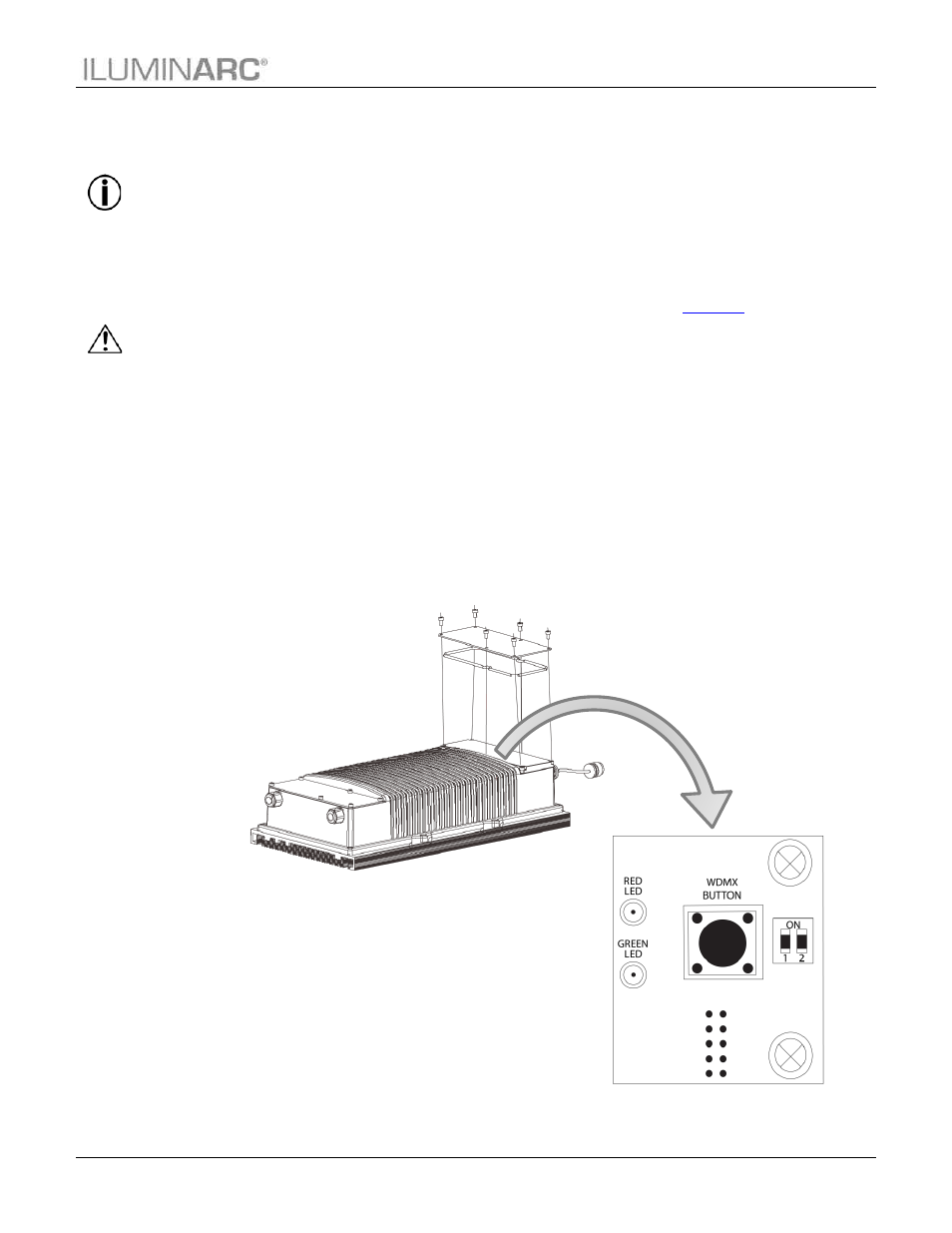
Operation
Ilumipanel 180 IP Optic 15/30 RGBWA User Manual Rev. 12
11
The Ilumicode
Addresser is
required to send
DMX addressing and
personality information to
the fixture.
Once W-DMX
has been
enabled, you
cannot use the Ilumicode
to make changes to the
Ilumipanel 180 IP Optic
15/30 RGBWA. Changes
made via the Ilumicode
should be done prior to
enabling W-DMX. The W-
DMX takes priority control
over the wired DMX
cables.
W-DMX™ Calibration
You can run the Ilumipanel 180 IP Optic 15/30 RGBWA without DMX cabling using the W-
DMX™ option. This product can operate in W-DMX mode up to 300 m (900 feet) from the W-
DMX transmitter. For wireless operation, the W-DMX receiver in the Ilumipanel 180 IP Optic
15/30 RGBWA must be paired with the W-DMX transmitter. Use the following instructions to
operate.
1. Using the Ilumicode, set the personality and the DMX address to the Ilumipanel 180 IP
Optic 15/30 RGBWA. (Refer to the programming section of the
chapter of the
User Manual.)
2. Disconnect power and the Ilumicode from the product.
3. Open the cover next to the W-DMX™ Antenna by unscrewing the 6 Allen Screws using a
3mm angled Allen Key.
4. Reconnect power to product.
5. Press and hold the W-DMX™ button until the Green LED stops flashing.
6. Disconnect power to the product for approximately 10 seconds.
7. Reconnect power to product.
8. Locate the product by using the W-DMX™ transmitter. (Refer to the W-DMX™
transmitter instructions provided with your transmitter.)
9. Upon locating the product wirelessly, close the cover.
10. Tighten the Allen Screws uniformly by alternating between opposite screws to insure a
tight seal.