T*ap – Junger Audio T*AP Television Audio Processor Edition User Manual
Page 18
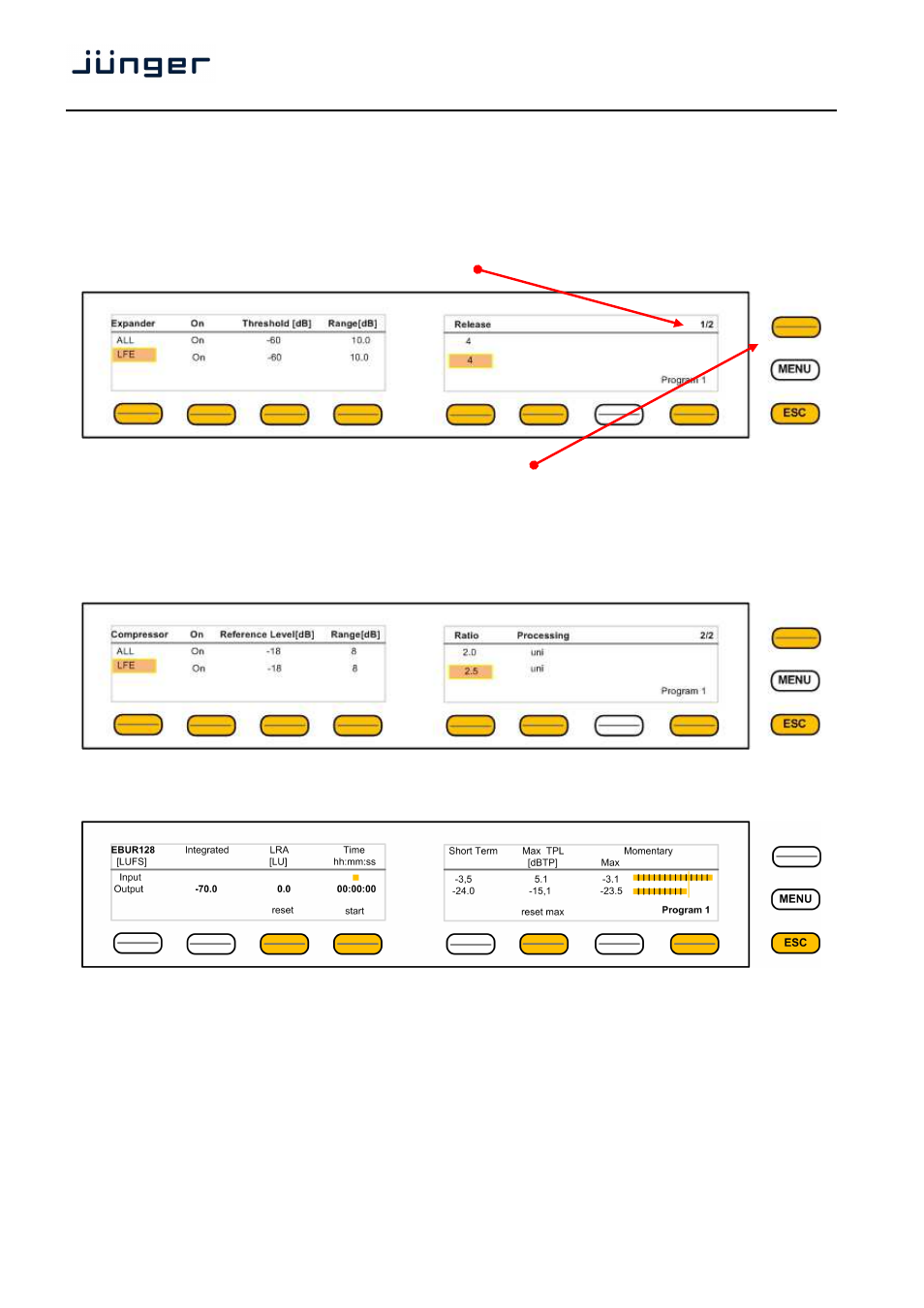
T*AP
14
operating – menu structure of the X*AP Remote Panel - principle of operation
If you are in a specific parameter menu the display structure may change due to the program configuration of
the T*AP. Below is an example for setting the parameters for the Dynamics while the T*AP is in
5.1 + 2 program configuration and operates in ITU mode. In this case you have two parameter sets for the
first program: ALL and LFE (if the LFE is not linked).
Since the Dynamics have two subsections: Expander and Compressor, this menu has two pages,
indicated by the number in the top right hand corner :
You may switch between both pages with the <page> button
<Hotkey 1> toggles between the two parameter sets ALL / LFE. The parameter set under control is
highlighted. If for example you now press <Hotkey 5>, the Release setting for the LFE will be enabled and
the Rotary Encoder is also illuminated. You may now change the Ratio by turning the knob.
<Hotkey 8> toggles between Program 1 (5.1) and Program 2 (1x2).
Next page shows the Compressor parameters
Here another example for <EBU Meter>
In this case the <Hotkeys> will control the program based loudness measurement process defined by
EBUR128. The display represents the measurements of Integrated- / Short Term- and Momentary-
Loudness as well as the LRA (Loudness Range) [LU] and Max TPL [dBTP],
the Maximum True Peak level.
The measure for the EBU Meter display is [LUFS] (Loudness Units Full Scale) as long as not defined
differently.
For details pls. refer to the EBU-Tech 3341 document.